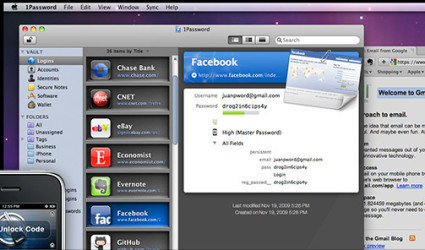Download Safe download (136.72 MB)
3 downloads (last 7 days)
With 1Password you can save all your passwords in a safe manner, encrypted them
Review by Karen M.
Nowadays you choose a password to access in a web page or a program to keep your information, because if you have it with easy access any people can have access and you could have unpleasant consequences. Every time you have more passwords to remember and sometimes you forget new data for login or the password in a register. So, it is very difficult to manage all user names and passwords.
With 1Password you will have the possibility to save all your passwords with security and order. You can make it in an encrypted manner, to avoid the access to them. With it, at least, you will have all passwords that you have created for accessing to webs or application in a safe manner.
1Password is a container of personal passwords. It works only in a machine where the users register common passwords in different programs and services. When the program executes it, you will have access to saved passwords through a contextual menu in the toolbar of the system with only a simple click in your mouse in the descriptive sentence reference to the password. The program remains in the taskbar until the user closes it.
You can save a great number of passwords which are saved encrypted. The program offers you the possibility to assign the password is requested to start the program. When you select a password, it copy automatically in the clipboard of Window, and you can paste it in any text box of web or applications. To paste it, you can combine keyboard as control + V.
With 1Password you will have the possibility to save all your passwords with security and order. You can make it in an encrypted manner, to avoid the access to them. With it, at least, you will have all passwords that you have created for accessing to webs or application in a safe manner.
1Password is a container of personal passwords. It works only in a machine where the users register common passwords in different programs and services. When the program executes it, you will have access to saved passwords through a contextual menu in the toolbar of the system with only a simple click in your mouse in the descriptive sentence reference to the password. The program remains in the taskbar until the user closes it.
You can save a great number of passwords which are saved encrypted. The program offers you the possibility to assign the password is requested to start the program. When you select a password, it copy automatically in the clipboard of Window, and you can paste it in any text box of web or applications. To paste it, you can combine keyboard as control + V.
Restrictions
- Only for 30 days
New version 8.10.33
It has been solved:
Bug: Chrome extension “show in the web browser” verified box.
Bug: after a determined interval, Chrome always self-locking (even if the user interacts with the web browser).
Bug: Windows version do not show the name of the file if it is an attachment files added from Mac.
Bug: when you create a new element of email from Mac, Windows do not recognize it.
Bug: Chrome extension “show in the web browser” verified box.
Bug: after a determined interval, Chrome always self-locking (even if the user interacts with the web browser).
Bug: Windows version do not show the name of the file if it is an attachment files added from Mac.
Bug: when you create a new element of email from Mac, Windows do not recognize it.
More 1Password alternatives
Additional details
Size
136.72 MB
Latest version
8.10.33
Language
English
Total Downloads
3,766
Works with
Windows 7, 8, 8.1, 10, 11
Date
2 months ago
Developer
Agile Web SolutionsSecurity analysis
Trusted