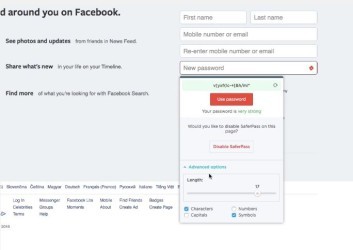0 downloads (last 7 days)
You will be redirected to an external site to download this app because the developer requires it
SaferPass-password manager helps securely store passwords and automatically logs you into all accounts.
Review by Karen M.
Pros
The program is decode by AES-256 which was found in USA. SaferPAss generates, encrypts and stores strong passwords as well as personal information which used to auto-complete online forms.
The main function:
- Autofill
- Secure me
- Generator of unique passwords
- Secured Notes
Autofill: Application will automatically fill your name and password..
Secure me: With this function you can control Saferpass on your computer, tablet or phone. That means you can remotely sign out from your computer and all sites through your phone. Also you can delete your browser history or cookies.
Generator of passwords: Generator will create very secure password for you. You can choose how strong your password supposed to be. You don`t have to be afraid anymore about online security.
Notes: If you are one of those who like codes notes or ideas you can write them to your SaferPass notes. There's a secure notes feature, with templates for saving frequent flier numbers, Wi-Fi passwords, ID information and other sensitive info. It's similar to existing memos app but encrypted, so if your computer is breached, all is not lost.
Ratings about SaferPass
Brilliant
9 votes
2 reviews by registered users

(oculto)
1
0
12 months and 3 weeks ago
I tried a different password mgr--honestly, it was a lot of trouble. I spent hours adding in all the info they wanted. Finally out of frustration, I canceled the program. I then went back to my old system: writing passwords down and hoping they stay hidden. Then, a couple weeks ago I found SaferPass. It's so simple, and really it does all the work. It pops up when you log in to a site--and asks if you want SP to save the info. That is REALLY all there is to it. Oh did I mention..it's completely free?

(oculto)
2
0
Very very useful and safer than the rest in Basic version
7 years and 12 months ago
SaferPass is very useful for secure storage of online passwords and notes, like passwords to routers and wi-fi.
How do you rate SaferPass?
Note
Additional details
Latest version
6.0.0
Language
English | German and 2 more
Total Views
392
Alternatives to SaferPass
With this program named Password Keeper you will have in a security form all your passwords