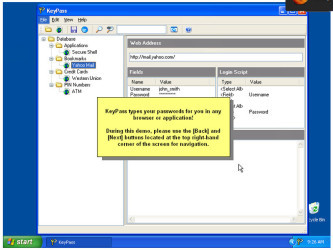What is USB Show?
USB Show is an exceptional tool tailored for users needing to disclose hidden files on their storage devices. The software operates by scanning your USB drive or local disk and offering a one-click solution to reveal those files that are not visible under regular circumstances. This is particularly handy for exposing files that have been maliciously hidden by malware or viruses. One of its most notable features is its usability, with an interface that is both simple and intuitive.
Upon utilising USB Show, I discovered that it works swiftly, taking only moments to unearth a plethora of files that were previously hidden. The depth of its scanning process ensures that no stone is left unturned, giving users the reassurance that their storage devices are completely transparent and devoid of unwelcome surprises.
How does USB Show enhance data visibility?
USB Show distinguishes itself by enhancing data visibility markedly. When initiating the software, it prompts the user to select the target drive, after which the revelation process commences. The effectiveness of the program lies in its ability to detect all non-system hidden files, which could include anything from important documents that were accidentally concealed to data obscured by malware activity.
During my testing, I was particularly impressed with how USB Show efficiently highlighted the files and subsequently restored them to their standard attributes. This elevation in data visibility is a true crusade against unwanted opaqueness in storage devices, granting users full control and oversight of their digital properties.
Automatic detection and unmasking of hidden files
One of the most noteworthy functionalities of USB Show is its automatic detection of hidden files. Unlike manual methods that require sifting through file attributes or using command-line inputs, USB Show automates the process, making it accessible to even the least tech-savvy individuals. The user simply needs to run the program and let it perform its task silently in the background.
The software’s unmasking capability impressed me with its thoroughness; it presented a comprehensive list of previously invisible items. This not only serves to expose intentionally hidden files but also aids in reclaiming space on your device by revealing forgotten or redundant hidden files, thus optimising storage efficiency.
High compatibility with a variety of storage devices
Another prime feature of USB Show is its high compatibility with numerous storage device types. It recognises and interacts seamlessly with USB flash drives, external hard drives, and memory cards. Regardless of the device’s make or model, USB Show manages to execute its duties without a hitch, provided the device is properly connected to the PC.
Its universal compatibility was evident during my test, as I used different brands and formats of storage devices; all were scanned and had their hidden files revealed. This universality is particularly beneficial in environments such as offices or educational institutions where various forms of storage media are commonly used.
Effortless user experience with USB Show
The user experience with USB Show is designed to be as hassle-free as possible. A singular executable file constitutes the entire program, omitting the need for a complex setup or installation. The program’s interface is refreshingly straightforward, presenting only the essential options required to commence the scanning and revealing procedure.
My own interaction with the tool was notably trouble-free. Upon launching the application, I was able to navigate its functions with absolute ease. This creates an environment where technological proficiency is not a prerequisite for benefiting from USB Show’s capabilities.
Single-click operation to reveal files
Convenience is key with USB Show, and this is exemplified through its single-click operation. The program has been fine-tuned so that the entire process, from start to finish, involves nothing more than the selection of the desired drive and a click to start the scan. It eliminates any unnecessary complications that could deter users from achieving their objective of retrieving hidden data.
Moreover, the rapidity at which USB Show performs is worth mentioning. The single-click I made to initiate the procedure was followed by an almost immediate display of results. Such efficiency is crucial when working under time constraints or when dealing with a considerable amount of data.
No installation required for immediate use
A salient quality of USB Show is that it does not necessitate any form of installation before being utilised. Operating as a portable application, the software can be stored and executed directly from any storage medium, bypassing traditional installation procedures altogether. This also means that USB Show can be readily carried and used on multiple computers without the need for repetitive setups.
Experience-wise, the lack of installation required to use USB Show is a standout feature. During testing, I was able to download the program and immediately put it into action. This portability factor significantly amplifies its utility and practicality, particularly when working on various systems or when a quick response is needed to address hidden file concerns.
How to download USB Show
Acquiring USB Show is a straightforward affair. Interested users can find the download link conveniently located at the top of PortalProgramas. Simply navigate to the site, click on the link provided, and the download should commence promptly. The site smoothly guides you through the process, ensuring your just moments away from unlocking the program’s capabilities.
It is important to download USB Show from reputable sources like PortalProgramas to ensure the security and integrity of the program. By following the specified link, you can trust that you are receiving the authentic tool free from any unwanted additives or alterations.
Who would benefit from using USB Show?
USB Show has a broad appeal, with its user-friendly design making it suitable for both novice and seasoned computer users. Individuals who often work with external storage devices will find it to be an invaluable tool in maintaining data transparency and security. IT professionals, educators, and anyone who values the integrity of their digital data could benefit from USB Show.
Furthermore, the speed and simplicity of the program make it a favourite for those who require a quick, uncomplicated solution to the common problem of hidden files. Whether it’s to recover lost data or to conduct a sweeping check for any clandestine activities on one’s storage device, USB Show stands ready to serve a diverse array of users.