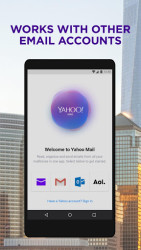41 downloads (last 7 days)
Dive into Yahoo Mail, the email service that revolutionised digital communication with its user-friendly interface and robust features.
Review by Raphael C.
Pros
Cons
Yahoo Mail, a pioneer in the world of digital communication, offers a plethora of features that cater to both personal and professional needs in every email service. From its intuitive interface to its robust security measures, Yahoo Mail ensures that users have a seamless and secure email experience. In this article, we’ll delve deep into its functionalities, configurations, and see how it stands against its competitors.
What Exactly is Yahoo Mail?
At its core, Yahoo Mail is a web-based email service that allows users to send, receive, and manage their emails. Launched in 1997, it has since evolved, incorporating features like 1TB of storage, integration with other Yahoo services, and advanced search capabilities.
Not just an email service, Yahoo Mail also offers an email service for android, with calendar integration, contact management, and a news feed. Its adaptability across devices and platforms makes it a versatile choice for users worldwide.
Understanding Yahoo Mail as an Email Service
Yahoo mail versus yahoo.es mail: What sets them apart?
While both are branches of Yahoo’s email service, yahoo.com and yahoo.es cater to different regions. The former is the global version, while the latter specifically serves Spanish-speaking users. This regional targeting ensures that users receive news and updates relevant to their location.
Moreover, the language and interface might differ slightly, but the core functionalities remain consistent. Both versions uphold Yahoo’s commitment to user experience and security.
Principal attributes of Yahoo’s email service
Yahoo Mail stands out with its 1TB of free storage, ensuring that users rarely have to worry about running out of space. Additionally, it offers powerful search features, allowing users to find emails, attachments, photos, and documents swiftly.
Another noteworthy feature is its integration with other Yahoo services like Yahoo News, Sports, and Finance. This integration provides users with a holistic Yahoo experience, all from their inbox.
Advantages and distinctive aspects of Yahoo’s email
Yahoo Mail’s smart views categorise emails into sections like Travel, Finance, and Social, making email management more intuitive. Its spam filters are also top-notch, ensuring that unwanted emails rarely make it to the main inbox. Important aspects in a online communications.
Furthermore, Yahoo Mail offers disposable email addresses, allowing users to create temporary email addresses linked to their main account. This is particularly useful for signing up for online services without using one’s primary email.
Making your way around the Yahoo inbox: Handy hints
For new users, the Yahoo inbox might seem overwhelming. However, with organised folders and customisable themes, personalising the inbox is a breeze. The left panel provides quick access to essential folders, while the top bar houses search and other functionalities.
Keyboard shortcuts further enhance the user experience. For instance, pressing ‘N’ allows users to compose a new email, while ‘T’ takes them to the top of their inbox.
Accessing Yahoo Mail Across Various Gadgets
Yahoo Mail desktop application: Instructions for downloading and installation
Yahoo Mail offers a dedicated desktop application for a more streamlined experience. To download, visit the official Yahoo website, navigate to the Yahoo Mail section, and follow the prompts for the desktop version.
Once downloaded, installation is straightforward. Run the installer, follow the on-screen instructions, and within minutes, you’ll have Yahoo Mail’s full suite of features at your fingertips.
Acquiring Yahoo Mail for Android: Procedures and advice
For Android users, the Yahoo Mail app is available on the Google Play Store. Simply search for «Yahoo Mail», download, and install. The app is optimised for mobile use, ensuring a smooth experience even on the go.
Upon installation, log in with your Yahoo credentials. For those concerned about security, enabling two-factor authentication is a wise move, adding an extra layer of protection to your account.
Configuring and Tailoring Yahoo Mail to Your Needs
Setting up Yahoo Mail: A detailed walkthrough
Setting up Yahoo Mail is a cinch. Once logged in, navigate to Settings (represented by a gear icon). Here, users can customise their inbox appearance, set up out-of-office replies, and manage account security.
For those wanting to integrate other email accounts, Yahoo Mail allows for this under the «Mailboxes» section. This way, users can manage multiple email accounts from a single platform.
Safeguarding your Yahoo Mail: Methods to archive your messages and information
Preserving emails is crucial, and Yahoo Mail offers several methods. The most straightforward is the Archive feature. Instead of deleting, users can archive emails, removing them from the main inbox but retaining them for future access.
For more extensive backup, consider using third-party software or services. These tools can create a backup of your entire Yahoo Mail, ensuring that no data is ever lost.
Email clients Alternatives

myMail: Hotmail, Gmail app…
Read all your emails from a single interface and do not waste your time going from one place to another.
myMail is a comprehensive email client that brings together accounts from providers like Hotmail and Gmail under one roof. With its user-friendly interface, it simplifies the task of managing emails from different sources, ensuring a cohesive communication experience.
Originating from the tech giant Google, Gmail stands out as a premier email service, celebrated for its user-centric design and top-tier security measures. Beyond just sending and receiving emails, it integrates seamlessly with other Google services, providing a holistic digital communication platform.
Aqua Mail is an adaptable email solution catering to a range of email services and protocols. Whether for individual or business purposes, it offers a suite of features such as instant alerts, synchronisation options, and a customisable user interface, making email management a breeze.
FAQ
-
Is Yahoo Mail compatible with mobile devices?
-
How does Yahoo Mail ensure the security of my emails?
-
Can I integrate other email accounts with Yahoo Mail?
Ratings about Yahoo Mail
Very good
52 votes
6 reviews by registered users

(oculto)
1
0
1 year and 3 months ago
On many occasions I have had problems with certain filters in the application, as they eliminate certain elements that arrive as spam or go directly to the trash. It is in very bad taste, because sometimes you need to see things that arrive and are lost. Another thing that can get very annoying is advertising, sometimes it can be tiring to have to deal with it every day. Finally, it does not have many features and the tools are sometimes not enough. I think that if the aspects that I am mentioning improve, the application would improve a lot.

(oculto)
1
0
1 year and 3 months ago
After using Yahoo Mail for a long time, I realized that compared to other applications that offer the same, Yahoo is much easier and simpler to use. Its interface means that even the person with zero knowledge of technology can use the application without any problem. That's a pretty good thing, since email messaging is understood to be important today. Another thing that I was very surprised about is the protection of user data that it offers. Once you try Yahoo Mail, you'll never want to use any other app again.

(oculto)
1
0
1 year and 3 months ago
I was delighted from the first time I started using Yahoo Mail, but what stands out the most about the application are the notifications and alarms it has. This function makes us alert to the emails that arrive, it is very difficult for us to miss any. Also, its storage capacity, in contrast to other apps, is too large. You will no longer have problems uploading photos or videos, so acquiring a plan to expand your space will no longer be a problem. It's really amazing, it's one of my favorite apps.

(oculto)
195
89
10 years and 7 months ago
seems that the latest update is causing problems ... say you have to clear the cache of the app to recharge well

(oculto)
1
5
2 years and 12 months ago
Very fast and simpler with it notification icon
5 votes

(oculto)
1
7
6 years ago
Yes google play would not let me download.
7 votes
Additional details
Size
17.21 MB
Latest version
7.15.0
Language
English | Spanish
Total Downloads
22,348
Works with
Android 5.0, 6.0, 7.0, 8.0, 9.0, 10.0, 11.0
Date
12 months ago
Developer
YahooSecurity analysis
Trusted
Package Name
com.yahoo.mobile.client.android.mail