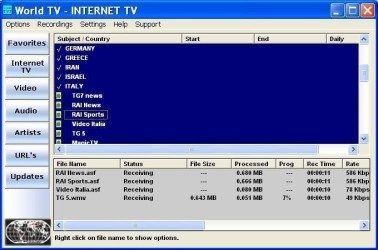Download Safe download (0.39 MB)
24 downloads (last 7 days)
Access to hundreds of TV channels from all over the world; Now, your TV will not have any limits.
Review by Frank B.
This is one of the best apps that we can have if we like to watch TV in our computers. It will allow us to watch thousands of channels of a lot of different countries and we will also be able to record all what is on them.
Thanks to an easy interface, users will be able to make use of it without problem. In it, we will be able to see a list of the countries in which this program has channels and then, when selecting the country we want, we will have access to its channels to watch wherever we are. Also, we will be able to look for the channels we like according to their category and theme, so it will be easier for us if we were looking for a music channel or an animal channel. Another of the possibilities that this program offers us is that we can record the channels. Also, we will be able to introduce new channels that the program does not have. Also, we will be able to pause the series or movie that we were watching without missing any part of it.
Thanks to an easy interface, users will be able to make use of it without problem. In it, we will be able to see a list of the countries in which this program has channels and then, when selecting the country we want, we will have access to its channels to watch wherever we are. Also, we will be able to look for the channels we like according to their category and theme, so it will be easier for us if we were looking for a music channel or an animal channel. Another of the possibilities that this program offers us is that we can record the channels. Also, we will be able to introduce new channels that the program does not have. Also, we will be able to pause the series or movie that we were watching without missing any part of it.
Ratings about WorldTV
Very good
20 votes
Restrictions
- It works for 30 days.
More WorldTV alternatives
Additional details
Size
0.39 MB
Latest version
7.1
Language
English
Total Downloads
3,502
Works with
Windows 2000, XP, 2003
Date
10 years and 5 months ago
Developer
HomeSecurity analysis
Trusted
Alternatives to WorldTV
Now, you can have all the TV channels and radio stations from all over the world in Internet