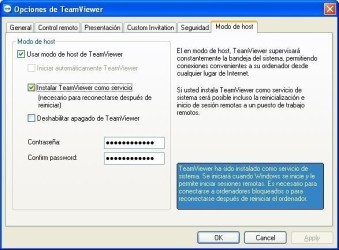12 downloads (last 7 days)
TeamViewer: Your trusted partner for secure and efficient remote desktop access, unlock seamless remote connectivity.
Review by Frank B.
Pros
Cons
Remote access tools have become indispensable, and TeamViewer is a versatile program that facilitates remote access and control, file transfer, and online meetings, TeamViewer is packed with features that make remote collaboration seamless and secure. In this guide, we delve deep into the functionalities and benefits of using TeamViewer, especially focusing on its compatibility with various platforms including Windows and Ubuntu.
Discover TeamViewer for Windows
Windows users have a reason to rejoice as TeamViewer brings a plethora of features optimized for the platform. Whether you are using an older version or the latest Windows, TeamViewer integrates perfectly, offering a stable and user-friendly interface.
From facilitating remote access to ensuring secure file transfers, TeamViewer for Windows stands as a reliable tool for both personal and professional use. Let’s explore some of the unique characteristics it brings to Windows 10 users.
TeamViewer for Windows: Unique Features
Windows 10 users can leverage the full potential of TeamViewer, thanks to its tailored functionalities for the platform. From easy installation to smooth operation, here are some of the features that make it a must-have tool for Windows 10 users:
- Remote Control: Gain control over other devices remotely, a feature that is enhanced with intuitive controls and a user-friendly interface.
- Secure File Transfer: Transfer files securely between devices, with the assurance of encrypted communications safeguarding your data.
- Online Meetings: Conduct meetings effortlessly with features that allow for seamless communication and collaboration.

How to Download TeamViewer on Windows
Downloading TeamViewer on Windows is a straightforward process. Here, we guide you through the steps, ensuring a hassle-free setup on your Windows system:
- Visit the Official Website: Navigate to the official TeamViewer website to find the latest version compatible with Windows.
- Installation Process: Follow the guided installation process, which is designed to be user-friendly and quick.
- Setup and Configuration: Once installed, configure the settings as per your preferences to start utilizing TeamViewer’s features.
Features and Characteristics of TeamViewer
TeamViewer is not just a remote access tool; it is a comprehensive solution that caters to various needs. From facilitating remote control to hosting online meetings, it comes packed with features that are both advanced and user-friendly. Let’s delve deeper into the core functionalities that make TeamViewer a preferred choice among users.
Moreover, user reviews and opinions provide a testament to its efficiency and reliability. In this section, we will explore the primary features of TeamViewer and what users have to say about this versatile tool.
Main Features of TeamViewer
TeamViewer is equipped with a range of features that cater to both individual and business needs. Here, we detail the main functionalities that have made it a popular choice:
- Multi-Platform Access: TeamViewer allows for cross-platform access, facilitating remote control between different operating systems.
- High Security: Security is a priority with TeamViewer, offering end-to-end encryption to protect your data.
- Flexible File Sharing: Share files with ease, thanks to the flexible options that allow for both secure and quick transfers.
TeamViewer: Reviews and Opinions
User reviews often offer a glimpse into the real-world performance of a product. When it comes to TeamViewer, the feedback is generally positive, highlighting its reliability and efficiency. Here, we list some of the common opinions shared by users:
- Reliable Remote Access: Users appreciate the reliable remote access that TeamViewer offers, making remote work and collaboration easier.
- Secure File Transfers: The secure file transfer feature has been praised for its security and speed, ensuring data protection.
- Excellent Customer Support: TeamViewer’s customer support has been lauded for being responsive and helpful, assisting users effectively.
Comparison: TeamViewer vs AnyDesk
In the realm of remote access tools, TeamViewer faces stiff competition from AnyDesk. Both tools offer a range of features, but they also have their unique strengths and weaknesses. In this section, we will conduct a detailed comparison between TeamViewer and AnyDesk, helping you make an informed decision.
From the ease of use to security features, we will evaluate various aspects to see how these two giants stack up against each other. Let’s delve into a detailed comparison, highlighting the key differences and similarities between TeamViewer and AnyDesk.
| Features | TeamViewer | AnyDesk |
|---|---|---|
| Remote Access | Highly Reliable | Very Efficient |
| File Transfer | Secure and Fast | Quick with Flexible Options |
| Customer Support | Excellent | Good |
Different Platforms
One of the standout features of TeamViewer is its compatibility with various platforms. Whether you are using Windows, Ubuntu, or accessing it online, TeamViewer offers a seamless experience. In this section, we will explore how TeamViewer performs on different platforms, focusing on Ubuntu and its online version.
TeamViewer on Ubuntu
Ubuntu users can also benefit from the extensive features offered by TeamViewer. From installation to usage, TeamViewer integrates well with the Ubuntu platform, offering a smooth and secure experience. Here, we detail the steps and features that make it a preferred choice for Ubuntu users:
- Installation Process: Installing TeamViewer on Ubuntu is straightforward, with detailed guides available to assist you.
- Remote Access: Like its Windows counterpart, TeamViewer for Ubuntu offers reliable remote access, facilitating easy control over other devices.
- File Transfer: Transfer files securely between devices, with encryption protocols ensuring the safety of your data.
Remote Access with TeamViewer Online
For those looking to access TeamViewer without installing the software, the online version serves as a viable option. Offering a range of features accessible through a web browser, TeamViewer online provides a convenient and flexible solution for remote access and collaboration. Here, we explore the features and benefits of using TeamViewer online:
- Browser-Based Access: Access TeamViewer’s features directly from your browser, without the need for installation.
- Secure Connections: Even online, TeamViewer maintains high security standards, ensuring safe and secure connections.
- File Sharing: Share files with ease, thanks to the flexible options available in the online version.
We hope this guide serves as a comprehensive resource for understanding and utilizing TeamViewer to its fullest potential. Whether you are a novice or an expert, TeamViewer offers a range of features to facilitate remote collaboration and access, making it a must-have tool in the digital age.
More like the free Remote access TeamViewer App

TeamViewer Portable
Access to remote computers or share your own with this portable version of TeamViewer
- TeamViewer Portable TeamViewer Portable stands as a versatile solution for individuals and professionals seeking remote access without installation hassles. This compact version of the renowned TeamViewer software allows users to control and manage other devices from afar, offering functionalities such as secure file transfers and online meetings. Its portability means it can be run directly from a USB stick or a CD, making it a convenient choice for those on the move.
- TeamViewer QuickSupport Designed to facilitate instantaneous support, TeamViewer QuickSupport is a lightweight module that doesn’t require administrative rights or installation. Users can receive technical assistance with ease, as the program enables remote control, file transfer, and desktop sharing, all in a secure environment. It’s an ideal choice for users seeking quick and uncomplicated support, enhancing the efficiency of remote assistance processes.
- TeamViewer Manager serves as a comprehensive tool for businesses and teams to manage their remote control sessions efficiently. This program allows for the centralized storage of sensitive data, including connection logs and settings, facilitating streamlined management and reporting. It integrates seamlessly with the TeamViewer suite, offering an organized platform to monitor and document remote control sessions, making it an indispensable tool for IT professionals and businesses aiming for organized remote management.
FAQ
-
Can I transfer files using TeamViewer?
-
Is the remote connection established by TeamViewer secure?
-
Can I host online meetings through TeamViewer?
-
Is there a mobile application for TeamViewer?
Ratings about TeamViewer
Brilliant
44 votes
11 reviews by registered users

(oculto)
196
106
Useful to work and enjoy
12 years and 6 months ago
Remote access to a computer can have more profits they seem. Not only can you access your data and applications anytime, from anywhere but you can also use it to make online meetings (maximum 25 participants) and work together in real time. Another possibility is distinguished from the above is to use Team Viewer to mount (HTTP, FTP ...) server with our website or use it for watching movies (DivX, Xvid) in TV. This way you do not have to be moving your computer to the dining room. At a friend's house having a huge plasma TV, this is the system used. If anything can be more comfortable, we must take advantage.
1 votes

(oculto)
8
3
10 years and 11 months ago
I think it is very slow compared to servers. Ammy Admin for example not download or registration concerned, it really is much simpler to use than any other I've had.
1 votes

(oculto)
1
0
2 years and 8 months ago
I really like the program because it allows people who are distant to ask questions and organize my apps since I don't have much experience

(oculto)
1
0
4 years and 4 months ago
I have used it for a long time and I think it is excellent, but now I cannot download it.

(oculto)
1
0
4 years and 8 months ago
If I have been able to use it, it is an excellent program

(oculto)
1
0
8 years ago
It is very fast, reliable and easy to use. Thank you

(oculto)
1
0
4 years ago
If I like it and it is very practical

(oculto)
1
0
4 years and 6 months ago
the program is very effective thanks

(oculto)
1
0
1 year and 11 months ago
good it helps me to solve problems

(oculto)
1
0
4 years ago
remote use is excellent

(oculto)
1
1
4 years and 5 months ago
if it is easy to use
1 votes
More TeamViewer alternatives
Additional details
Size
54.98 MB
Latest version
15.48.4
Language
English | Spanish
Total Downloads
4,984
Works with
Windows 7, 8, 8.1, 10, 11
Date
8 months and 3 weeks ago
Developer
TeamViewer GmbHSecurity analysis
Dangerous