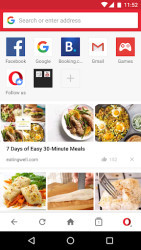55 downloads (last 7 days)
Explore the ins and outs of Opera Mini Browser, the lightweight powerhouse for efficient web browsing on both mobile and desktop.
Review by Natalie C.
Pros
Cons
In the vast realm of internet browsers, the Opera Mini Browser stands out as a compact yet powerful tool designed for efficient web browser for android. This browser is not just another name in the list; it’s a blend of speed, data-saving capabilities, and user-friendly features that make it a top choice for many. In this article, we’ll delve deep into the functionalities of Opera Mini, its download options, and why it’s a must-have for mobile users.
What is Opera Mini Browser?
Opera Mini Browser is a revolutionary mobile web browser that has been at the forefront of mobile browsing for years, a lighter version of Opera Browser. Designed with speed and efficiency in mind, it offers users a seamless browsing experience, even on slower networks. Its unique compression technology ensures that web pages load faster, consuming less data in the process.
Developed by the Norwegian company Opera Software, like others Opera Apps, Opera Mini stands out not just for its speed, but also for its rich set of features that cater to the modern-day user’s needs. From tabbed browsing to offline reading, this browser has it all.
Opera Mini Browser Features
Opera Mini Browser is renowned for its distinctive features that set it apart from other mobile browsers. These functionalities are tailored to provide users with an enhanced browsing experience, ensuring that they get the most out of their online sessions.
From its intuitive user interface to its advanced security measures, Opera Mini is a browser that’s built for the modern web. Let’s delve deeper into its key features:
- Tabbed Browsing: Easily switch between multiple web pages without losing your place.
- Smart Night Mode: Protects your eyes by adjusting the browser’s brightness and contrast in low light conditions.
- Sync Across Devices: Seamlessly access your bookmarks, open tabs, and passwords on any device with Opera.
- Video Boost: Watch videos without buffering, thanks to Opera’s video compression technology.
- QR Code Reader: Built-in feature to quickly scan QR codes without needing a separate app.
- Speed Dial: Quick access to your favorite sites right from the home page.
- Offline Reading: Save web pages to read later, even without an internet connection.
- Private Browsing: Surf the web without leaving a trace with private tabs.
- Data Saving: Uses compression technology to reduce data usage by up to 90%.
- Ad Blocker: Built-in feature to block annoying ads for a smoother browsing experience.
What is Opera Mini Browser for?
Opera Mini Browser is more than just a tool to access the web. It’s designed to enhance the user’s online experience, making it faster, more efficient, and more enjoyable. Whether you’re catching up on the latest news, shopping online, or watching videos, Opera Mini ensures a seamless experience.
Furthermore, with its data-saving capabilities, it’s the perfect browser for those on limited data plans. By compressing web pages, it allows users to browse more while consuming less data. It’s not just a browser; it’s a gateway to the world of the internet.
Optimizing Mobile Browsing
Opera Mini is tailored for mobile users, offering features such as:
- Touchscreen Gestures: Navigate the web with intuitive swipe and tap gestures.
- Customizable Layout: Adjust the browser’s appearance to suit your preferences.
- Download Manager: Easily manage and organize your downloads.
- News Feed: Stay updated with the latest news from your favorite sources.
- Virtual Mouse: A unique feature that simulates a mouse pointer for easier navigation on complex web pages.
Opera Mini Browser Opinions
Users worldwide have lauded Opera Mini for its efficiency and user-friendly features. Many appreciate its data-saving capabilities, especially those in regions with limited internet connectivity. The browser’s speed and responsiveness have also been points of praise.
However, like any software, it’s not without its critics. Some users have pointed out occasional glitches and compatibility issues with certain websites. But overall, the consensus is that Opera Mini offers a stellar browsing experience on mobile devices.
Advantages and Disadvantages of Opera Mini Browser
Like any software, Opera Mini comes with its set of pros and cons. Here’s a balanced look at what the browser offers:
| Advantages | Disadvantages |
|---|---|
| Fast and efficient browsing | Occasional compatibility issues with certain websites |
| Significant data savings | Lacks some advanced features found in desktop browsers |
| Intuitive user interface | Some users report occasional crashes |
Is Opera Mini Browser free?
Yes, Opera Mini Browser is completely free to download and use. The company believes in providing a top-notch browsing experience without any cost barriers. While there are premium versions of other Opera products, the Mini browser remains free for all users.
It’s worth noting that while the browser itself is free, users might still incur data charges from their service providers. However, with Opera Mini’s data-saving features, these costs are often significantly reduced.
Download Opera Mini Browser for mobiles
Opera Mini is not just limited to desktops; its mobile version is equally powerful and efficient. The mobile version is optimized for touchscreens, ensuring that users can browse with ease, even on smaller screens. Moreover, the mobile version also incorporates features like ad-blocking and a download manager, which further enhance the browsing experience.
Another advantage of the Opera Mini mobile version is its cross-platform compatibility. Whether you’re using an Android, iOS, or even a basic Java phone, there’s an Opera Mini version tailored for your device. This ensures that regardless of the device you own, you can enjoy a consistent and efficient browsing experience.
Steps to Download Opera Mini for Mobile
- Visit the Official Website: Head over to Opera’s official website to find the latest version of Opera Mini for mobile.
- Select Your Platform: Choose the version that’s compatible with your device, be it Android, iOS, or Java.
- Download and Install: Click on the download button, and once downloaded, open the file to initiate the installation process.
- Launch and Browse: Once installed, open the app, and you’re ready to browse the web with Opera Mini!
Alternatives to Opera Mini Browser

Opera Max: Data Management
Manage your data consumption in an easy but exhaustive way. Receive alerts about the wasted data in the background and save data when using the most common apps
- Opera Max: Data Management A tool designed for optimizing data usage, Opera Max offers users the ability to monitor and manage their data consumption. Through its primary function of compressing videos, photos, and media from various apps, it aids in reducing mobile data costs and ensuring efficient browsing.

Firefox
One of the most trusted web browsers for computers also available for your Android device
- Firefox An open-source web browser developed by Mozilla, Firefox emphasizes user privacy and customization. With features like tracking protection, tabbed browsing, and a wide array of extensions, it provides a secure and personalized browsing experience.

Chrome
Browse faster across Internet from your Android device with all the features of Google Chrome
- Chrome Developed by Google, Chrome is a fast and reliable web browser known for its sleek design and integration with Google services. It boasts features such as incognito mode, synchronization across devices, and a vast library of extensions, making web navigation seamless and tailored to user preferences.
Conclusion
In the digital age, where we’re constantly connected and browsing the web, having a reliable and efficient browser is crucial. Opera Mini Browser offers just that – a blend of speed, efficiency, and user-friendly features that make it stand out from the crowd. Whether you’re on a desktop or a mobile device, Opera Mini ensures a seamless browsing experience. So, if you’re in search of a browser that’s light on resources but heavy on features, Opera Mini is the way to go!
FAQ
-
Does Opera Mini support private browsing?
-
Can I sync my bookmarks and tabs across devices with Opera Mini?
-
Does Opera Mini come with a built-in ad blocker?
-
How does Opera Mini save data while browsing?
-
Can I customize the look and feel of Opera Mini?
Ratings about Opera Mini Browser
Very good
136 votes
6 reviews by registered users

(oculto)
1
4
1 year and 9 months ago
I did not see the need to install a new browser, because the one that integrates my device seems sufficient to me, but it has not been bad at all, it works well, it is fast, it does not consume many resources, it is usually quite sufficient, although it does not seem very necessary.
4 votes

(oculto)
1
3
1 year and 9 months ago
The browser can be integrated into the mobile, that's interesting but it doesn't seem very functional to me. Having two browsers is inefficient, double resources and energy, since it is active even in the background, that doesn't really suit me.
3 votes

(oculto)
1
3
1 year and 9 months ago
It is necessary to have more than one browser on the device at all times, it is often difficult on the local desktop. But with this app it is much easier to have the other server, it is also quite simple, it integrates all the functions as if it were a PC.
3 votes

(oculto)
1
13
1 year and 3 months ago
Yeah; it's a fast browser for use and it allows creating new sites easily and also suitable news feed.
13 votes

(oculto)
222
81
It is perfect.
9 years and 3 months ago
It is a good browser for mobile. It is complete and does not consume many resources.
5 votes

(oculto)
1
2
9 years ago
If it helps to speed quickly
2 votes
Additional details
Size
6.06 MB
Latest version
25.0.2254.116879
Language
English | Spanish
Total Downloads
37,268
Works with
Android 4.4, 5.0, 6.0, 7.0, 8.0, 9.0, 10.0, 11.0
Date
2 years and 7 months ago
Developer
OperaSecurity analysis
Trusted
Package Name
com.opera.mini.native