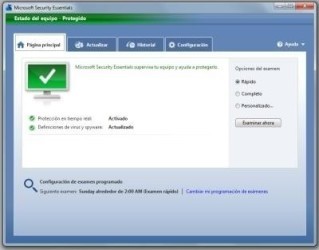19 downloads (last 7 days)
Microsoft Security Essentials offers robust malware protection in a lightweight package, a free antivirus software developed by Microsoft.
Review by Benjamin S.
Pros
Cons
Microsoft Security Essentials (MSE) is a free antivirus software developed by Microsoft. Designed for Windows users, this program offers real-time protection against various types of malware, including viruses, spyware, and other malicious software. With its user-friendly interface and robust features, MSE has been a popular choice for many seeking reliable protection without the hefty price tag.
What is Microsoft Security Essentials?
Microsoft Security Essentials is a lightweight, free antivirus program designed specifically for Windows operating systems. It provides comprehensive malware protection, including defenses against viruses, spyware, and other harmful software. With its cloud-based scanning capabilities, it ensures that users are protected from the latest threats without the need for constant manual updates.
One of the standout features of MSE is its simplicity. It integrates seamlessly with Windows, running quietly in the background and only alerting users when necessary. This ensures that your system is always protected without being intrusive or consuming excessive resources.
Opinions about the MSE Antivirus
Over the years, MSE has garnered a mix of reviews from users and experts alike. While many praise its efficiency and low system impact, some critics argue that its detection rates are not on par with some of the leading antivirus solutions. However, for a free product, it offers a commendable level of protection, especially for casual users.
- Pros: Lightweight, user-friendly, free, and offers real-time protection.
- Cons: Might not offer the same level of protection as premium antivirus solutions.
- User Feedback: Most users appreciate its simplicity and the fact that it’s free, but some advanced users might opt for more comprehensive solutions.

Downloading Microsoft Security Essentials for Windows 10 (64 bits)
Although Microsoft has shifted its focus to Windows Defender for Windows 10 users, it’s still possible to find and download MSE for older versions of Windows. For those running a 64-bit version of Windows 10, it’s essential to download the 64-bit variant of MSE to ensure compatibility and optimal performance.
When downloading, always ensure you’re sourcing the software from a reputable site to avoid counterfeit or malicious versions. Microsoft’s official website is the safest bet for obtaining genuine software.
How to Install Microsoft Security Essentials
Installing MSE is a straightforward process. Once you’ve downloaded the installer, simply run the executable file and follow the on-screen instructions. The installation wizard will guide you through the setup, allowing you to customize settings and preferences as you go.
Upon completion, it’s recommended to run a full system scan to ensure your computer is free from any threats. This initial scan serves as a baseline for future scans and updates.
System Requirements for MSE
Before installing MSE, it’s crucial to ensure your system meets the minimum requirements. This ensures optimal performance and stability.
- Operating System: Windows 7, Windows Vista (Service Pack 1 or 2).
- Processor: 1 GHz or higher for Vista; 500 MHz or higher for Windows 7.
- Memory: 1 GB RAM for Vista; 256 MB for Windows 7.
- Free Disk Space: At least 200 MB.
Main Features of Microsoft Security Essentials
MSE boasts a range of features designed to offer robust protection against various threats. From real-time protection to scheduled scans, MSE ensures your system remains safeguarded at all times. Its interface is intuitive, allowing users to easily navigate through different settings, view scan results, and customize their protection level. The software also integrates seamlessly with Windows Firewall, enhancing your system’s overall defense mechanism.
Real-time Protection with MSE
One of MSE’s standout features is its real-time protection. This ensures that threats are detected and dealt with as soon as they appear, without waiting for scheduled scans. The software constantly monitors your system for suspicious activity, ensuring that malware doesn’t get a foothold.
- Automatic Updates: MSE regularly updates its malware definitions to protect against the latest threats.
- Cloud-based Scanning: This feature allows MSE to quickly identify new threats by comparing suspicious files against known malware in the cloud.
- Heuristic Analysis: MSE can detect previously unknown viruses and new variants of known malware.
MSE 64 bits: Features and Advantages
The 64-bit version of MSE is optimized for 64-bit systems, ensuring that it runs efficiently without consuming excessive resources. This version can handle larger amounts of data more effectively, making scans quicker and more thorough.
- Optimized Performance: Faster scans and real-time protection.
- Enhanced Security: Capable of detecting and handling threats designed specifically for 64-bit systems.
- Better Integration: Works seamlessly with 64-bit Windows operating systems.
Comparisons and Alternatives
While MSE offers commendable protection for a free product, it’s essential to compare it with other antivirus solutions to determine its efficacy. Many alternatives in the market might offer enhanced features or better detection rates.
However, for users seeking a free, reliable, and lightweight antivirus solution, MSE remains a strong contender. It’s always recommended to research and compare multiple products before settling on an antivirus solution.
MSE vs. Other Free Antivirus Software
There are several free antivirus solutions available, each with its strengths and weaknesses. When comparing MSE to other free antivirus software, it’s essential to consider factors like detection rates, system impact, and additional features.
Microsoft Security Essentials for Windows Server
Originally, MSE was not designed for Windows Server environments. However, with some tweaks, it can be installed on certain Windows Server versions. It’s crucial to note that running MSE on a server environment might not offer the same level of protection as specialized server antivirus solutions.
- Compatibility: Can be installed on specific Windows Server versions with modifications.
- Protection Level: Might not be as robust as specialized server antivirus solutions.
- Recommendation: Best suited for small server environments or testing purposes.
Other Antivirus applications

ESET NOD32 Antivirus (64 bits)
Now, you will have all the security, speed and efficiency that you are looking for your computer
- ESET NOD32 Antivirus (64 bits) is a robust antivirus solution optimized for 64-bit systems. Renowned for its lightweight design and advanced heuristic detection, it offers users comprehensive protection against malware, phishing, and ransomware threats, ensuring optimal system performance without interruptions.

avast! Free Antivirus
Protects from virus and malware with 8 shields and extra features... for free!
- avast! Free Antivirus Avast Free Antivirus is a widely recognized security software that provides users with essential protection against viruses, spyware, and other malicious entities. With features like real-time scanning and a user-friendly interface, it ensures digital safety without the need for a financial commitment.

AVG AntiVirus Edition Free
Fast, reliable and lightweight; AVG continue as one of the best security solutions
- AVG AntiVirus Edition Free is a popular antivirus tool that delivers core protection against various cyber threats. With its real-time security updates and malware detection capabilities, it offers a reliable defense mechanism for users, all within a user-centric interface.
Conclusion
Microsoft Security Essentials has served as a reliable free antivirus solution for many Windows users over the years. While it might not boast the same features as some premium products, it offers a commendable level of protection, especially for casual users.
Is it Worth Downloading MSE Today?
For users running older versions of Windows, MSE remains a viable option. However, with the advent of Windows Defender on Windows 10, Microsoft has shifted its focus, making Defender the primary free antivirus solution. It’s essential to assess your needs, system compatibility, and the level of protection you desire before deciding on an antivirus solution.
- For Older Windows Versions: MSE is a reliable choice.
- For Windows 10 Users: Windows Defender offers integrated, robust protection.
FAQ
-
What is Microsoft Security Essentials (64 bits)?
-
Is it available for Windows 10?
-
How often does it update its virus definitions?
Ratings about Microsoft Security Essentials (64 bits)
Brilliant
61 votes
15 reviews by registered users

(oculto)
1
7
It is good to recommend internet users
12 years and 6 months ago
Would recommend friends is very easy and very powerful I've used it so far. No virus entered my computer to me, and wanted to enter, so you look good this antivirus is very complete and easy to install and update, and clean very well the compu. This is an excellent antivirus, does not require much knowledge in computing, I say to all that is proven by me that since I bought my computer install, greetings to all.
7 votes

(oculto)
1
0
Detects and eliminates without being invasive in navigation
6 years and 9 months ago
I have read that it is most recommended by the experts and I am going to try it for a season. At the moment I am very happy, it detects threats without being invasive.
The best: It detects and eliminates without disturbing.
The worst: At the moment, nothing bad. In case of finding it, it would write again

(oculto)
1
0
3 years ago
I have always used it since I have my computer and I think it is excellent since to date I have never had problems with any type of virus.

(oculto)
1
0
3 years and 7 months ago
Since I have a computer and laptop, it has always been my preference in antivirus, for giving me my demands that I want.

(oculto)
1
0
7 years and 4 months ago
It is simple, it has discovered virus that was more than they had done

(oculto)
1
0
7 years ago
I have not tried it yet now when I install it I can give more opinion

(oculto)
1
0
4 years and 12 months ago
Be timely with changes / technical variables to stay up to date

(oculto)
1
0
1 year and 10 months ago
It is excellent and very easy to use. I recommend it to you.

(oculto)
6
5
10 years ago
The best that can be used, nothing to say against
5 votes

(oculto)
1
0
3 years and 4 months ago
free to use, dont have to pay for any thing

(oculto)
1
0
4 years and 8 months ago
very complete and functional for my team

(oculto)
1
0
2 years and 3 months ago
found it to be a very good safe product

(oculto)
1
1
1 year and 11 months ago
It keeps me aware of many difficulties.
1 votes

(oculto)
1
0
5 months ago
Good app, fast and reliable downloads

(oculto)
2
0
8 years ago
The program is easy to use
More Microsoft Security Essentials (64 bits) alternatives
Additional details
Size
14.06 MB
Latest version
4.10.209.0
Language
English | Spanish
Total Downloads
32,639
Works with
Windows 7, 8, 8.1, 10, 11
Date
1 year and 9 months ago
Developer
MicrosoftSecurity analysis
Trusted