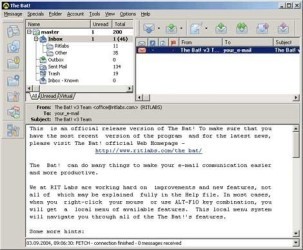Experience Advanced Encryption with The Bat! Pro
Security is undoubtedly a paramount concern when it comes to email communication, and The Bat! Pro rises to the challenge with its comprehensive encryption capabilities. The program supports end-to-end encryption, ensuring that your emails are protected from prying eyes from the moment they’re sent until they reach the intended recipient. Whether you’re dealing with sensitive business information or personal data, The Bat! Pro’s use of PGP (Pretty Good Privacy) and GnuPG standards mean that your confidentiality is maintained at all times.
In addition to its encryption features, The Bat! Pro offers a unique hardware authentication option via YubiKey. This two-factor authentication method adds an extra layer of security, safeguarding access to your email accounts. The Bat! Pro’s commitment to security is evident in its handling of email data as well, storing messages in a way that prevents them from being intercepted or compromised. For the user, this means peace of mind, knowing that their communications are secure at every point.
Employ Advanced Filtering and Sorting Functions
Efficient email management requires robust organizational tools, and this is where The Bat! Pro truly excels. The email client offers a powerful filtering system, capable of automatically categorizing incoming messages based on criteria you set. Whether it’s sorting by sender, subject, or custom tags, your inbox remains clutter-free, allowing for quicker navigation and response times. Furthermore, the sorting can be as granular as you like, empowering you to create a highly tailored email experience.
With a variety of automated responses and template features, The Bat! Pro assists in managing repetitive email tasks effortlessly. The software allows users to craft template replies that can be activated at the push of a button, perfect for those frequently asked questions and standard communications. This effectively helps to reduce the time spent on repetitive email tasks, leaving more time for valuable business activities or personal engagements.
Customize Your Email Environment
One of the standout aspects of The Bat! Pro is its highly customizable user interface. Users can adjust nearly every aspect of their email environment to fit their personal work style or brand aesthetics. From color schemes to custom message templates, The Bat! Pro gives you the freedom to tailor your email client to match your individual needs or preferences perfectly.
Within The Bat! Pro, users will find an array of visual customization options, including support for themes. Custom themes can dramatically alter the appearance of your client, which can aid in creating an environment that’s easier on the eyes, especially during extended periods of use. Additionally, font choices and layout adjustments are readily available, granting the power to design an email interface that is as unique as the user itself.
Take Advantage of Multi-Language Support
The Bat! Pro doesn’t just offer customization in terms of aesthetics—it also caters to a global audience with its multi-language support. This feature is particularly useful for businesses that operate in multiple countries or for users who communicate in different languages. The software is capable of presenting its interface in different languages, ensuring comfort and usability for non-native English speakers.
Users who handle correspondence in various languages will appreciate the built-in spell checker, which supports multiple languages, fortifying The Bat! Pro’s position as an international email client. With a simple setup, you can have your emails scrutinized for typos or errors, no matter the language, which is essential for maintaining professionalism in cross-border communications.
Manage Your Email Efficiently
The Bat! Pro is designed to not only enhance security and appearance, but also to boost productivity with its suite of email management tools. Virtual folders are one such innovation, allowing users to view messages that meet certain criteria without moving them from their original location. This virtual organization is akin to creating a dynamic search folder that updates in real time, which enhances efficiency when searching for specific types of emails.
Additionally, the email software is known for its strong search capabilities. Users can swiftly find any message with the quick search bar and advanced filtering options. Searches can be refined to pinpoint exactly what you’re looking for, regardless of how large your email archive grows. For professionals dealing with high email volumes, these features not only save time but can be vital in ensuring no important communication is overlooked.
Maximize Email Productivity with Smart Automation
Furthermore, The Bat! Pro takes email productivity to another level with its smart automation features. Users can set advanced task automation using the software’s built-in scripting language. These scripts can govern anything from simple alerts to complex rules for how emails should be treated upon arrival, which accelerates workflow and replaces manual handling with smart, responsive automation.
Maintaining a broad overview of your email landscape is possible through comprehensive logs and statistics provided by The Bat! Pro. The client gives detailed reports on email activity, such as the number of messages sent and received, which is essential for users who need to track their email usage for productivity analysis or for ensuring compliance with communication policies.
Discover the System Requirements for it
The Bat! Pro is compatible with a range of Windows operating systems, ensuring that it can be seamlessly integrated into existing workflows without the need for complex installations or system upgrades. It requires only modest resources, which means it can run efficiently even on older machines. This compatibility ensures broad accessibility for users across different devices and systems.
The program’s resource efficiency does not come at the expense of performance. Even with its multitude of features, The Bat! Pro is optimized for speed and low system footprint, making it an attractive solution for those who require a powerful email client without bogging down their computer’s performance. The lightweight nature combined with powerful capabilities makes The Bat! Pro a smart choice for many users.
Access Comprehensive Support and Resources
The Bat! Pro is supported by a dedicated team that offers comprehensive support resources. Users can access a detailed online manual, a user forum for community assistance, and customer support for more individual issues. The availability of robust support options speaks to the commitment of The Bat! Pro’s developers to its user base, ensuring help is at hand whenever it’s needed.
For those who want to delve deeper into the program’s capabilities, there’s also the option to explore the extensive library of resources and documentation available on The Bat! Pro’s website. These resources make it easier for users to get the most out of the email client and leverage its advanced features to the fullest.
Learn How to Download The Bat! Pro
Downloading The Bat! Pro is a straightforward process. To begin, navigate to the download link found at the top of PortalProgramas, where you will find the installer for The Bat! Pro. Ensure that your system meets the specified requirements mentioned in the previous section to guarantee optimal performance and compatibility.
The download page offers detailed instructions to guide you through the installation process. After downloading, follow the simple prompts to set up The Bat! Pro on your computer. Within minutes, you’ll be ready to enjoy the robust features and enhanced security that this professional email client offers.
Which Type of User Will Benefit from it?
The Bat! Pro is especially suitable for professional users who require an efficient and secure email client. It appeals to business owners, IT professionals, and privacy-conscious individuals who need advanced control over their email security. With its extensive customization options, The Bat! Pro also attracts users who wish to have a personalized experience tailored to their needs.
In addition, The Bat! Pro is ideal for users who deal with large volumes of email. Its management tools, search capabilities, and smart automation make it a valuable asset for anyone looking to streamline their email communications. While The Bat! Pro meets the needs of a wide range of users, it is particularly impactful for those who prioritize privacy, efficiency, and customization in their email correspondence.
The Bat! Pro’s main feature is its emphasis on security—providing end-to-end encryption and unique hardware authentication options for email communication.