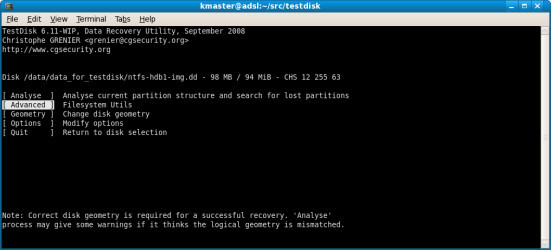How it simplifies data recovery
One of Test Disk’s standout features is its ability to simplify the data recovery process. It offers an interactive user interface that guides you through the recovery steps effectively. The program supports a range of file systems, which is crucial for a diverse recovery capability. From personal documents to professional data, Test Disk stands out with its ability to handle different types of data loss scenarios.
What truly sets Test Disk apart is its functionality to rebuild boot sectors and recover deleted partitions. Even more impressive is its aptitude for finding lost partitions from a variety of file systems just by analysing the disk’s structure, which can be a lifesaver when dealing with corrupted or damaged partition tables.
The main features that make it a must-have tool:
Test Disk boasts features such as hard drive partition recovery, rebuilding boot sectors, and restoring bootable status to non-booting disks. Its support for numerous file systems gives it universal appeal. Detailed features of Test Disk include its capability to recover files from FAT, exFAT, NTFS, and ext2 file systems, reflecting its extensive reach in different operating environments.
Interestingly, Test Disk can also fix partition table issues and recover deleted partitions seamlessly. When it comes to in-depth data recovery, Test Disk’s feature of reconstructing boot sectors manually or automatically is invaluable. Its robust command line interface ensures that even the most complex recovery tasks can be handled efficiently.
Why Test Disk excels in advanced file recovery:
Advanced file recovery requires a tool that’s sophisticated and reliable. Test Disk fits this mould perfectly with its deep scan capabilities. It can locate partitions that have been lost due to accidental deletion, malware attack, or disk errors. The software meticulously scans each sector of the disk to identify recoverable data, thereby maximizing the potential for successful recovery.
Another aspect where Test Disk excels is its ability to restore file systems to a previous state. This feature is especially beneficial after incidents of virus attacks or system crashes. File systems restored by Test Disk include FAT12, FAT16, FAT32, NTFS, and ext2/ext3/ext4, among others, showcasing the software’s adaptability across various platforms and scenarios.
Diving into the technical details
Test Disk can undelete files from file systems including FAT, NTFS, exFAT, and ext2. It also offers the option to copy files from deleted partitions, a feature that could mean the difference between losing important data forever and successfully retrieving it. This underlines Test Disk’s stance as a comprehensive tool for file restoration.
The software also excels at locating and repairing boot sectors, both the primary and the backup. Whether dealing with a FAT32 partition with a damaged boot sector or a NTFS system with a corrupted backup, Test Disk provides the tools needed to tackle the issue head-on, reinforcing its expertise in the area of disk repair.
The interoperability of Test Disk across different operating systems:
Compatibility is key when selecting a data recovery software, and Test Disk impresses with its cross-platform interoperability. It can be used on a plethora of operating systems, including Windows, macOS, and Linux. This flexibility makes Test Disk an excellent choice for those operating in a multi-platform environment, ensuring that no matter the system, data recovery remains accessible.
It’s also worth noting that Test Disk is capable of running under DOS, which is beneficial for systems that cannot boot to their operating systems. This DOS compatibility further amplifies its versatile nature and adds another layer to its already extensive feature set.
How to execute it on different platforms:
Running Test Disk doesn’t require extensive technical knowledge, even given its comprehensive nature. For Windows, it involves downloading and launching the software, while on Mac and Linux, execution can occur through the terminal. The software’s instructions are clear, concise, and thoughtfully laid out to guide users through the recovery process with ease.
For those with specialised systems, Test Disk also provides thorough documentation and online resources. This supports users through less common scenarios they might encounter, whether they’re running the tool on a vintage machine or dealing with an obscure file system—an indication of Test Disk’s commitment to user accessibility.
The key benefits of using Test Disk for disk and file recovery:
Utilising Test Disk presents numerous benefits, most notably, its comprehensive approach to data recovery. The tool excels in both scope and scalability, from simple file recovery to complex partition reconstruction. It’s also free to use, which is a significant advantage for individuals and businesses alike that are seeking to resolve data loss issues without incurring heavy software expenses.
Moreover, Test Disk provides flexibility unlike many of its competitors. Be it recovering archives from a RAID setup or restoring boot records, Test Disk can adapt to a gamut of data loss situations, affirming its robustness as a versatile recovery tool.
Test Disk’s role in professional IT environments:
In professional or IT specialist scenarios, Test Disk’s comprehensive offerings are particularly beneficial. It fits seamlessly into the toolkit of system administrators and tech support personnel, often playing the role of a first line of defence in data loss situations. Having a tool with the ability to perform deep system analysis and repair without engaging expensive recovery services is a distinct advantage.
Test Disk shines when used in conjunction with disk imaging tools. Professionals can use it to create a disk image before attempting the recovery operation, which is a best practice in the industry. This approach minimises the risk of further data loss during the recovery process and is a testament to Test Disk’s practicality in a multitude of use cases.
How to download it?
For those eager to utilise Test Disk, the download process is straightforward. You can find the download link at the top of PortalProgramas, where the latest version of Test Disk awaits you. Simply navigate to the designated page and follow the instructions to begin your download, ensuring a smooth installation of this powerful recovery tool onto your system.
The importance of obtaining software from reliable sources cannot be overstated. Hence, using PortalProgramas ensures that you’re getting an authentic copy of Test Disk. This protects your system from potential threats that come from downloading software from unverified platforms and ensures that you receive the tool free from unwanted add-ons or malware.
Which type of user might find it appealing or useful:
Test Disk is widely regarded as indispensable by users who are well-versed in data recovery techniques or those who are passionate about maintaining the integrity of their data. It’s particularly suited for IT professionals, system administrators, and tech enthusiasts who demand a high-quality, reliable tool for their data recovery needs.
Additionally, anyone who has experienced the loss of important data due to hardware failures, virus attacks, or accidental deletion will find Test Disk valuable. Its ability to provide sophisticated recovery options in a non-commercial and accessible manner makes it a vital tool for any computer user who values their data.