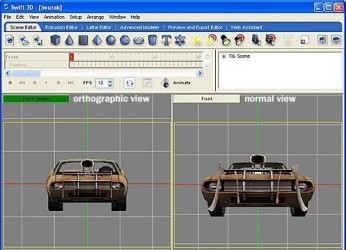13 downloads (last 7 days)
Download Swift 3D for Windows to transform your multimedia and web design projects with state-of-the-art 3D graphics and animations!
Review by Allie M.
Pros
Cons
Welcome to our comprehensive review of Swift 3D, a versatile 3D graphics software designed for creating high-quality 3D animations and models. Whether you’re a professional designer or just dabbling in 3D graphics, Swift 3D is equipped with an array of important functions that cater to the production of vector and raster-based 3D imagery, perfect for multimedia and web design.
Understanding the robust modeling capabilities
Swift 3D shines with its sophisticated modeling tools that allow users to create intricate 3D designs with relative ease. It boasts unique features such as extrusions, lathe objects and Boolean operations that are fundamental in crafting detailed models. These tools are user-friendly and empower creators to turn basic shapes into complex structures ideal for various applications.
The software’s advanced modeling system is complemented by its real-time environment, which renders changes immediately. This characteristic is especially useful for designers who require a fastidious approach to adjustments and refinements, ensuring precision and efficiency during the creative process.
Ease of use for beginners and experts alike in it
For newcomers, Swift 3D offers a seamless entry point into the world of 3D modeling. Its intuitive interface, coupled with comprehensive tutorials, demystifies the complexities associated with 3D design. Even with limited experience, users can produce remarkable visuals after a short acclimation period.
Experienced designers will appreciate Swift 3D for its depth beyond the accessible surface. They’ll find advanced functionalities that allow for a granular level of control over their creations, enabling the crafting of professional-grade 3D graphics that stand out in the competitive multimedia market.
Impressive rendering options in it
Among Swift 3D’s most laudable features is its rendering engine, capable of outputting in various formats including Flash (SWF), Quicktime, AVI, and 3D formats like 3DS and DXF. This flexibility is key for creators working across different media platforms who need their content to be versatile and accessible.
The engine’s ability to render raster and vector graphics results in high-quality outputs that maintain clarity and detail at any resolution. This is particularly relevant when creating graphics for environments where scalability and performance are crucial, such as web applications.
Swift 3D’s animation tools push the boundaries of creativity
Swift 3D also serves as a powerful animation studio, providing a timeline-based approach to animating objects and scenes. Whether you’re looking to animate straightforward movements or complex sequences, the software gives you the resources needed to bring your static models to life.
Users can take advantage of features including keyframe animation and tweening to produce smooth and realistic motion. Its compatibility with other animation tools also means that existing workflows can be enhanced without needing to discard your preliminary tools and techniques.
Swift 3D’s superior materials and texturing features
Textures and materials are the essence that bring 3D models into a higher realm of realism, and Swift 3D understands this well. With a comprehensive library of textures and the option to import custom images, the possibilities are limitless. The software’s shading options and light controls imitate real-world properties, giving your models a life-like appearance.
Its texturing capabilities extend to video textures as well, enabling dynamic materials that can transform the engulfing experience of your designs. This opens the door to creations that are not only static representations but also interactive and engaging pieces of digital art.
Swift 3D is a master in optimizing files for the web
The strength of Swift 3D is not just in its creation capabilities; it’s also an expert in optimization. Users can rest assured that their 3D creations are web-ready, with file sizes that won’t hinder the loading times of web pages. By striking a balance between quality and performance, Swift 3D ensures that your graphics are both stunning and practical for online deployment.
Through features like automatic mesh reduction and vector output, Swift 3D manages to maintain visual integrity while keeping files streamlined. This is an invaluable trait for web designers who must consider the end-user’s bandwidth and platform limitations.
Integrating Swift 3D into your design workflow
Swift 3D’s versatility extends to its integration features. The software is designed to be a complementary tool, working alongside other major design suites such as Adobe Flash and Illustrator. By allowing for the import and export of assets seamlessly, designers can incorporate Swift 3D into their existing workflows without friction.
Its export options are particularly robust, offering support for a diverse range of file formats. This reflects an understanding of the multi-faceted nature of modern digital projects, acknowledging the need for a tool that can adapt to different production environments with ease.
How accessible is support and documentation for Swift 3D?
Swift 3D is backed by a solid collection of support resources and a user community. Online forums and focused documentation ensure that no question goes unanswered. Whether it’s a technical hiccup or a query about a specific tool, help is readily available to aid users through any challenges they may encounter.
The rich set of video tutorials and a well-document API make Swift 3D notably approachable for developers looking to customise the software to fit specific needs. Strong support systems are often the unsung hero of software, with Swift 3D placing a high value on user success and growth.
How to download it from PortalProgramas
To start bringing your 3D visions to life with Swift 3D, head over to the PortalProgramas website. Look for the download link at the top of the page to initiate the process. Downloading Swift 3D is a straightforward affair, offering a simple step-by-step procedure to get you set up and ready to create in no time.
Ensure that your system meets the requirements listed on the download page. Following the intuitive prompts, you’ll have Swift 3D installed on your machine and be prepared to dive into your next 3D project. Remember, the right tools set the foundation for your designs to flourish.
Who will benefit most from using it?
Swift 3D is an ideal solution for designers looking to incorporate 3D graphics into their multimedia and web projects. Its ease of use and powerful features make it a valuable asset for freelance designers, animation studios, and educational facilities that teach design principles.
Moreover, marketers and advertisers will find Swift 3D particularly advantageous for creating visually engaging content that captures the attention of viewers. Whether for commercials, product mockups, or interactive web components, the software empowers users to produce content that resonates with their audience.
FAQ
-
What file formats does Swift 3D support?
-
Can Swift 3D be integrated with other software?
-
Is Swift 3D suitable for beginners?
-
Does Swift 3D have features for advanced users?
-
Are the animations made in Swift 3D scalably viable for web use?
Ratings about Swift 3D
Brilliant
5 votes
2 reviews by registered users

(oculto)
1
0
6 years ago
Very good program, it takes you out of trouble and with a very friendly interface.

(oculto)
1
0
7 years and 7 months ago
It is a good program, easy to use and good choices
Requirements
- Processor of 400 Mhz
- Screen resolution of 1024 x 768
- 25 MB of free space in the disk
Restrictions
More Swift 3D alternatives
Additional details
Size
49.22 MB
Latest version
6.0
Language
English
Total Downloads
12,589
Works with
Windows 2000, XP, Vista
Date
9 years and 10 months ago
Developer
Electric Rain, Inc.Security analysis
Trusted