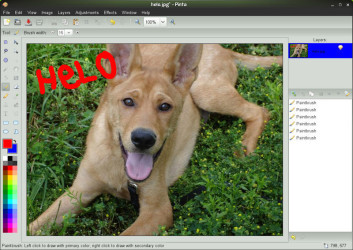10 downloads (last 7 days)
Download Pinta Free for Windows: Embark on a seamless creative journey with Pinta's intuitive image manipulation and editing tools.
Review by Karen M.
Pros
Cons
If you’re in the world of digital art or photo editing, Download Pinta Free is a program worth considering. As a lightweight yet powerful paint tool, Pinta offers a user-friendly interface coupled with a range of essential features. Whether for simple drawings or complex compositions, it serves as a valuable asset in your creative toolkit, boasting layer management, unlimited undo history, and customizable workspace, among other functions.
Exploring the user interface of Download Pinta Free
The first thing you’ll notice about Pinta is its intuitive and accessible user interface, which encourages even beginners to dive into image editing without feeling overwhelmed. The toolbars and menus are thoughtfully designed, making it easy to locate the various features and settings. From adjusting brushes to selecting colors, each function is just a few clicks away, streamlining your creative process.
Furthermore, Pinta’s workspace is highly customizable. Users can rearrange docked windows to suit their workflow, making it more efficient to switch between tools and settings. This level of personalization ensures that you can create an environment that complements the way you work, further enhancing your productivity.
Customizable brushes and effects at your fingertips
Among the standout features in Pinta are its customizable brushes and numerous effects. These brushes can be shaped and adjusted to match the specific needs of your project. Whether you’re sketching, painting, or applying textures, the correct brush can make all the difference. Additionally, with a selection of effects, from blurring to sharpening, Pinta allows you to apply the finishing touches that define your artwork’s final appearance.
It’s important to note that each brush and effect comes with its own set of parameters, which further adds depth to what you can accomplish. Fine-tuning these details enables precision that can elevate your work from good to great, cementing Pinta as a competent tool in image editing.
The advantage of layers in Download Pinta Free
Layers are a fundamental part of any image editing software, and Pinta does not disappoint. The layer management in Pinta is both robust and intuitive, enabling you to organize your canvas in a simplified and efficient manner. This is pivotal for artists working on detailed compositions where the ability to isolate, combine, and manipulate individual elements is crucial.
Each layer can be toggled, locked, and modified without affecting the rest of your project, allowing for non-destructive editing. This layer-based approach not only maintains the integrity of your original work but also opens up a world of possibilities in terms of experimentation and iteration, crucial for any artist’s growth.
Unlimited undo history for stress-free editing
One of the most liberating features of Pinta is the unlimited undo history. You can freely experiment with different ideas and techniques without the fear of making irreversible mistakes. If you’re not satisfied with a change, simply undo it and try something new.
The freedom afforded by this feature means that taking risks and exploring creativity becomes inherently less stressful and more enjoyable. Mistakes are an integral part of learning, and with Pinta, they become part of the process rather than setbacks.
Advanced features for experienced users
While Pinta is definitely user-friendly for beginners, it also packs a range of advanced features that cater to more experienced users. This includes support for blending modes, which are essential for creating complex images and special effects. The blending modes allow for a more nuanced approach to how layers and colors interact, giving professionals the control they desire.
Moreover, the software supports a wide array of image formats, providing versatility for different types of projects. Its ability to handle high-resolution images without lag showcases the program’s capability to keep up with professional demands, making it a valid choice for either personal or commercial use.
Compatibility and updates
Pinta’s compatibility with multiple operating systems is a testament to its flexibility. Available for Windows, Mac, and Linux, it ensures that no matter what system you’re using, you can access the program without compatibility issues. This broad compatibility is perfect for users who work across different platforms.
Regular updates are a sign of Pinta’s ongoing development commitment. These updates bring not only improvements and bug fixes but also new features that keep the software up to speed with current trends. With an active community and developers listening to user feedback, you can expect Pinta to keep evolving to meet the users’ needs.
Getting Download Pinta Free through PortalProgramas
Downloading Pinta Free is incredibly straightforward, especially when you utilize the download link found at the top of PortalProgramas. PortalProgramas simplifies the process by providing a clean, easy-to-navigate interface that leads you to the download page. Here, you’ll find the latest version of Pinta, ensuring you get access to all the current features and improvements.
To download, simply navigate to the Pinta Free page on PortalProgramas and click the prominent download button. The website will guide you through the necessary steps, allowing you to begin your artistic journey with minimal delay. Remember to ensure that your system meets the basic requirements for installation, which are clearly listed on the download page.
How to install Pinta after downloading
Once you have downloaded Pinta Free from PortalProgramas, the installation process is hassle-free. An installation wizard will guide you through the setup, where you can select your preferred language and agree to the terms. With a few clicks, Pinta will be installed and ready for use on your device.
It’s essential to follow each step carefully during installation to ensure that the program functions correctly. If you encounter any issues, PortalProgramas also provides a helpful support section where you can find additional resources or contact customer service for assistance.
Who would benefit from using Pinta?
Digital artists, photo editors, and hobbyists alike will find Pinta to be an invaluable addition to their software collection. Its balance of simplicity and depth makes it appropriate for a wide range of users, from those who are just starting out in the world of digital art to professionals seeking an efficient tool for quick edits or drafts.
Educators and students can also greatly benefit from Pinta. Given its free availability and ease of use, it can be a fantastic teaching aid or learning platform for introducing the concepts of digital art and image manipulation. Its versatility ensures that users of all skill levels can advance at their own pace, making it an inclusive tool for all.
Suitable for collaborative projects
Pinta’s compatibility and ability to work with common file formats make it an excellent choice for collaborative projects. For instance, a designer can start a project on their Mac at home, then pass it on to a colleague who may be using a Windows machine at the office. The seamless transition between operating systems ensures productivity remains uninterrupted.
In addition, Pinta’s variety of sharing and exporting options means that collaborating on projects or sharing your work online is a breeze. Whether you’re creating for fun or professionally, Pinta supports the dynamics of teamwork and the sharing of creative ideas.
Pinta Free is a versatile and user-friendly image editing software brimming with features tailored for novices and seasoned professionals alike.
FAQ
-
Is Pinta Free suitable for professional image editing?
-
Can I use Pinta on different operating systems?
-
Does Pinta support layer-based editing?
-
Are there any advanced features in Pinta Free?
-
How often is Pinta updated?
More Pinta alternatives
Additional details
Size
2.64 MB
Latest version
1.7
Language
English
Total Downloads
3,839
Works with
Windows XP, Vista, 7
Date
3 years and 12 months ago
Developer
WebSecurity analysis
Trusted