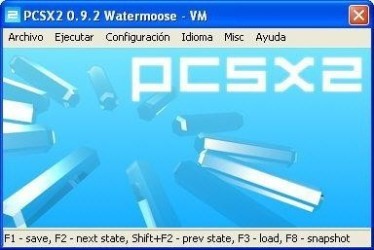14 downloads (last 7 days)
Download PCSX2 for Windows and dive into the golden era of PlayStation 2 gaming with unprecedented ease and clarity.
Review by Frank B.
Pros
Cons
Welcome to our in-depth look at PCSX2, the renowned PlayStation 2 emulator that brings the classic PS2 gaming experience to your personal computer. Praised for its accuracy and compatibility, PCSX2 allows you to play a vast library of PS2 titles on your PC, complete with various enhancements like improved graphics and performance tweaks. This article offers a comprehensive review, highlighting the program’s capabilities and guiding users through its main features and functionalities.
What makes PCSX2 stand out among other emulators?
PCXS2 is highly esteemed for its robust and versatile emulation capabilities. It supports a wide range of PlayStation 2 games, offering compatibility with many titles that other emulators struggle with. The level of accuracy in emulation ensures that gameplay is as close to the original console experience as possible.
Moreover, PCSX2 comes with a plethora of customisation options. Users can tweak settings to optimise performance based on their system’s specifications, or enhance graphics to breathe new life into their favourite games. This fine level of control ensures that PCSX2 meets the needs of both casual gamers and hardcore enthusiasts alike.
Enhanced Graphics and Features
In the realm of emulation, graphics play a pivotal role in enhancing the gaming experience. PCSX2 allows for graphical improvements that surpass the capabilities of the original PS2 hardware. With support for resolutions up to 4K, anti-aliasing, texture filtering, and custom shaders, it’s possible to experience classic games with modern visual quality.
These enhancements are not merely aesthetic; they often improve gameplay by making visuals clearer and more defined. The ability to configure these settings allows users to strike the perfect balance between performance and visual fidelity, tailoring the experience to their preference.
Compatibility and Game Support
One of the program’s strongest attributes is its extensive game support. PCSX2 boasts compatibility with a significant portion of the PS2 gaming library, consistently delivering smooth performance on a broad range of titles. This makes it an ideal choice for gamers looking to revisit or explore a treasure trove of gaming history.
The PCSX2 community and developers are working tirelessly to expand this compatibility list further. Regular updates and fixes ensure that even less common or problematic titles receive the attention they need to become playable, reflecting the team’s commitment to preserving the PS2 legacy.
The user interface of PCSX2 streamlines playing PS2 games on PC.
PCSX2’s user interface has been thoughtfully designed to be both intuitive and powerful. Navigating through the myriad of options is made easy for beginners, while advanced users can delve into more complex settings to customise every aspect of the emulation. Furthermore, the program includes helpful wizards and guides to assist users in setting up their games and controllers.
Integration with various plugins provides extensive control over the emulator’s functionality. This system allows for a customised approach to both input and output, letting users tailor their emulation environment to their exact needs. PCSX2 supports a multitude of gamepads and controllers, ensuring familiar and responsive gameplay.
Save States and Memory Card Management
One of the decidedly modern conveniences that PCSX2 introduces is the ability to create save states at any point during gameplay. This feature represents a significant advantage over the original PS2 console, where gamers would be restricted to saving their progress at predetermined points. With save states, players can save and resume their games instantaneously, offering a more flexible gaming experience.
For those who crave authenticity, PCSX2 also simulates the PS2’s memory card system. Players can manage virtual memory cards within the emulator, organising their game saves as they would on actual hardware. This blend of modern utility and classic functionality ensures that PCSX2 caters to all preferences.
Custom Plugin System
The custom plugin system is fundamental to PCSX2’s adaptability. Through the use of plugins, the emulator can be configured to utilise different graphics, sound, and controller options. This flexible architecture allows users to configure PCSX2 for optimal performance on a diverse array of hardware setups.
Whether it’s GPU-intensive tasks or accurate sound reproduction, the appropriate plugins can be chosen to enhance the experience. The community-developed plugins are continuously improved, reflecting the emulator’s open-source nature and collaborative ethos.
How to optimise PCSX2 settings for the best performance and quality?
Optimising PCSX2 for the best balance between performance and quality requires knowledge of both your PC’s hardware and PCSX2’s settings. For maximum performance, tuning the emulator’s video plugin and adjusting the emulation settings to match your system’s capabilities is essential. This can include scaling down graphical enhancements on lower-end machines or enabling advanced options for powerful rigs.
Furthermore, adjusting the CPU emulation options can significantly affect performance. Users should experiment with the different preset configurations that PCSX2 offers, which are designed to cater to a range of hardware capabilities from ‘Safest’ to ‘Most Aggressive’ performance. Finding the sweet spot ensures seamless gameplay without compromising on quality.
Speedhacks and Performance Tweaks
For enthusiasts looking to extract every ounce of power from their system, PCSX2’s Speedhacks provide a suite of options to boost performance. These hacks can reduce the emulator’s accuracy in favour of speed, which may help achieve full-frame rates on less capable hardware. Careful adjustment of these settings can lead to a smoother gaming experience, even on resource-intensive titles.
However, it’s important to note that overuse of Speedhacks might result in graphical glitches or stability issues. It’s recommended to use them judiciously and to always test each tweak to ensure it does not detract from the quality of the gaming session.
Balancing Quality with Performance
Finding the equilibrium between quality and performance is key to an enjoyable PCSX2 experience. While boosting graphical settings can dramatically enhance the visuals of PS2 classics, it can also be taxing on the system. Players should aim to strike a balance that provides visually appealing gameplay while maintaining a consistent frame rate for smooth operation.
Understanding your PC’s specifications and adjusting PCSX2’s settings accordingly will help in achieving this balance. It’s a process of trial and error, but with a bit of tweaking, PCSX2 can deliver stunning results even on mid-range systems.
How to download it?
Downloading PCSX2 is a straightforward process. To get started, simply click the download link found at the top of PortalProgramas. This will direct you to the latest version of the emulator. Always ensure you are downloading PCSX2 from a trusted source to avoid any potential security risks.
Once you’ve downloaded the installer, run it and follow the on-screen instructions to install PCSX2 on your computer. The setup wizard will help you through the process, which includes configuring the initial settings and any necessary plugins. With a few clicks, you’ll be ready to start playing PS2 games on your PC.
FAQ
-
Can PCSX2 run on a Mac?
-
Do I need a powerful PC to use PCSX2?
-
Is PCSX2 legal to use?
-
Can PCSX2 improve the graphics of PS2 games?
-
Is it possible to use a PS2 controller with PCSX2?
Ratings about PCSX2
Brilliant
38 votes
2 reviews by registered users

(oculto)
1
10
The emulators are excellent programs
13 years and 4 months ago
emulators are excellent and that the update would be nice to not have problems with them.
10 votes

(oculto)
7
9
10 years and 4 months ago
It is very good, it is the first time that I download and this mortal :)
3 votes
Requirements
New version 2.1.26
- It is compatible with a lot more games.
Additional details
Latest version
2.1.26
Language
English | Spanish
Total Downloads
121,748