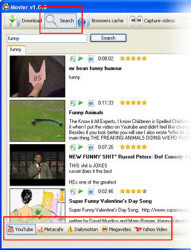6 downloads (last 7 days)
Free tool to download videos from most well-known pages
Review by Karen M.
Pros
Cons
You only have to copy and paste (or even drag) the URL content to Movier and start downloading. The application also includes an extra useful feature, a video converter. This way you won't need any extra software, so you will be able to have your videos in any desired format. Even for your phone, iPod or console too.
For YouTube you can select the quality for the video you want to download. Movier is so complete that even has a feature for capturing video while you are surfing the web. And you will be able to handle more than one download at a time.
Sometimes we see a video and realise later that we want it saved in our computer. For this situation Movier can read browser cache information and then download all stored video data.
And if you want to search for videos faster, Movier offers you an integrated browser with powerful movie search utilities. Download Movier now and save your favourites videos for the future!
Ratings about Movier
Very good
13 votes
6 reviews by registered users

(oculto)
211
61
Foul pause function!
12 years and 6 months ago
Well, useful and easy to use but there are better alternatives. With jDownloader, for example, the download process is much simpler. Basically I miss two functionalities: - A button that allows pause the download and resume it later. - An automatic shutdown to shut the computer after the downloads, though this is less important because there are many programs that do this function. Instead, jDownloader is designed to automate the process of downloading files from sites that offer storage service, for example, RapidShare or Megaupload. Although the closure of Megaupload by the FBI (more remand to the founder and three partners sharing portal 'online' files) will soon leave no links to download ...
1 votes

(oculto)
1
3
Excellent app I've used frequently and has never failed me
10 years and 9 months ago
In my opinion it is very good and easy to use, has everything I need and I highly recommend it, it only takes a bit conversions but from then on were all excellent.
The best: Complies with all its functions and formatting options are varied and very, very easy to use.
The worst: I really was not difficult to use it as it is very easy copies and downloads where you want to put, it only takes a little video conversions, but then all excellent.
3 votes

(oculto)
1
1
Regular a free application should not contain virus
9 years and 10 months ago
Very dangerous if you install the toolbar, you should disable them to install the program and infections including trojans and other viruses
The best: If easy enough, does not have any science to copy the automatically download and will convert to the format you choose
The worst: If you install the toolbar if you do not take them off to install the application contain Malware Adware and other malicious software, etc ....
1 votes

(oculto)
1
1
2 years and 5 months ago
look for videos and photos, it's great, now I have my new pc and I want to continue using it.
1 votes

(oculto)
1
2
extremely useful program
12 years and 5 months ago
I think it will be a valuable program in my case study with no character discarding the fun
2 votes

(oculto)
9
17
9 years and 5 months ago
Well, no slow download times and other fast
3 votes
More Movier alternatives
Additional details
Latest version
1.2.0
Language
English
Total Downloads
8,187
Works with
Windows 2000, XP, 2003, Vista, 7, 8, 10
Date
7 years and 10 months ago
Developer
MovierSecurity analysis
Trusted
Alternatives to Movier
With this program, you will be able to download all the videos that you most like directly form the servers in which they are located.