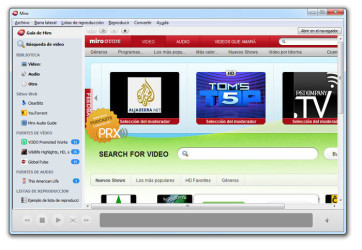5 downloads (last 7 days)
A complete multimedia reproducer and manager that includes its own conversor program and a BitTorrent client.
Review by Raphael C.
Pros
Cons
Miro works with our actual music library, with the files that you have in your iTunes library too.
The program can also convert and synchronize your music files for different devices of Android and Kindle Fire. By doing so, you will be able to have always with you your favourite music no matter if you have a tablet or a smartphone.
Inside Miro, we also have at your disposal the Amazon music store. You can buy, listen and download from this app all the files you want form it. You can also include the Google Play Music app so you can buy even much more.
But what really stands out in this program is that it several programs in one. As we listen to our music stored on our PC, we will also be able to watch videos from YouTube and other websites, and download them to our system. It also incorporates a BitTorrent customer that will further enhance our downloads.
But if we want to control de foutput format of ou downloads, we will be able to use its conversor, which works in video for formats like mp4 y h264.
If two computers with Miro installed in them are in the same WiFi net, it will also be really easy to synchronize all the music and video files between them.
Miro is an open source app that has been developed by a non-profit organization.
Ratings about Miro
Brilliant
5 votes
2 reviews by registered users

(oculto)
1
0
2 years and 9 months ago
It is practical and fast, I like the design

(oculto)
217
124
10 years and 10 months ago
very complete, bit torrent is going great
More Miro alternatives
Additional details
Size
44.73 MB
Latest version
0.8.61
Language
English
Total Downloads
7,457
Works with
Windows 7, 8, 8.1, 10, 11
Date
2 months ago
Developer
Participatory Culture FoundationSecurity analysis
Trusted
Alternatives to Miro
Complete media center for your computer; now, you will have all what you want using your computer.