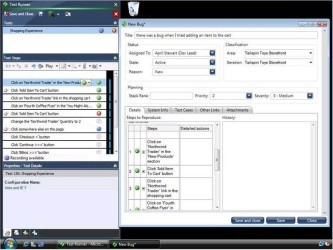7 downloads (last 7 days)
Download Microsoft Visual Studio Professional for Windows and discover the ultimate experience in application development with top-tier debugging tool
Review by Karen M.
Pros
Cons
Known for its robust environment, Microsoft Visual Studio Professional offers a comprehensive suite of tools for efficient and sophisticated program development. Catering to professionals in the field of software engineering, it integrates vital functions such as debugging, code repository management, and application testing among many others. It stands out as an indispensable utility for developers aiming to craft high-quality applications across varied platforms.
Why Microsoft Visual Studio Professional stands out among its competitors
Microsoft Visual Studio Professional distinguishes itself with an advanced debugging experience and an intuitive user interface which enhances productivity. Its ability to connect to different types of databases with ease is especially noteworthy, facilitating smooth data management for developers. The integration of various programming languages under one roof means you can shift between projects without skipping a beat.
This development environment supports collaboration via Team Explorer, making it a breeze to work with others regardless of geographical barriers. The professional edition also includes features that streamline the process of app configuration and deployment, which is highly valuable in a fast-paced development setting.
Debugging Capabilities that Make Development a Breeze
One of the crown jewels of Visual Studio Professional is its debugger. Flaunting both local and remote debugging capabilities, it’s adept at pinpointing and rectifying errors swiftly. Diagnostic tools like IntelliTrace help keep track of an application’s execution, providing developers with the means to back-track and understand bugs in complex software.
The debugger integrates seamlessly with Azure, enhancing cloud application development and allowing devs to smoothen out issues before deployment. Also, the Snapshot Debugger aspect captures the state of in-progress apps, which is a game-changer for error examination.
Unified Experience Across Multiple Programming Languages
Whether you’re coding in C#, C++, or F#, Visual Studio Professional adapts to your language preference. It provides high-level features such as IntelliSense and code refactoring across languages, standardising the development experience. This facet alone streamlines the learning curve for new developers and simplifies context switching for veterans.
Moreover, Visual Studio Professional integrates with numerous frameworks and platforms, offering a wide berth for developers to express their creativity in various application landscapes without constraint, which can be particularly useful in polyglot programming environments.
Key features that contribute to high-efficiency project development
Project efficiency lies at the core of Visual Studio Professional with its slew of tools designed to speed up development while maintaining code quality. The CodeLens feature lets you see changes in your code, references, and who last modified it without leaving the editor. Moreover, the Live Unit Testing feature ensures that your tests are passing in real-time as you write your code.
Enhanced version control systems ensure that codebase management is as smooth as it gets, with support for Git, Subversion, and other popular platforms. These features ensure that Visual Studio remains a preferred environment for developers who value speed and efficiency in their workflow.
Maximising Efficiency with Integrated Version Control
Version control is integral to effectively managing changes in any significant software project. Visual Studio Professional comes with built-in support for Git, enabling developers to manage repositories directly from the IDE. Additionally, it offers comprehensive functionality for branching and merging, code reviews, and managing pull requests.
Subversion and other version control systems are also supported, ensuring that teams can collaborate no matter their version control preference. This integration simplifies the development process by keeping version control close to the action – in the coding interface itself.
Live Unit Testing and Continuous Feedback on Code Quality
With Live Unit Testing, Microsoft Visual Studio Professional provides real-time feedback on your code’s impact, alerting you to any breaks in automated tests. This immediate insight is vital for maintaining high standards of code health and agility. It’s a clear indicator when something isn’t quite right, allowing for quick fixes that benefit overall project momentum.
Visual Studio Professional also integrates with multiple testing frameworks and has extensive capabilities for writing, running, and debugging tests. The continuous testing environment is a tremendous asset in a world where agile development and quick iterations are the norm.
The intuitive design of Visual Studio Professional that supports project scalability
The design of Visual Studio Professional promotes scalability in multiple aspects. The solution explorer and project designer are engineered to handle large codebases and diverse projects with efficiency. Projects can be organised into solutions, making it easier to manage them as they grow.
Furthermore, the extensibility of Visual Studio Professional is a testament to its scalable nature. Developers can extend the IDE with their own extensions or choose from a pool available in the Visual Studio Marketplace, further tailoring the experience to suit the project’s needs.
Organisation of Large Codebases Made Simple
When dealing with expansive projects, the ability to navigate and organise your code effectively is essential. Visual Studio Professional offers a myriad of tools to assist in this task. With features like Code Map, developers can visualise their project structures and relationships, making it simpler to understand and modify a large codebase.
The architecture tools in Visual Studio Professional further help in planning and understanding complex software through diagrams and design-related activities. This approach to code organisation is especially useful when working with large teams or on long-term projects.
Extensions and Marketplace – Tailoring Your Development Environment
The Visual Studio Marketplace hosts a multitude of extensions and tools designed to enhance the functionality of the IDE. From performance profilers to coding aide facilities, these extensions enable developers to customise their environments to suit individual project requirements. Visual Studio’s accessibility to a wide range of developer tools ensures that its utility grows with your project’s demands.
The ability to create personal extensions opens the door for developers to introduce bespoke tools and functions into their workflow, reducing repetitive tasks and innovating on their development methodologies.
How to download Microsoft Visual Studio Professional
Downloading Microsoft Visual Studio Professional is smooth and straightforward, with the process starting at the download link atop PortalProgramas. Whether a seasoned professional or a beginner, the installation is designed to be user-friendly, guiding you step by step to get the development environment up and running.
Keep in mind, to access the full set of features of the Professional edition, you may need to acquire the appropriate licensing. But rest assured, setting the stage for a programming masterpiece is just a click away through PortalProgramas’ trusted download link.
Typical users who can benefit from the program
Microsoft Visual Studio Professional is the perfect fit for developers and software engineers seeking a robust IDE for crafting applications on the .NET platform and beyond. Aspiring developers will find the learning tools especially helpful, while experienced coders will benefit from the efficient workflow and extensive features the Professional edition offers.
It’s highly recommended for teams looking for collaborative project management, and for those who require a diverse set of languages and frameworks support. Project managers and QA testers will also find the integrated tools like version control and testing suites instrumental in steering projects to successful completion.
Main Feature Summary of Microsoft Visual Studio Professional
Microsoft Visual Studio Professional excels with its extensive debugging tools, multi-language support, and powerful project management capabilities, making it an industry leader in integrated development environments (IDE).
FAQ
-
What platforms does Microsoft Visual Studio Professional support?
-
Can I develop mobile applications with Visual Studio Professional?
-
Does Microsoft Visual Studio Professional include a SQL server?
-
Is Microsoft Visual Studio Professional suitable for team collaboration?
-
How does Visual Studio Professional support cloud applications?
Ratings about Microsoft Visual Studio Professional
Very good
1 votes
1 review by registered users

(oculto)
223
93
Ideal for web environment.
12 years and 5 months ago
Any serious developer needs to work with professional tools. This suite is ideal for experts who need a complex program to develop their creativity. Resource intensive but also offers many features and possibilities. Microsoft Visual Studio Professional is ideal for the web environment and even tools that complement offline web applications. The only problem or question to ask is whether it is worth investing the money in this program. Does anyone know alternative equally effective but lower-cost or free?
Requirements
- Processor: 1,0 GHz minimum
- .NET Framework 4.0
More Microsoft Visual Studio Professional alternatives
Additional details
Latest version
2013
Language
English | Spanish
Total Downloads
18,922
Works with
Windows XP, 2003, Vista, 7
Date
9 years and 11 months ago
Developer
Microsoft Corp.Security analysis
Trusted