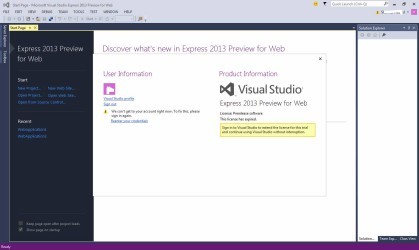Explore the intuitive interface of Microsoft Visual Studio Express for Web
Upon opening Microsoft Visual Studio Express for Web, users are greeted with a streamlined interface that simplifies the development process. Its thoughtfully designed layout means that tools and features are easily accessible, which greatly enhances coding efficiency. The start page itself offers quick access to project templates, recent projects, and a raft of helpful resources for getting started.
The program’s interface is highly customizable, allowing developers to tailor the environment to their specific needs. Whether it’s rearranging tool windows or choosing a color theme that’s easier on the eyes during long coding sessions, Microsoft Visual Studio Express for Web respects individual workflows and enhances the overall user experience.
User-friendly project management facilitates efficiency
One cannot overstate the importance of organization in software development, and the project management features of Microsoft Visual Studio Express for Web are commendable. You can effortlessly create and switch between multiple projects within the same instance of the IDE, track changes, and collaborate with teammates via the integrated source control utilities.
Developers will particularly appreciate the ‘Solution Explorer’ which offers a hierarchical view of their projects, making it easy to navigate through files and components. The drag-and-drop functionality further streamlines workflow, seamlessly managing dependencies and references within the project’s architecture.
Robust debugging tools ensure code reliability
The robust debugging tools within Microsoft Visual Studio Express for Web are arguably some of its most impressive features. A comprehensive suite that lets developers diagnose issues in real-time, the debugger provides step-through execution, watches windows, and immediate mode for on-the-fly evaluation of expressions and code snippets.
It’s the intuitive nature of problem-solving within the IDE that sets it apart. You can pinpoint flaws in application logic, monitor variable values, and evaluate application performance with ease. In fact, the integrated debugger is a crucial ally in delivering a polished end product.
Enhanced coding experience with intelligent code editor
Microsoft Visual Studio Express for Web’s code editor is celebrated for its intelligent design, which features syntax highlighting, code completion, and snippets. It provides insights as you type, flagging potential errors with squiggles and suggesting fixes on-the-fly—a Godsend for swift coding and learning.
Moreover, the editor supports multiple programming languages out of the box, including HTML, CSS, JavaScript, and ASP.NET. It’s designed to facilitate legibility and reduce strain, with customizable font sizes and themes that reflect personal taste or adhere to accessibility standards.
Make use of a variety of project templates
When starting a new development project, having a base to work from can be incredibly beneficial. Microsoft Visual Studio Express for Web offers an array of templates for web applications, including MVC, Web Forms, and Single Page Applications. Each template provides a structured starting point, with pre-configured settings and default code to accelerate development.
These templates are not only time-savers but can also educate novice developers on best practices and design patterns. By exploring and modifying template code, one can gain insight into the underpinnings of effective web applications.
Access to the latest web development frameworks
Staying current with technology is paramount in web development, and Microsoft Visual Studio Express for Web ensures developers have access to the latest frameworks and libraries. Integration with popular frameworks like jQuery, Bootstrap, and AngularJS is built-in, enabling you to produce modern, responsive web applications that meet today’s standards.
Moreover, the tool’s NuGet package manager allows developers to easily install, update, and manage these libraries and frameworks across projects. Keeping your development environment current is effortless, as Microsoft Visual Studio Express for Web handles the heavy lifting in terms of framework management.
How to collaborate effectively using built-in team tools
Software development is often a team sport and Microsoft Visual Studio Express for Web’s built-in team collaboration tools are a testament to this fact. The tool integrates seamlessly with Visual Studio Team Services and other version control providers, enabling multiple developers to work on a project concurrently without overwriting each other’s work.
Additionally, the IDE includes features for code reviews, task tracking, and automated builds, fostering a culture of quality and accountability within development teams. By leveraging these tools, teams can ensure code is not only functional but also meets the agreed upon standards before integration, making the collaborative process both smooth and reliable.
How to download the program
The process of downloading Microsoft Visual Studio Express for Web is quite straightforward. Interested users should navigate to the top of PortalProgramas where they will find the download link. With a single click, you’ll be directed to begin the download, and soon enough, the installation process will commence.
Remember, it is important to ensure that your system meets the minimum requirements for the program prior to downloading. By following the provided instructions, users can easily embark on their development journey with Microsoft Visual Studio Express for Web.
What type of user might find Microsoft Visual Studio Express for Web appealing?
Microsoft Visual Studio Express for Web is an ideal solution for individuals new to web development or professional developers in need of a streamlined, yet powerful IDE. The program’s ease of use combined with advanced features means it suits a wide array of users, from students and hobbyists to small startup teams.
Furthermore, developers who work primarily on ASP.NET web applications will find the environment especially conducive, as it offers tailored tools and resources within the Microsoft ecosystem. If efficiency, collaboration, and access to a full suite of web development tools are important, then this program will undoubtedly appeal to you.
Discover Microsoft Visual Studio Express for Web
Microsoft Visual Studio Express for Web is a free, lightweight, yet powerful integrated development environment (IDE) designed specifically for web developers. As a tried and tested platform, it offers an optimal mix of features that provide a solid foundation for developing web applications.
Whether you’re creating data-driven websites using ASP.NET, working with modern JavaScript frameworks, or crafting CSS for responsive designs, Visual Studio Express for Web is equipped to handle it all with grace and efficiency.