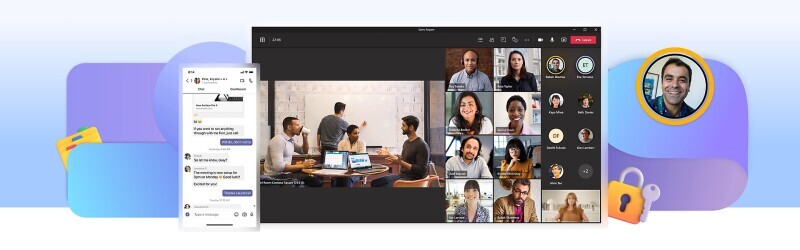9 downloads (last 7 days)
Microsoft Teams is your hub for teamwork, where chat, meetings, and collaboration happen seamlessly.
Review by Frank B.
Pros
Cons
Microsoft Teams: Microsoft’s Comprehensive Communication Platform
Microsoft Teams was designed to enhance communication and collaborative work across various workspaces, study areas, or social events. Its use is straightforward, for instance, to access Teams and set up video calls, you simply go to the calendar, select the ‘meet now’ option, configure settings, and click ‘join now’. It’s that easy.
It offers numerous benefits and features across its various plans. To fully utilize it, some level of program knowledge is required. However, this isn’t a barrier as it provides support and assistance to all its users.
Features
The software offers various functions, characterized by:
- Multiple modes and instant chat tools.
- High-quality voice calls and video calls, both individual and group.
- Interactive meeting scheduling and configuration.
- Integration capabilities with different applications.
- Compatibility with various operating systems.
- Accessibility and security.

Microsoft Teams functionalities
Microsoft Teams’ main functionalities revolve around video calls, meetings, chats, and storage.
Microsoft Chats and Meetings
You can schedule meetings, set alerts and notifications, capture audio and screen, conduct various types of meetings, adjust video layouts, frames, backgrounds, and record them. Engage in live chats, either privately or in groups.
Controls
Make annotations, conduct searches, manage hosting and remote access, set access permissions, action controls, and ensure security.
Storage
Attach chat files, upload documents, multimedia files, export and import data, generate reports, transcriptions, etc.
Management
Manage calendars and contacts, documents, events, communications, meetings, tasks, users, presentations, etc. It includes collaborative tools and polls.
Installation Requirements
The software is compatible with Windows, Mac, and web browsers. Here are the minimum requirements:
- 64-bit operating system, 4 cores, 1.8 GHz.
- 8 GB RAM.
- 3 GB hard disk space.
- 1024 x 768 screen resolution.
- 5Mbps broadband speed.
System Updates
The software undergoes regular updates, which are automatically applied within the desktop applications. You can find them in the settings menu and use the search function. On the web, updates are automatic, and on mobile devices, you’ll need to go to the app manager and execute the updates.
How to Download Microsoft Teams?
You can opt for the ‘teams’ option and download the software for free from its official website or right here. All you need to do is click on the ‘download microsoft teams’ option, wait, and run the file on your system. Then, simply set up your login and access your account. On mobile devices, you can find the app in app stores for free.
Pricing
Downloading and installing Microsoft Teams comes in various modes currently. Access Teams through Microsoft 365 or get the basic version for free. Sign up for Teams with a free Microsoft account, then choose the free version that best suits your needs, be it for work, education, or social networking. Just follow the instructions and download Teams for free.
These free accounts offer basic functionalities. To get the comprehensive Microsoft Teams, you’ll need to subscribe to Microsoft 365:
Microsoft Teams Free
For personal use, limited to 60-minute calls with up to 100 participants, integrates with web and mobile apps, offers 5 GB storage, and works on mobile devices.
Microsoft 365 Personal
This service costs €5.48 per month, for personal use, offers meetings up to 30 hours with 300 participants, provides access to desktop apps, 1 TB One Drive storage, premium Outlook service, works on mobile devices, Windows, and MacOS, advanced security, and available technical support.
Microsoft 365 Family
This plan costs €7.23 and can be used by up to 6 people. It provides access to desktop applications and offers 6 TB of storage, premium Outlook and Family Safety services, as well as continuous security and technical support.
For businesses, it includes a free version of Microsoft Teams, which supports meetings and calls with up to 100 participants for 60 minutes. Features include screen sharing, customizable backgrounds, meeting scheduling, noise cancellation, and conference mode activation.
Microsoft Teams Essentials
This plan costs $4 per employee per month. It allows for calls and meetings with up to 300 participants and a duration of 30 hours. It retains all the features of the free version and adds collaborative work capabilities with 300 users, unlimited search and messaging, the ability to attach files up to 2 GB, 10 GB of file storage, real-time collaboration with Office, 10 GB of OneDrive space, and guaranteed security.
Microsoft 365 Business Basic
This plan costs $6 per user per month. It includes all the previously mentioned features and adds guest access capabilities, expanded 1 TB storage for file attachments, authentication service, encryption, single sign-on, tools for user management, usage analytics, financial-backed guarantees, and phone support.
Microsoft 365 Business Standard
This plan costs $12.50 per user and includes all the benefits mentioned above. It also adds the ability to create meeting rooms, organize seminars with attendee registration and confirmations, generate reports, recordings and transcriptions, integrate 250 apps and services, personalized email addresses, additional services, data protection assurance, and technical support and guarantees.
Benefits
With Teams, you can enjoy a wide range of benefits such as:
- Scheduling and organizing meetings, calls, or video conferences.
- Private chat and workplace chat exchange.
- Facilitating real-time and collaborative work.
- Creating workgroups and enhancing communication flow.
- Integration with various programs and apps.
- Storing files and data.
- Strong data protection security, continuous technical support, and security guarantees.
Alternatives to Microsoft Teams

Skype
Now, take advantage of this program in your computer and get in contact with everyone for free.
- Skype is an application designed for making calls and video calls, as well as integrated online chats. The program allows for high-definition audio and video calls, smart messaging, screen sharing, meeting recording, direct calling, and offers high-level encryption to secure your conversations.
- ooVoo is a versatile communication platform designed for both personal and professional use. It allows users to engage in high-quality video calls, voice chats, and instant messaging. With the ability to connect multiple users in a single video conference, ooVoo has become a popular choice for collaborative meetings and social interactions alike.

Viber
Now, you can be in contact with your friends easily with Viber; now available for Windows 8.1
- Viber is a dynamic messaging and calling application that offers more than just basic communication. Users can send texts, make voice and video calls, and even share multimedia files. With its end-to-end encryption, Viber ensures that conversations remain private, making it a preferred choice for many seeking both security and functionality in their communication tools.
Verdict
Downloading Microsoft Teams is a great choice if you’re looking for a communication and collaboration tool that allows you to work with your colleagues in real-time, or collaborate with your peers, even in social gatherings. It’s a cost-effective and functional option. While it’s true that its interface isn’t the most user-friendly, with a bit of support, navigating its vast array of features and tools becomes much easier.
FAQ
-
What is Microsoft Teams primarily used for?
-
Can I use Microsoft Teams for free?
-
Is Microsoft Teams integrated with other Microsoft Office products?
-
Can I host webinars on Microsoft Teams?
-
Is Microsoft Teams secure for business communication?
Ratings about Microsoft Teams
Brilliant
5 votes
3 reviews by registered users

(oculto)
8
8
7 months ago
The ability to chat, share files, and have meetings all in one place is fantastic. Highly recommend.

(oculto)
5
13
7 months ago
I've been using Microsoft Teams for a year now, and it's transformed how our team collaborates.

(oculto)
4
0
7 months ago
The video quality during meetings is excellent.
Additional details
Size
1.32 MB
Language
English | Spanish
Total Downloads
140