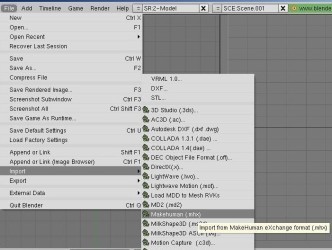Understanding MakeHuman’s Advanced Human Modeling Features
The crux of MakeHuman’s impressive capabilities lies in its advanced human modeling features. I was astounded by the precision with which one can modify and enhance every aspect of the human form. From adjusting muscle tone, body proportions, to intricate facial features, MakeHuman presents a plethora of tools that cater to an extensive range of design requirements. Its intuitive sliders enable even novices to palpably alter characteristics and observe real-time changes, ensuring detailed and realistic results.
Delving further into the dexterity of this program, I discovered that MakeHuman is exquisitely nuanced when it comes to creating characters of diverse age ranges, ethnic backgrounds, and body shapes. This meticulous level of detail is specific to MakeHuman and greatly facilitates the creation of a varied cast of characters for any application, be it in the realm of digital art or computer-generated imagery for films.
Interface and User Experience
The first hunch you get when you open MakeHuman is the sense of accessibility. With an uncluttered and intuitive user interface, the program is tailored to be user-friendly, guiding users fluently through the character creation process. The drag-and-drop functionality, alongside real-time visual feedback, makes the learning curve much gentler for those who might be venturing into 3D design for the first time.
I found that, despite the complexity behind its operations, MakeHuman’s interface paves the way for smooth interaction, which is a testament to its thoughtful design. The tools are laid out logically, prompting an efficient workflow which, in turn, enhances productivity and diminishes any potential frustration, making it an enjoyable experience for both beginners and experts.
Customizing Characters
The ability to customize characters in MakeHuman extends beyond mere body shaping. One can meticulously craft the characters’ clothing, hair, and accessories, among other attributes, to achieve a complete look. I was particularly impressed by the extensive library of items you can select and modify, which propels the imagination and sparks true creativity in the character creation process.
Moreover, the software’s support for numerous plug-ins adds an extra layer of customization. This allows for enhanced functionalities and integration with other software, which is crucial when transferring your character from MakeHuman to other programs like Blender or Unity. User-driven contributions in terms of additional assets are a big plus, frequently expanding the already extensive offering.
Diving into the Range of MakeHuman’s Animation and Pose Options
When it comes to breathing life into the static models, MakeHuman’s animation and pose options steal the show. The program includes a kinematics engine that facilitates posing and animating with a simplistic approach. This means that adding movement to your character, whether it’s a simple gesture or a complex series of actions, becomes less of an ordeal and more of a smooth, creative process.
What’s more, the software provides an array of pre-set poses and expressions, useful for all types of scenarios. I was able to apply emotions ranging from joy to sorrow with just a few clicks, showcasing the ease with which these can be implemented within the character’s design. The implications for storytellers, animators, and game developers here are massive — effective emotional conveyance is, after all, at the heart of any character-driven narrative.
Integration with Other Tools and Services
For those considering incorporating MakeHuman-generated characters into broader projects, the program’s integration capabilities with other tools and services will be a boon. It supports seamless exports in formats compatible with leading 3D software tools such as Blender and Maya, ensuring a smooth transition for further detailing or animation in these environments. The strength here is the interoperability of the system, which harmonizes well with most 3D content creation workflows.
Additionally, an active community of users and developers contribute by crafting plug-ins and extensions that further enlarge the program’s interoperability. This communal development approach ensures that MakeHuman stays relevant and evolves, keeping pace with the ever-changing landscape of 3D modeling and animation technologies.
The Realism of MakeHuman Characters
The resulting characters from MakeHuman are startling in their realism. Thanks to the advanced mesh system and anatomically correct proportions, produced models hold up to close scrutiny. This makes them ideal for detailed close-up shots and high-resolution renderings where any flaw would be clearly visible, affirming the quality of MakeHuman’s output.
The skin textures and material options that come pre-packaged with the program add a level of lifelikeness that genuinely impresses. The detail present in the texture maps guarantees that characters do not appear flat or artificial, lending them a vitality that is essential for immersive experiences, be it in games or film.
How to Download it from PortalProgramas
To start creating with MakeHuman, one merely needs to visit PortalProgramas and locate the download link at the top of the page. The process is straightforward – click on the link, and the download will commence. It is vital to ensure that your system meets the required specifications for a successful installation and to address any security or operating system compatibility considerations before finalizing your download.
Following the download, a series of prompts will guide you through the installation process. Should you encounter any hiccups, PortalProgramas offers support that can address queries or concerns. Their platform is designed to facilitate easy access to software downloads, and MakeHuman is no exception to this rule.
Who Would Find it an Indispensable Tool?
MakeHuman is particularly useful for artists, game developers, and educators who require a diverse range of human characters. The ease of use, combined with its sophisticated features, makes MakeHuman an invaluable asset for professionals involved in everything from digital art to complex 3D animation projects. It provides an exceptional tool for creating characters rapidly without sacrificing quality or detail.
In summary, MakeHuman is a powerhouse for anyone delving into the realm of 3D human modeling. Its capabilities cater to a broad audience, from hobbyists experimenting with digital art to indie game developers seeking realistic characters for their next game title. With the convenience of a free download from PortalProgramas, MakeHuman becomes an even more attractive proposition for digital creatives looking to broaden their design toolkit.