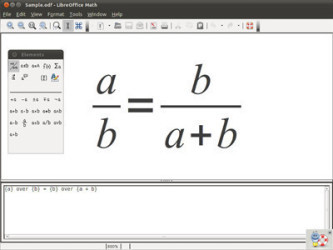10 downloads (last 7 days)
Download LibreOffice Portable for Windows and unlock the true potential of portability in your day-to-day tasks.
Review by Benjamin S.
Pros
Cons
Welcome to our technology blog where we explore the multifaceted features of diverse software. In today’s review, we’re delving into LibreOffice Portable, a remarkable tool that upholds the freedom of productivity no matter where you are. This program bundles all the necessary office software features such as word processing, spreadsheets, and presentations into a portable package; perfect for those who are on the move or using multiple devices.
What makes LibreOffice Portable a must-have for on-the-go professionals?
Carrying the full-fledged functionality of LibreOffice, the portable version stands out for its flexibility and versatility. LibreOffice Portable can run from a USB stick, allowing users to take their documents and the software required to edit them anywhere. It bypasses the need for local installation, which is ideal for those using computers where they don’t possess administrative privileges, like public or work systems.
The interface of LibreOffice Portable is incredibly user-friendly, offering an experience comparable to using the desktop version. As an expert having tested this software, I can confirm that the transition between the portable and the full version is seamless, with no compromise on performance or feature availability. It supports various file formats, including Microsoft Office extensions, ensuring impeccable adaptability in professional environments.
Is compatible with multiple operating systems?
While primarily designed for Windows, LibreOffice Portable can be used on various platforms, thanks to compatibility layers like Wine on Linux systems. This cross-platform compatibility expands its usability, making it a favourite among professionals who work across different operating systems. However, it’s important to note that the optimal user experience is on Windows, for which it is directly designed.
For those using operating systems other than Windows, regular LibreOffice (which is inherently multi-platform) might offer a more tailored experience. But, the portable version offers unparalleled mobility and convenience, especially when you’re frequently switching workspaces or devices.
The robust feature set of LibreOffice Portable
One might think that a portable app would mean limited features, but not with LibreOffice Portable. With equivalent functionality to the desktop version, it includes powerful tools such as Writer, Calc, Impress, and Draw, among others. Writer provides a comprehensive word processing tool, Calc allows for intricate spreadsheet creation, Impress will enable you to design engaging presentations, while Draw facilitates the creation of anything from simple diagrams to dynamic 3D illustrations.
Notably, LibreOffice Portable comes with comprehensive language support, which includes complex text layout and spell checking tools, making it an appealing choice for international use. Furthermore, despite being portable, it maintains the capability for advanced functions like macros, database management with Base, and mathematical formulae construction with Math. It truly is a full office suite on the go.
Does the portable version affect document integrity or formatting?
Retaining document integrity and formatting is a cornerstone of LibreOffice Portable. The application ensures that documents look consistent across different computers and LibreOffice installations. As I’ve tested, documents created or edited on the portable version maintain their layout and styles without any issues when opened on other systems. Stability in formatting is assured across devices, making collaboration trouble-free.
When dealing with more intricate documents that utilise specific fonts or complex layouts, LibreOffice Portable impressively upholds the original design without unexpected alterations. This reliability is crucial for professionals who need their documents to look precisely the same, whether they’re in the office, at home, or presenting to a client elsewhere.
LibreOffice Portable’s file format support and compatibility
In terms of file compatibility, LibreOffice Portable is exceptionally versatile. It can open and save documents in a wide variety of formats, including those native to Microsoft Office such as .docx, .xlsx, and .pptx. This minimizes the hassle of converting files or losing formatting when exchanging documents with users of other office suites. The support for open formats such as ODF (OpenDocument Format) is also robust, promoting software independence and long-term access to data.
The attention to detail in offering compatibility across different file formats is what sets LibreOffice Portable apart from other portable applications. This ensures that, no matter the source, users can work with files without the need to alter or adjust them beforehand. Furthermore, advanced features such as PDF import, document signing, and exporting to EPUB illustrate the application’s sophisticated handling of diverse document types.
Is there a risk of data loss when using LibreOffice Portable from external drives?
Using external drives as the host for portable applications often raises concerns regarding data integrity. However, LibreOffice Portable is designed to mitigate such risks. It doesn’t leave any personal data on the computer — everything is stored on the USB device. My experience using the application revealed a stable performance with minimal chances of data loss, as all changes are saved directly onto the flash drive.
Yet, it’s still recommended to regularly back up your documents, as is prudent with any use of external storage solutions. Despite LibreOffice Portable’s reliability, regular backups are a wise practice to safeguard against potential hardware issues associated with USB drives.
How to effectively download and install it?
Acquiring LibreOffice Portable is straightforward. The process begins with a visit to the PortalProgramas website, where you can find the download link at the top of the page. It’s as simple as clicking the download button and following the instructions to save the software on your USB stick or external hard drive.
Once downloaded, no installation is necessary. You simply launch the application directly from the folder on your external drive. It’s vital to ensure that the drive has enough free space for both the application and any documents you wish to carry with you. With its lightweight design, LibreOffice Portable won’t take up too much room, leaving ample space for your files.
Are there any specific system requirements for using it?
Though one of its merits is not being demanding, LibreOffice Portable does have some basic requirements. It runs on any current Windows operating system from Windows 7 upwards. You’ll need at least 512 MB of RAM, although 1 GB is recommended for a smoother experience, and about 1.5 GB of available space on the USB drive.
Being that it’s designed with portability in mind, the demands on the host system are minimal. Since it runs independently of the host computer’s installed software, it avoids common conflicts and maintains consistent performance irrespective of the system used.
Who will benefit most from using it?
LibreOffice Portable is ideal for professionals who are mobile, often switching between computers, or working from public access computers. Freelancers, students, and anyone who needs to keep their tools and documents at hand without the need for local installation will find it incredibly useful.
Moreover, organisations looking to save on software licensing costs, while promoting open-source solutions, will see the distinct advantages of adopting LibreOffice Portable for their staff. It caters to a diverse range of users, from the casual writer to the data analyst, without compromising functionality or convenience.
FAQ
-
Does LibreOffice Portable work on macOS?
-
Can I edit PDFs with LibreOffice Portable?
-
Are there any costs associated with using LibreOffice Portable?
-
Can I create presentations in LibreOffice Portable?
-
Will I need an internet connection to use LibreOffice Portable?
Ratings about LibreOffice Portable
Very good
20 votes
9 reviews by registered users

(oculto)
202
95
Free
13 years ago
The version of LibreOffice, is a novelty in the field of free software. This presents a great community how other systems created for users of open code. One advantage is that the development is usually higher and doubts or bug resolved with greater immediacy than a closed source program. The LibreOffice suite also features improvements in its code compared to OpenOffice lately had any effect.
6 votes

(oculto)
1
0
I do not leave without my portable
8 years and 11 months ago
While Microsft decided to erase and started using ubuntu ... that pleasure! out of my personal computer I can hardly find computers that do not go with W ... why always I carry my portable ...
The best: Easy to use, you can work with any document
The worst: I suppose it's inevitable that working from USB to slow a bit. But it is not so important ...

(oculto)
1
0
Easy to use and in accordance with the program.
7 years and 7 months ago
If I like it because it is easy to use, with a similar interface ... but better ... !!! since it is free to Microsoft Office.
The best: It performs its functions well and I like how it works
The worst: I did not learn to use cost

(oculto)
2
0
6 years and 9 months ago
It is excellent I recommend to all my friends and the users of office good great

(oculto)
1
0
4 years and 9 months ago
Well, grateful for the provision of your services, excellent and thank you.

(oculto)
6
0
5 years ago
I have used it since it appeared !!!! . . . It is everything I need !!!

(oculto)
1
0
6 years and 12 months ago
My very good experience I recommend it

(oculto)
4
15
3 years and 11 months ago
It's free. I'm trying it on.

(oculto)
2
0
6 years and 8 months ago
Very fast and easy
More LibreOffice Portable alternatives
Additional details
Size
250 MB
Latest version
7.6.4 (64-bit)
Language
English | Spanish
Total Downloads
21,317
Works with
Windows 7, 8, 8.1, 10, 11
Date
7 months and 3 weeks ago
Developer
The Document FoundationSecurity analysis
Trusted