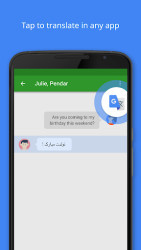29 downloads (last 7 days)
Unlock the world's languages at your fingertips with Google Translate - your reliable companion for seamless communication in over 100 languages, anyt
Review by Karen M.
Pros
Cons
Regarded as the Best Translator: Google Translator
Google Translator, also known as Google Translate, is the most popular among the online translators, an essential tool in the modern world to overcome language barriers. With features such as free online translation, voice translation, and document translation, this service has become a comprehensive solution for both personal and professional translation needs.
Why is Google Translate an Essential Tool?
In an increasingly globalized world, the need to communicate in different languages is more crucial than ever, and among the language apps available for Android, Google Translate stands out as one of the indispensable ones on your mobile, successfully breaking language barriers by offering an accessible and easy-to-use platform that anyone can use to translate text, voice, and documents in seconds.
Moreover, the tool is especially useful for companies operating internationally, as it allows for the easy translation of documents and web pages. It is a comprehensive solution to overcome the challenges of multilingual communication. And for deeper insights, we recommend language dictionary apps.
Main Features of the Google Translate App
Free Online Translation
One of the most attractive features of Google Translate is its ability to provide free online translations. You don’t need subscriptions or payments to access this service, making it a very accessible option for everyone.
- Text Translation: Just like in the web version, enter the text in the input box and select the language you want to translate to. The translation will appear instantly.
- Web Page Translation: Insert the URL of the web page in the input box and select the target language.
- Voice Translation: Tap the microphone icon and speak in the source language. The app will automatically generate a translation.
- Offline Mode: You can download language packages to use the app without an internet connection, which is ideal for trips abroad.
Language Translator: How Many Does it Support?
Google Translate is truly a global tool, with support for over 100 languages. This includes not only common languages like English, Spanish, and French but also less common languages like Zulu, Icelandic, and Swahili.
- Popular Languages: English, Spanish, French, German, Chinese, Russian, among others.
- Less Common Languages: Languages such as Scottish Gaelic, Maori, and Luxembourgish are also available.
- Languages in Development: Google is constantly updating its database to include more languages and dialects.
Automatic Translation vs Manual Translation
Automatic translation is fast and efficient, ideal for general translations and understanding the context. However, for more technical or literary texts, a manual translation performed by a human can be more accurate. For this, we have a list of recommended apps for learning languages that also serve to have a clear and deeper understanding of the text to be translated.
Google Translate uses machine learning algorithms to constantly improve the quality of its automatic translations. Although it does not replace a human translator in certain contexts, the gap between automatic and manual translation is closing.
Guide to Using Google Translate on Android
How to Download and Use the Platform on Android
To use Google Translate on Android devices, you first need to download the app from the Google Play Store. Once installed, open it and you will find an intuitive user interface that facilitates on-the-spot translation.
The mobile app offers all the functionalities of the web version, but with the advantage of portability. It is especially useful for trips or situations where you do not have access to a computer.
Using Voice Translator on Android
The voice translation feature is especially useful for real-time conversations or when you are on the move. Simply tap the microphone icon and speak in the source language. The translation will be generated automatically.
- Conversation Mode: Ideal for real-time conversations. Both parties can speak in their native language, and the app will translate the conversation.
- Single Voice Mode: Useful for translating a single voice source, such as a lecture or a recording.
- Transcription Mode: This function transcribes and translates audio in real time, which is useful for meetings and conferences.
Text Translation on Android: Tips and Tricks
To get the best results in text translation, it is advisable to use clear and concise sentences. Avoid using slang or idiomatic expressions, as this can confuse the algorithm.
- Use of Punctuation: Proper punctuation can improve the accuracy of the translation.
- Avoid Slang: Idiomatic expressions or slang may not translate well.
- Manual Review: It is always good to review the translation to ensure the context has been maintained.
Comparison of Google Translate with Other Tools
Is it the Best Online Translator?
Google Translate is one of the most popular and widely used translation tools, but it is not the only option available. There are other tools like DeepL, Microsoft Translator, and Babylon, each with their own advantages and disadvantages.
In terms of accuracy and the number of languages supported, Google Translate tends to be superior. However, DeepL offers more natural translations in certain languages and contexts. It is crucial to choose the tool that best suits your specific needs.
Differences Between English to Spanish and Spanish to English
The quality of the translation can vary depending on the language combination. For instance, translations between English and Spanish are usually more accurate than translations between less common languages. This is due to the large amount of data available to train the algorithms.
Moreover, you are more likely to encounter grammatical or contextual errors when translating languages with very different grammatical structures. It is always recommended to review the translations to ensure they are accurate.
Advanced Features of Google Translate
Use of the API for Developers
Google Translate offers a robust API for developers that allows the integration of translation functionality into apps and websites. This is especially useful for companies operating in multiple languages.
- Real-time Translation: Ideal for chat applications or customer service platforms.
- Document Translation: You can automate the translation of documents in your content management system.
- Customization: The API allows customizing translations according to the context and specific terminology of your business.
Document Translation: Supported Formats
One of the most useful functionalities is document translation. Google Translate supports a variety of file formats, including PDF, DOCX, and PPTX.
- PDF: Ideal for manuals, reports, and academic documents.
- DOCX: Perfect for Word documents containing text and graphics.
- PPTX: Useful for PowerPoint presentations that need to be translated.
Useful Extensions and Add-ons
There are several extensions and add-ons that can enhance your experience with Google Translate. These range from browser extensions that automatically translate entire web pages to add-ons for office applications.
- Browser Extensions: Automatically translate entire web pages.
- Office Add-ons: Integrate Google Translate into applications like Microsoft Word and Excel.
- Mobile Apps: Use the real-time translation functionality on your smartphone.
Versions and Platforms
Mobile App: How to Download Google Translate
The Google Translate mobile app is available for both Android and iOS. You can download it from the Google Play Store or the Apple App Store. The app offers all the functionalities of the web version, but with the convenience of having it on your mobile device.
The app is especially useful for trips abroad, as it offers an offline mode that allows you to translate even when you do not have internet access.
Alternative Applications to Google Translator

Spanish English Translator
This app is very useful when you travel (business or leisure trips) or you study a second language
- Spanish English Translator, an intuitive and free platform that facilitates the translation of words, phrases, and extensive texts in both languages. In addition to its main translation function, which can operate without an internet connection and has the ability to recognize and translate text in images, the app stands out for its speed and efficiency, providing instant results with a simple interface. Users can benefit from its multiple applications, using it as a dictionary, an academic and professional tool, and even as a travel assistant, thanks to its offline functionality.
- Language Translator The recreational tourism sector is constantly expanding, and most of us are willing to explore new nations, although sometimes we stop due to language barriers. However, with the help of the «Language Translator» app, this obstacle can disappear, even facilitating the adventure. This tool, accessible from mobile devices with an internet connection, facilitates communication in various environments such as hotels and restaurants in foreign countries, representing a significant technological advance. In addition, it facilitates the translation of written texts, allowing users to copy, paste, and translate content between a wide range of language pairs, including English, Russian, and Chinese, among others. Compared to other platforms, this translator stands out for its friendly interface, instant translations (depending on the quality of the internet connection), absence of additional charges within the app, and the ability to translate up to 90 different languages, even offering voice translations and results, thus facilitating a smooth and efficient user experience.
- WordReference.com Dictionary The «WordReference.com Dictionary» program acts as a comprehensive linguistic tool, facilitating the translation and understanding of a multitude of words in various languages. This online resource not only provides accurate definitions but also includes synonyms, verb conjugations, and discussion forums where users can discuss linguistic nuances and get clarifications on the use of specific words. It is an indispensable tool for both students and professionals looking to expand their linguistic mastery and communicate effectively in several languages.
Conclusion
Google Translate is a comprehensive translation tool that offers a wide range of functionalities to meet all your translation needs. From text and voice translation to document translation and API integration, it is a complete solution to overcome language barriers.
Whether you use it for personal or professional purposes, Google Translate is an essential tool in the modern world for effective communication in multiple languages.
FAQ
-
Is Google Translate free to download?
-
Can I use Google Translate offline?
-
Is the app available for both Android and iOS?
-
Is it safe to download Google Translate?
Ratings about Google Translate
Normal
35 votes
4 reviews by registered users

(oculto)
267
195
The translations are very good offers
11 years ago
Despite having small errors, translations are the best I've seen in similar applications. It is very useful.

(oculto)
2
0
2 years and 11 months ago
I liked the application, it is very good

(oculto)
2
0
7 years ago
Very good and easy reliable

(oculto)
2
0
2 years and 11 months ago
I liked the application
Additional details
Size
17.24 MB
Latest version
5.8.1.RC16.153533264
Language
English | Spanish
Total Downloads
10,440
Works with
Android 2.2, 2.3, 3.1, 4.0, 4.1, 4.2, 4.3, 4.4
Date
9 years ago
Developer
Google LLCSecurity analysis
Trusted
Package Name
com.google.android.apps.translate