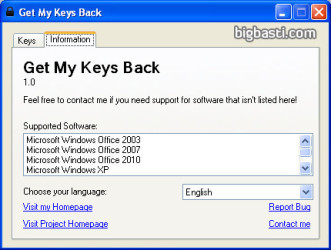9 downloads (last 7 days)
Download Get My Keys Back 2 for Windows and experience the ease of recovering your lost software keys today. Say goodbye to the hassle of lost keys.
Review by Raphael C.
Pros
Cons
If you’ve ever been in a situation where you’ve lost or misplaced your software serial keys, then understanding the utility of ‘Get My Keys Back 2’ is quite straightforward. This program is designed to seamlessly retrieve the product keys and serial numbers from already installed Windows software and games. With functionality to support various software, the tool can be a lifesaver when it comes to managing and reinstalling software on your system.
Understanding Get My Keys Back 2’s User Interface
The user experience with Get My Keys Back 2 begins with a straightforward and intuitive interface. Upon launching the application, users are greeted with a clean and minimalistic layout. The program is devoid of confusing menus or clutter, ensuring that even the least tech-savvy users can navigate with ease. Simplicity is key here, as the focus is on the swift recovery of keys.
Specifically, the main window of Get My Keys Back 2 prominently displays a list of software from which it can recover keys. Each entry is neatly presented with icons, making it easier to identify different programs at a glance. The user can quickly select the necessary software and proceed to retrieve their corresponding keys. This level of organisation within the interface enhances the overall user experience by prioritising accessibility.
How Does the Key Recovery Process Work?
The key recovery process in Get My Keys Back 2 is an exemplar of efficiency. Once the software to recover keys from is selected, a single click initiates the retrieval process. The application then scans the system’s registry and file data to extract the pertinent information rapidly. It’s a hands-off experience that requires minimal user interaction, making it suitable for those who prefer straightforward operations.
Recovered keys are then displayed directly within the interface, allowing users to copy to the clipboard or save them in a text file for easy access later on. The programme ensures that this process is not only smooth but also fast, catering to users who may need to retrieve multiple keys without major delays.
Compatibility and Supported Software Range
The effectiveness of a key recovery tool is highly dependent on its compatibility range, and Get My Keys Back 2 doesn’t disappoint. It supports an impressive array of software, including many versions of Windows and numerous popular gaming platforms. This breadth of compatibility means that whether you’re dealing with an older system or a recent installation, Get My Keys Back 2 is likely to be compatible.
Moreover, the list of supported software is comprehensive, extending beyond just operating systems to include various applications and games that users commonly need keys for. Whether it’s Microsoft Office or Adobe Photoshop, Get My Keys Back 2 covers a range of software titles, ensuring that it can serve as a one-stop solution for key recovery.
Are Product Updates Available?
Developers of Get My Keys Back 2 have ensured that the software keeps pace with technological changes by offering product updates. These updates not only expand the list of supported software but also improve existing compatibility and functionality. Users can thus rest assured that the software remains useful over time.
Updating Get My Keys Back 2 is a straightforward affair. Typically, the programme notifies users of available updates within the interface, making it easy to stay current with the latest version. This commitment to maintaining relevancy is crucial for any software utility tool.
Securing Your Recovered Keys
When it comes to recovered software keys, security is not something to be taken lightly. Get My Keys Back 2 acknowledges this by incorporating several security features. Firstly, the application doesn’t connect to the internet, eliminating the risk of interception during the key retrieval process. The user’s privacy and security are thus greatly reinforced.
In addition to local safety features, the programme offers the ability to save recovered keys to an external file. This means that once keys are recovered, they can be stored securely on an external drive, away from potential threats to the system or in case of hard drive failures. These measures exhibit Get My Keys Back 2’s dedication to user safety and data protection.
Is My Information Safe When Using This Software?
The ethos of Get My Keys Back 2 is centred around user security. It is designed to perform its tasks without any need for internet access, thereby ensuring that your sensitive information remains confined to your machine. This is crucial for maintaining the confidentiality of software keys, which, if compromised, could lead to software piracy or other security issues.
Moreover, by not storing any personal user information or software keys on the cloud or external databases, Get My Keys Back 2 provides an extra layer of security. Your data stays exactly where it should – on your physical devices, under your control. The developers’ approach to privacy makes this tool a trustworthy choice for key recovery.
How to Download My Keys Back 2?
Acquiring Get My Keys Back 2 is a breeze. Interested users need only visit PortalProgramas and locate the download page for the software. You’ll find the download link at the top of the page, clearly marked for your convenience. After initiating the download, the installation process is equally straightforward and takes only a few clicks to complete.
It’s important to note that downloading software from reputable sources like PortalProgramas ensures you’re getting the genuine, virus-free application. This eliminates the risk associated with downloading from unverified or suspicious websites that could potentially harm your computer.
What Are the System Requirements?
In terms of system requirements, Get My Keys Back 2 has been designed to be lightweight and non-demanding. It is compatible with multiple versions of Windows, ensuring that even users with older systems can benefit from its functionality. The software doesn’t require significant processing power or memory, making it accessible to a wide variety of systems.
The installation footprint of Get My Keys Back 2 is minimal, conserving valuable hard drive space. As such, the software is an ideal solution for users who are conscious about conserving system resources while still needing full functionality from a key recovery tool.
Who Will Benefit the Most from Get My Keys Back 2?
Get My Keys Back 2’s user base is as diverse as the software range it supports. From individuals who frequently reinstall software and require an efficient method of managing their keys, to IT professionals managing multiple machines – this program is a boon. Its simplicity and effectiveness make it a must-have in the digital toolkit of any user who deals with software installations.
The non-invasive and secure nature of the tool also makes it an excellent choice for businesses, especially those that cannot afford software disruptions or security issues. By ensuring that product keys are always at hand, Get My Keys Back 2 allows for swift recovery of essential software, reducing downtime and potential loss.
FAQ
-
What can Get My Keys Back 2 recover keys for?
-
Is Get My Keys Back 2 compatible with Windows 10?
-
Can I save the retrieved keys to a file?
-
Do I need an internet connection to use Get My Keys Back 2?
-
Is there a charge for using Get My Keys Back 2?
Ratings about Get My Keys Back 2
Brilliant
3 votes
2 reviews by registered users

(oculto)
247
81
Merkel ftw
11 years and 10 months ago
At first installation comes in German: S but then you can change

(oculto)
1
0
7 years ago
thank it is what i need easy fast realable
Requirements
More Get My Keys Back 2 alternatives
Additional details
Size
0.06 MB
Latest version
2.0
Language
English
Total Downloads
5,484
Works with
Windows XP, Vista, 7
Date
8 years and 9 months ago
Developer
BigBastingSecurity analysis
Trusted