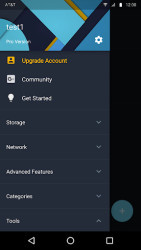8 downloads (last 7 days)
Have all your files completely organized and syncronize them with your PC without using wires.
Review by Charles C.
This app includes support to share files by FTP and HTTP and, also, it is a FTP, SMB, SFTP and FTPS customer to manage all the content that you have in your device and transfer files and folders between your mobile device and your computer through WiFi connection, without having to connect to any wire. It also has support to manage all your files in the cloud, with compatibility for different services, like Google Drive, SugarSync and Dropbox, amongst many others.
With File Expert, you will also be able to decompress files in Zip and Rar, create files compressed in the Zip format or view the content in both formats thanks to the included viewer that it has. This file manager will also help you to manage all your apps, to install several of them at the same time and uninstall them as well as to make security copies so not to lose them.
Also, for those users who have the mobile rooted, File Expert offers a function to configure and explore the files and folders of the system. Another interesting characteristic that it has is its capacity to play videos from a SMB server, provided that your player has support for streaming by HTTP.
If you are looking for an app for your Android, with which to be able to manage and organize all your files and folders, manage all your apps and synchronize the content of your mobile with your PC in the most comfortable way, File Expert can be a good option for you.
Ratings about File Expert
Very good
2 votes
2 reviews by registered users

(oculto)
178
42
Very good, but can improve
10 years and 12 months ago
Hello, the truth is that is fine for what you can do to manage files, the problem is that you lack stability in regards to synchronize your files with both PC and the cloud. A part of that, and when that fails, going great

(oculto)
1
0
10 years and 4 months ago
The best manager I've ever had to do because it leaves a bit of everything from making backup to install App and e bluetooth and many more things
Restrictions
New version V7.1.8
- The error that it had with Dropbox has been repaired.
- The interface of the Sandbox is more intuitive.
- You can access from your PC to have more comodity
- A DLNA server has been added.
- Changes in the design.
Additional details
Size
8.04 MB
Latest version
V7.1.8
Language
English | Spanish
Total Downloads
6,436
Works with
Android 2.2, 2.3, 3.1, 4.0, 4.1, 4.2, 4.3, 4.4, 5.0
Date
7 years and 5 months ago
Developer
GMobile AppsSecurity analysis
Trusted
Package Name
xcxin.filexpert
Alternatives to File Expert
You can manage all your applications and have more free space with this application in your Android
The best file manager for those who look for simplicity and speed when searching for something.