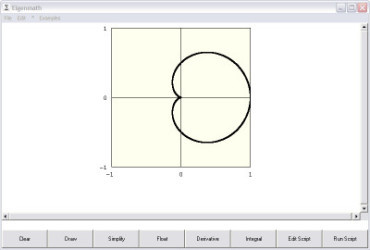14 downloads (last 7 days)
Download Eigenmath for Windows and experience the ultimate tool for all your calculation and graphing needs.
Review by Raphael C.
Pros
Cons
Welcome to an in-depth exploration of Eigenmath, a dynamic mathematical program tailored for those engaged in complex mathematical tasks. Known for its powerful capabilities, Eigenmath serves as a computational aide simplifying, solving, and graphing sophisticated calculations. Broadly utilised by academics, engineers, and students, its core operations include algebraic simplifications, calculus functions, and other advanced mathematical procedures.
What sets Eigenmath apart from other mathematical software?
The beauty of Eigenmath lies in its sheer simplicity coupled with robust functionality. Unlike many of its competitors, its user interface is straightforward and devoid of unnecessary complexity, which makes navigating through its mathematical labyrinth a breeze. It’s the ideal tool for users seeking a software that strips down to the essentials of computation without sacrificing depth of features.
In terms of features, Eigenmath is much more than a basic calculator. It’s a comprehensive suite that conquers a range of mathematical challenges – from algebraic equations to calculus problems. Its ability to deliver precise answers in a fraction of the time it takes to solve them manually makes it an indispensable tool for anyone involved in mathematics.
Collaboration-friendly features
Eigenmath facilitates the sharing of mathematical ideas by allowing users to easily export results. Whether it’s through creating output files or copying segments for reports, this functionality is central for collaborative projects and academic publishing. The feature to convert results into LaTeX format is particularly useful for research papers and presentations.
Moreover, being able to save and open sessions in Eigenmath means that work can be paused and resumed seamlessly. This is especially beneficial when working on complex problems that require undivided attention over multiple sessions. This way, one can backtrack and review steps, which is essential for educational purposes.
Understanding the Interface and Usability of Eigenmath
Eigenmath presents a clean and intuitive interface that is refreshingly easy to understand. Those accustomed to traditional computing software will find it pleasantly familiar, as it sticks to convention with a command-line input and a vibrant display area for graphical representation.
Furthermore, it supports commands and functions akin to what one would expect in higher-level mathematics, making it incredibly practical for educational settings. Rapid calculation performance and a responsive design round off its usability, ensuring user satisfaction at all stages of interaction.
Navigating the Command Structure
The command structure in Eigenmath is integral to its design. It supports a variety of commands that enable users to carry out complex mathematical computations with relative ease. Despite the sophisticated operations it can perform, the command structure remains logical and user-friendly, reducing the learning curve for new users.
From solving equations to plotting graphs, the utilisation of familiar mathematical syntax means users can apply their existing knowledge directly into the software. Detailed documentation on the Eigenmath website further aids users in mastering the command structure, broadening the utility of the system.
The Comprehensive Functionality of Eigenmath
At its core, Eigenmath’s strength is reflected in the wide array of functions it supports. Complex numbers, matrices, and symbolic computations are but a few examples. This makes it versatile enough to handle a broad spectrum of mathematical computations required by professionals and students alike.
It manages to pack a variety of calculus tools including derivatives, integrals, and limits. Each function has been carefully implemented to ensure that accuracy is paramount, providing users with confidence in the results produced. Additionally, Eigenmath is regularly updated to refine existing features and introduce new capabilities.
Advanced Features for Calculus and Algebra
Delving deeper into its toolbox, Eigenmath shines with advanced features for both calculus and algebra. The software’s ability to symbolically differentiate and integrate functions offers significant assistance in handling calculus-related tasks. Moreover, its symbolic computation for algebraic operations eliminates much of the tedium associated with such calculations.
With Eigenmath, one can factorise polynomials, expand expressions, and solve systems of equations. These robust features not only save time but also enhance understanding by allowing users to explore the steps involved in reaching a solution, fostering a deeper comprehension of the underlying mathematics.
Downloading the program through PortalProgramas
To start utilising the fantastic capabilities of Eigenmath, downloading it is a breeze. The process is simplistic and user-friendly; just navigate to the top of the PortalProgramas website and utilise the download link provided for Eigenmath. PortalProgramas ensures a secure and straightforward download experience.
Once downloaded, installation follows the standard procedure familiar to most software users. As a reviewer, I found the installation to be quick and without hitches, allowing immediate access to the full range of features Eigenmath offers. Beginners can rest assured that support is close at hand, with ample documentation provided.
Securing a Copy from a Trusted Source
It’s essential to obtain software from reputable sources to protect your device and your data. PortalProgramas is a trusted source providing the safe download of Eigenmath, free from any malicious software. This peace of mind is invaluable when installing any program on your computer.
By selecting PortalProgramas as your choice for downloading Eigenmath, you are also assured of having access to the latest official version. The site’s commitment to providing up-to-date and authentic software downloads makes it an excellent platform for securing your copy of this impressive mathematical tool.
Who will benefit the most from using it?
Eigenmath is cherished by a diverse community of users, from engineering professionals to university students. Its ability to seamlessly integrate into a range of scenarios makes it particularly attractive to those who frequently confront mathematical problem-solving tasks.
Educators will also find it favourable for demonstrating complex concepts thanks to its clear interface and wide-ranging functions. Not to be overlooked is its importance to researchers, who will appreciate Eigenmath for its precision and advanced features when it comes to validating theories and analysing data.
Discover the essence of the program
Eigenmath drastically simplifies the mathematical process, from calculus to algebra, proving an essential tool for those requiring an analytical edge.
FAQ
-
Can Eigenmath handle matrix operations?
-
Is Eigenmath suitable for plotting graphs?
-
Does Eigenmath support calculus operations?
-
Is there a cost to download Eigenmath from PortalProgramas?
-
Can I save my work in Eigenmath?
Ratings about Eigenmath
Brilliant
1 votes
1 review by registered users

(oculto)
224
62
I'll be down
11 years and 5 months ago
It will be very useful for math class. Thank you.
More Eigenmath alternatives
Additional details
Latest version
137
Language
English
Total Downloads
4,026
Works with
Windows 2000, XP, Vista, 7, 8
Date
8 years and 10 months ago
Developer
George WeigtSecurity analysis
Trusted