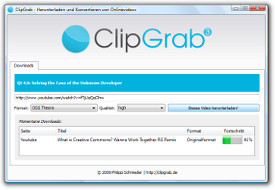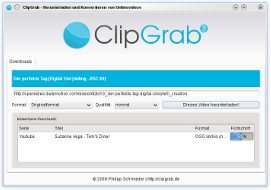13 downloads (last 7 days)
Download ClipGrab for Windows and experience the ease of transforming your online video browsing into a curated personal collection of entertainment.
Review by Benjamin S.
Pros
Cons
ClipGrab is a user-friendly program that streamlines the process of downloading and converting videos across various platforms. It stands out with its ability to effortlessly fetch content from a plethora of video sharing websites like YouTube, Vimeo, and Facebook, and then convert them into multiple formats suitable for a range of devices.
The Versatility of ClipGrab in Video Format Conversion
One of the stellar features of ClipGrab is its diverse video format support. Whether you need your content in MPEG4, MP3, or OGG Vorbis, ClipGrab handles it with ease. Furthermore, the software accommodates a range of quality preferences, ensuring your downloads are tailored to device compatibility and storage considerations.
Not only does ClipGrab support a wide array of formats, but it also equips users with the option to select video quality. This feature is particularly useful when managing data constraints, as you can choose lower quality for smaller file sizes or upscale to HD when the detail is important.
Intuitive User Interface Makes Downloading a Breeze
The program’s layout is straightforward, making it accessible even for less tech-savvy individuals. The minimalistic design focuses on functionality, and you can initiate a download simply by pasting the video URL. The built-in search is another asset, allowing users to locate videos directly within ClipGrab.
Additionally, ClipGrab offers a clipboard monitoring feature. Once a video link is copied to the clipboard, ClipGrab can automatically detect it and prompt you to download the video, streamlining the process even further for its users.
How Preserves the Original Content Quality
When using ClipGrab, there’s no fretting over compromised video quality. The software is designed to maintain the original clarity and resolution of the source material, provided the selected format and quality settings are on par with the video’s native specifications.
The application also allows for a custom selection of resolution settings. Whether you’re aiming for 720p, 1080p, or even 4K videos, ClipGrab provides the flexibility for you to match the download quality with the source, ensuring a high-definition experience is just a few clicks away.
Seamlessly Integrating ClipGrab into Your Multimedia Collection
Another aspect where ClipGrab shines is its ‘easy-to-integrate’ functionality. Downloaded files are stored in user-defined locations and are ready to be added to your existing multimedia libraries, compatible with various media players and devices.
The software also offers the ability to extract audio. This means that users can download solely the audio track from a video file—perfect for music enthusiasts or those wanting to build an offline podcast library.
How to Download ClipGrab via PortalProgramas
Downloading ClipGrab couldn’t be simpler. The process commences directly through the download link found at the top of PortalProgramas. This ensures that you are getting the software from a trusted source and are just a few clicks away from tapping into a vast world of video content.
Once you select the link, the PortalProgramas website will guide you through a seamless download experience. You are assured a hassle-free setup that edges you closer to unlocking ClipGrab’s full potential.
Helps You Stay on Top of Video Management and Conversion
For those who frequently manage large volumes of online video content, ClipGrab could be the quintessential tool. It’s not just for tech enthusiasts; educators, content creators, and ordinary users will find its simple mechanisms for converting and downloading videos incredibly efficient and time-saving.
Whether you’re building an extensive collection of documentaries for educational purposes or prefer your media offline for uninterrupted playback, ClipGrab serves the need for speed and ease without compromising quality.
Supports a Multitude of Video Sharing Platforms
ClipGrab’s reach extends to most popular video-sharing platforms, meaning users can easily download content from YouTube, Vimeo, Facebook, and many others. The freedom to source videos from a wide network of channels sets ClipGrab apart from its peers.
Moreover, ClipGrab often updates its platform compatibility, ensuring that new video-sharing sites are regularly added to its roster. This means that users can stay up to date with the ever-evolving landscape of online media.
Effortlessly Convert Videos for Various Devices
The practicality of ClipGrab is seen in its versatility – it makes converting videos for playback on a variety of devices hassle-free. Whether for smartphones, tablets, or computers, the software ensures your media is always compatible with your hardware.
Furthermore, by allowing you to choose among various formats and quality settings, ClipGrab lets you optimize your media for specific devices, safeguarding optimum playback quality and efficient use of storage space on each of your gadgets.
Who Will Benefit the Most from Using the program?
ClipGrab is a robust tool likely to appeal to content creators in need of a reliable and flexible video downloading solution. With its functionality catering to users of varying tech proficiencies, it caters to a broad audience looking to enhance their media consumption and management experience.
Beyond content creators, individuals seeking to compile educational resources, or anyone who enjoys watching videos offline will find ClipGrab to be a valuable addition to their software arsenal. Its user-friendly approach makes managing video downloads accessible and straightforward.
FAQ
-
How does ClipGrab handle videos from platforms with privacy settings?
-
Can ClipGrab download videos in 4K resolution?
-
Is it possible to batch download multiple videos at once with ClipGrab?
-
Does ClipGrab come with a built-in video player?
-
Is ClipGrab available on multiple operating systems?
Ratings about ClipGrab
Very good
3 votes
Additional details
Latest version
3.7.2
Language
English
Total Downloads
5,022
Works with
Windows 2000, XP, Vista, 7, 8, 8.1
Date
5 years and 4 months ago
Developer
Philipp SchmiederSecurity analysis
Trusted