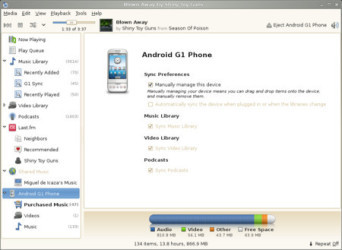7 downloads (last 7 days)
Download Banshee Free for Windows today and streamline your audio and video management with the top-notch media player available on PortalProgramas.
Review by Karen M.
Pros
Cons
Download Banshee Free is an open-source media player renowned for its sleek interface and comprehensive media management capabilities. With the ability to sync devices, curate playlists, and support a wide range of file formats, Banshee stands out as a versatile program for users looking to streamline their audio and video experiences.
The multi-format support that survives the test of time
A key feature of Banshee Free is its robust support for various media formats. Whether it’s MP3, OGG, AIFF, or some of the more obscure file types, Banshee handles them with ease. This versatility ensures that users can enjoy their entire media collection without the need to switch between different players or convert files into compatible formats. It’s a seamless experience that avid music listeners greatly appreciate.
Moreover, Banshee’s ability to sync with Apple devices and other MP3 players allows users to manage their libraries across multiple gadgets. Its unique capability to seamlessly integrate purchasing options from Amazon MP3 and other sources adds convenience to its feature set, enhancing the user’s multimedia experience.
Keep your media in check with powerful library management
Much of the program’s power lies in its detailed library management. Users can create playlists, smart playlists that update based on user-set criteria, and even podcast subscriptions allowing for a personalized experience. The interface facilitates easy navigation, making it straightforward to organise and sort your media library according to artist, album, or genre. The ability to rate and categorise tracks enriches the user’s interaction with their music collection.
Notably, Banshee’s search functionality is swift and accurate, so locating that one elusive track in a sea of thousands becomes a task of mere seconds. Advanced sorting options further hone the user’s command over their media, presenting more refined ways to access and enjoy content.
Seamless device synchronization for music on the go
One of the brightest spots in Banshee’s feature set is its synchronization capabilities with various mobile devices, including iOS and Android platforms. This feature means that once your device is connected, Banshee can automatically sync your latest playlist updates and downloads, making sure you’ve always got the freshest tunes at your fingertips.
The program also supports playlist syncing, which means your tailored audio experiences are not confined to just one device. Banshee’s recognition of device storage limitations ensures that your mobile gadget does not get overloaded, emphasizing user convenience and practicality. This attention to user experience strengthens Banshee’s position as a top-tier media manager.
Optimised for use with large media libraries
For users with extensive music collections, Banshee Free offers an optimised solution that handles large libraries with incredible finesse. Its database is designed to work efficiently with thousands of files, preventing lags and ensuring stability during use. This optimization is particularly important for users who have curated sizable media libraries over the years.
Banshee also supports bulk editing of track information, which is a blessing for those who value organisation and consistent metadata. This capability allows for rapid corrections to large numbers of files, simplifying what would otherwise be a daunting task.
Incorporate streaming services and radio for a diversified musical diet
Expanding upon its utility, Banshee Free integrates well with various online music services and radio stations. This extension of music sources enriches the user’s collection and allows exploration of new genres and artists. There’s always something new to discover with Banshee’s embracing of internet streams and podcasts.
With support for streaming platforms such as Last.fm, users can not only listen but also scrobble tracks, ensuring that their online profiles reflect their listening habits accurately. Banshee’s adaptability in this realm caters to the modern user who appreciates having both local and cloud-based music in one accessible location.
Personalise your playback experience with extensions
Banshee’s functionality can be further expanded by using various extensions that cater to niche needs and enhance user experience. Users can install extensions for additional format support, device synchronization, or visual tweaks, among others. These add-ons personalise the Banshee experience, allowing users to tailor the program to their exact preferences.
The fact that these extensions are community-driven also speaks volumes about the supportive ecosystem surrounding Banshee. Users can contribute, suggest, or develop new functionalities, showcasing the ever-evolving nature of this program.
How to effortlessly download Download Banshee Free
Acquiring Banshee Free is a straightforward process. To begin, simply navigate to PortalProgramas and locate the download link at the top of the page. Clicking this link initiates the download, and shortly thereafter, you can commence the installation by following the intuitive setup prompts. Remember, the process is simple and secure, ensuring that users can quickly start enjoying their media.
Following successful installation, Banshee Free immediately offers to import your existing media library, which means you can be up and running, experiencing all the great features mentioned in no time. It’s this user-friendly approach that makes the initial set-up process feel effortless.
FAQ
-
Can Banshee Free sync with my iPhone?
-
Does Banshee support video playback?
-
Can I use Banshee on operating systems other than Windows?
-
Is there a cost associated with Banshee?
-
Are there any plugins for Banshee?
Ratings about Banshee
Very good
2 votes
New version 2.6.0
More Banshee alternatives
Additional details
Size
21.48 MB
Latest version
2.6.0
Language
English | Spanish
Total Downloads
3,679
Works with
Windows XP, Vista, 7, 8
Date
3 years and 9 months ago
Developer
BansheeSecurity analysis
Trusted