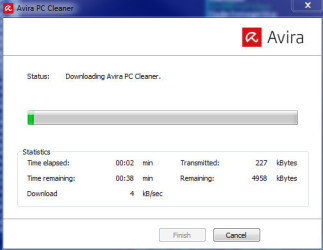What makes Avira PC Cleaner an essential tool for PC users?
Avira PC Cleaner is an essential tool for those who wish to keep their PC running efficiently. Its ability to detect and remove a wide array of malicious software is particularly commendable. The program scans for malware, adware, and spyware, ensuring that these harmful entities do not compromise your PC’s performance or your personal data.
Beyond its thorough scanning capabilities, Avira PC Cleaner is also known for its lightweight footprint on system resources. This ensures that your PC remains snappy and responsive, even during full system scans. The importance of a security tool that does not bog down your system cannot be overstated, and Avira PC Cleaner excels in this regard.
Real-time protection is key to security
The real-time protection feature provided by Avira PC Cleaner actively monitors your computer for suspicious activity, offering immediate and effective defenses against potential threats. It acts as a continuous and vigilant guard, blocking malicious processes before they cause harm to your system, which is crucial for preventing security breaches.
Real-time protection operates silently in the background, without interrupting your workflow. Users can rest easy knowing that their data is protected from online threats, and any new files downloaded to the system are automatically scanned, ensuring only clean and safe operations within the PC environment.
User-friendly interface makes security management easy
One of the most appealing aspects of Avira PC Cleaner is its highly intuitive interface. Even users who are not tech-savvy can navigate the program with ease, thanks to clearly labeled functions and straightforward controls. This simplicity does not sacrifice any functionality, for the interface provides quick access to all vital features.
Furthermore, the settings are highly customizable, allowing users to adjust the level of security according to their needs. Whether you prefer hands-off automation or like to dive into detailed configurations, Avira PC Cleaner accommodates your style of system management without compromising on comprehensive protection.
Deep dive into the specific features of Avira PC Cleaner
When evaluating the specific features of Avira PC Cleaner, the quick scan function is a standout feature. It swiftly examines areas where malware is most likely to hide, such as system memory and common directories. The quick scan is not only fast but incredibly thorough, ensuring no stone is left unturned in the pursuit of potential threats.
Further to the quick scan, Avira PC Cleaner provides the option for a full system scan. This in-depth analysis leaves absolutely no room for hidden malware. The scanner delves deep into the file system, scrutinizing every part of your PC for any signs of malevolence. Users can schedule these scans at their convenience, guaranteeing that their system integrity is maintained with regular, intensive check-ups.
Effectiveness in detecting and removing malware
Avira PC Cleaner has a stellar reputation for its effectiveness in detecting and removing various types of malware. It utilises an advanced detection engine that is constantly updated with the latest threat databases. As such, it offers protection against the newest and most sophisticated malware, ensuring your system’s defence is never outdated.
The removal process is equally efficient. Once a threat is identified, Avira PC Cleaner makes short work of it, fully eradicating the infestation from your system. The program also provides detailed reports of the threats it encounters and the actions taken, affording users the peace of mind that their computer is thoroughly cleansed of any malicious software.
Minimal impact on system performance
High-performance security solutions often come with the trade-off of high system resource usage. Avira PC Cleaner shatters this expectation by offering a feather-light touch on system resources. While running, it dramatically minimises the impact on CPU and memory usage, maintaining your PC’s performance and response times.
The application ensures that system scans and real-time protection do not interfere with your PC’s usability. Even during intensive operations, you will find that your system remains responsive and capable of handling other tasks without significant slowdown.
How to download Avira PC Cleaner from PortalProgramas
Downloading Avira PC Cleaner is a straightforward process for any user. To acquire this powerful cleaning tool, simply visit PortalProgramas and click on the download link located at the top of the page. This link will guide you directly to the page where you can safely and quickly download the Avira PC Cleaner setup file.
Once the download is complete, the installation process is just a few clicks away. Following the on-screen instructions will swiftly integrate Avira PC Cleaner into your system, providing instant access to its comprehensive suite of security features. With a clean and secure installation, you will be one step closer to ensuring the immaculate state of your PC.
Steps for a successful download and installation
To ensure a successful download and installation of Avira PC Cleaner from PortalProgramas, follow these simple steps: First, navigate to the PortalProgramas website and locate the Avira PC Cleaner download page. Next, click on the download link at the top of the page to initiate the download process. Once the download is finished, open the installer file and follow the prompts to install the software on your computer.
During the installation, you’ll have the opportunity to customise settings and choose the features that best suit your needs. Ensure that you have an active internet connection during this process to download the most recent updates and malware definitions. With these steps followed, Avira PC Cleaner will be ready to protect your PC from threats.
Ensuring the compatibility of your PC
Prior to downloading Avira PC Cleaner, it’s important to confirm that your PC meets the minimum system requirements. These are generally modest, ensuring that the software is compatible with a wide range of systems. Check for adequate disk space, memory, and a compatible Windows version before proceeding with the download and installation.
Thankfully, due to Avira PC Cleaner’s design for efficiency, most modern PCs should have no difficulty running the program. By catering to a broad user base, Avira ensures that superior security is not exclusive to those with high-end hardware configurations.
Who can benefit from using the program?
Avira PC Cleaner is an indispensable tool for a large demographic of Windows users. Whether you are a home user wanting to protect personal data or a business looking to secure sensitive client information, there are clear advantages. Its versatility caters to the novice and experienced user alike, with tailored settings to suit everyone’s needs.
Additionally, users who frequently download files from the internet can find solace in the real-time scanning capabilities of Avira PC Cleaner. Its vigilant and proactive protective measures ensure that downloaded content is free from malware, safeguarding both personal and professional digital environments.
Personal users seeking straightforward security solutions
For personal PC users, security can be a dauntingly complex topic. Avira PC Cleaner strips this complexity away, providing a solution that is both straightforward and highly effective. With this program, managing the security of personal information becomes a hassle-free experience, making it ideal for those looking for an uncomplicated approach to virus protection.
The program’s simplicity does not compromise its effectiveness. It ensures that even the most non-technical users can enjoy top-tier security without needing to understand the complexities of malware forensics.
Business users requiring reliable malware protection
Business users will find Avira PC Cleaner’s comprehensive feature set conducive to maintaining a secure IT environment. The software’s precision in identifying and eradicating threats is an asset for protecting confidential business data and client information. Reducing the risk of security breaches is a top priority for businesses, and Avira PC Cleaner answers this need effectively.
Moreover, its minimal impact on system performance means that business operations can continue smoothly, without the trade-off of reduced productivity often associated with high-security measures. In this way, Avira PC Cleaner supports businesses in maintaining a secure yet efficient workflow.
Avira PC Cleaner is a vigilant guardian for your PC, offering advanced threat detection and a user-friendly experience that stands out amongst its peers.