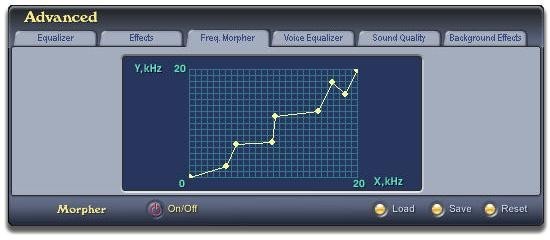An in-depth look at AV Voice Changer’s voice morphing capabilities
The voice morphing feature in AV Voice Changer Software is at the heart of its functionality. From altering pitch and timbre to full character voice transformations, the options are nearly endless. Users can select from a range of preset characters or create their own unique voice profiles, which can be particularly handy for voice-over projects, podcast production, or simply having fun online.
Each modification is backed by detailed algorithms ensuring natural-sounding results. Advanced users will appreciate the ability to fine-tune every aspect of their voice, including formant and frequency. This precision results in convincingly altered voices that can be saved and recalled for future use.
The dynamic effects library enriches audio creativity
When it comes to dynamic audio manipulation, AV Voice Changer does not disappoint. The software’s extensive effects library enables users to add environmental sounds, echo effects, and more to their voice tracks. This feature is perfect for creating specific atmospheres or enhancing storytelling through sound, turning a simple voice recording into a multi-faceted audio experience.
Seamless integration with other programs adds another layer of utility, allowing users to utilize these effects in real-time conversations or gaming sessions for an immersive audio adventure.
Modifying voice attributes with precision and ease
AV Voice Changer Software excels at providing precise voice attribute controls such as pitch, timbre, and strength. With these controls, users have the freedom to subtly enhance their natural voice or completely reshape it to fit any role or purpose they envision. These adjustments can be particularly useful for voice acting and digital content creation.
For those looking to maintain a consistent character voice, the software also allows for the creation of voice nicknames. This ensures quick access to preferred settings for swift voice transformations during live sessions or recordings.
Eliminating background noise and ensuring crisp, clear vocal recordings
One of the standout features of AV Voice Changer Software is its noise reduction capability. This functionality is essential for creating professional-sounding recordings free from distracting background noises. The software’s advanced noise reduction technologies refine audio inputs, resulting in crisp, clear voices, which is indispensable for online meetings, streaming, and voice-over projects.
Whether dealing with ambient sounds or hardware-generated noise, AV Voice Changer offers solutions to mitigate these issues, thereby elevating the overall quality of any audio project it is applied to.
Compatible with online games and VoIP applications for a fun user experience
For those who enjoy gaming or frequent online communication, compatibility is key. AV Voice Changer Software integrates seamlessly with popular online games and VoIP applications like Skype, Discord, and many others. This feature ensures users can easily bring their modulated voice personas into the virtual realms they inhabit.
Changing your voice to match an in-game character or to maintain anonymity on voice chat can now be done with ease. Furthermore, this compatibility extends to various audio formats, making the software not just a tool for voice modification but also one for broad-based audio management.
How to use voice presets for different scenarios
The use of voice presets in AV Voice Changer offers users a quick and effective way to switch between various voice types. Whether interested in a deep-toned villain voice or a light-hearted cartoonish pitch, the presets cater to a wide range of scenarios. These presets can be applied instantly, which is especially useful when live voice changes are needed.
Beyond entertainment, voice presets serve practical purposes in e-learning and commercial voice-over environments where consistency in voice quality is essential. Their ease of use also makes them welcoming for beginners just starting to explore digital voice alterations.
How to download AV Voice Changer Software from PortalProgramas
Downloading AV Voice Changer Software is a straightforward process facilitated by PortalProgramas. To initiate the download, simply navigate to the AV Voice Changer Software page on PortalProgramas and click the download link found at the top of the page. This link will direct you to the download page where you can access the latest version of the software.
The website ensures a safe downloading experience, and the actual process only takes a few minutes depending on your internet speed. Once downloaded, the software can be installed with ease by following on-screen instructions, enabling immediate access to its wide array of voice changing features.
Understanding the versatility of AV Voice Changer Software for different users
AV Voice Changer Software is highly versatile, catering to a diverse user base with different needs and interests. Content creators can use the software to add depth to their productions, while gamers can enhance their online personas. For professionals, the software can provide anonymity during calls or simply serve as a tool to keep their audience engaged through varied vocal presentations.
It is an essential tool for voice actors, podcasters, and those working with e-learning materials who need to represent multiple characters or convey different moods without outsourcing voice talent. The software’s broad functionality ensures it has something to offer for virtually any user looking to experiment with or refine their audio projects.
Are you looking for robust voice changing software?
If you are on the hunt for a powerful tool to change your voice for virtual environments, audio projects, or simply to have fun, AV Voice Changer Software stands out as an exceptional choice. Its broad array of features and user-friendly interface make it accessible to all levels of users, from beginners to advanced audio engineers.
With AV Voice Changer, you’re not just altering your voice; you’re unlocking a new dimension of audio creativity that can enhance all forms of digital communication and sound artistry.