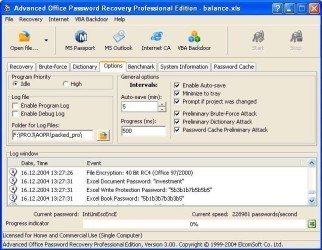Unlock the Full Potential of Your Office Documents with Advanced Office Password Recovery
Advanced Office Password Recovery is an expertly designed tool that serves to unlock password-protected Office documents. By testing the software, it became apparent that AOPR leverages multiple algorithms to provide a swift recovery of passwords. It supports a range of file types from Office 97 to the latest Office 365 suite, ensuring no matter the version, users can regain access to their documents.
One of AOPR’s standout features is its ability to execute attacks of varying complexity. From dictionary and brute force attacks to more sophisticated Advanced Mask and Dictionary with modifiers attacks — the software is adept at tackling passwords of diverse complexities and lengths, showcasing its adaptability and strength in recovering lost access credentials.
Recovery Speed That Sets It Apart
Speed is of the essence in password recovery, and Advanced Office Password Recovery does not disappoint. The use of hardware acceleration takes advantage of modern multi-core CPUs and Nvidia and AMD GPUs, drastically improving the speed of password recovery. This is particularly beneficial for more secure documents with complex encryption, as what could take years may be reduced to days or hours.
Besides the raw speed, AOPR offers flexibility through its range of attacks. The ability to tailor these attacks to specific password characteristics allows for a more efficient recovery process. Users can specify password lengths, character sets, and patterns which all serve to significantly reduce the time required to find the correct password.
Support and Compatibility Across Office Suites
Compatibility with different versions of Microsoft Office is crucial for a recovery tool’s relevancy. AOPR shines in supporting documents from Office 97 up to Office 365. Whether you have an older DOC file or a new DOCX format, this software can interact with the file thanks to its up-to-date recovery algorithms.
Moreover, AOPR’s support extends beyond Word documents, including Excel spreadsheets, PowerPoint presentations, and even Outlook PST files. This universality ensures that users aren’t left in the dark should they need to recover passwords for other types of Office files, keeping AOPR as a versatile all-in-one password recovery suite.
Advanced Office Password Recovery Offers a User-Friendly Experience
Despite its technical prowess, Advanced Office Password Recovery maintains a user-friendly experience. Its interface is intuitively designed, allowing even individuals who are less tech-savvy to navigate the software effectively. The ease of use is apparent, as the program provides straightforward step-by-step guides through the recovery process.
The software also features extensive documentation and prompts that guide users in choosing the most effective recovery method for their particular situation. With these proactive tips, users are well-equipped to optimize the program’s capabilities to their fullest, ensuring a smooth workflow throughout the password recovery process.
Transparent Process with Real-time Progress Monitoring
One of the most reassuring aspects of Advanced Office Password Recovery is the transparency it offers. Users can monitor the recovery progress in real-time, with detailed statistics and time estimates. This visibility not only keeps users informed about the estimated time to success but also provides satisfaction as they observe the progression towards their goal.
Additionally, AOPR provides the option to pause, save, and resume recovery operations. This is particularly useful when tackling passwords that require more time, as users can manage the process around their schedules, making the most of their time without the need for constant supervision.
Multilingual Support for Global Accessibility
AOPR isn’t constrained by language barriers, offering broad support for various languages in its dictionary-based attack mode. This enhances the effectiveness of the recovery process for non-English passwords, emphasizing the program’s global accessibility and appeal.
The inclusion of multiple languages within the software’s dictionaries means that users worldwide can employ AOPR with confidence that their language-specific passwords are just as vulnerable to recovery as any others, thereby helping to level the playing field for international users.
How to Download Advanced Office Password Recovery Through PortalProgramas
Downloading Advanced Office Password Recovery is a straightforward process. Interested users can easily find the download link at the top of PortalProgramas, ensuring a hassle-free experience. By following this link, users will be guided through the necessary steps to secure the software quickly and safely.
It’s essential to ensure that you’re downloading the correct version for your operating system and Office suite. PortalProgramas provides detailed information for each download, which affirms your selection before you commit to the download, offering peace of mind that the right tool is at your fingertips.
Who Could Benefit from Using the Program?
Advanced Office Password Recovery is a tool that caters to a wide array of users. IT professionals, business individuals who manage sensitive data, and anyone who may have accidentally lost access to their vital Office documents would find AOPR extremely valuable and reliable. Whether the need arises due to forgotten passwords or inherited locked files, this software provides a lifeline.
The intuitive design and powerful functionality also make it an excellent choice for cybersecurity experts and forensic investigators in their toolkit. Thus, whether for personal, professional, or investigative purposes, Advanced Office Password Recovery stands as a crucial asset for efficient data retrieval.