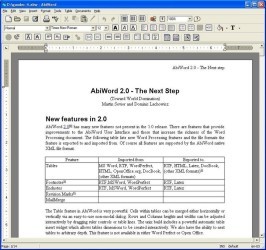6 downloads (last 7 days)
Download AbiWord for Windows and discover the power of efficient word processing without the bloat. Streamline your document creation with AbiWord's f
Review by Anne O.
Pros
Cons
Welcome to our comprehensive review of AbiWord, the lightweight word processor that is taking the document-creation world by storm with its powerful features and user-friendly interface. Designed to help both novice and seasoned users tackle their word processing needs, AbiWord offers a variety of important functions including document formatting, spell checking, and support for multiple file formats.
Exploring the user interface and usability of AbiWord
AbiWord greets users with a straightforward and intuitive interface, reminiscent of traditional word processors, which facilitates a seamless transition for those accustomed to other popular software options. Users can easily navigate through the menu bar and toolbars that grant quick access to the most commonly used features, contributing to an efficient document creation experience.
Beyond its simplicity, AbiWord’s customisable interface adapts to the specific needs of each user. You can tailor the appearance and functionality of the toolbars and choose between various themes, enabling you to create a personalized workspace that matches your workflow preferences.
What file formats does support?
One of the standout features of AbiWord is its extensive support for various file formats. Users have the flexibility to open and save documents in several formats, including .abw (AbiWord’s default format), Microsoft Word’s .doc and .docx, and rich text format (.rtf), ensuring the smooth exchange of documents between different software.
Additionally, AbiWord’s ability to export documents as Portable Document Format (PDF) files is a significant advantage for those needing to share documents in a universally accepted format. This functionality aids in preserving the layout and integrity of your documents across various platforms.
AbiWord’s compatibility with operating systems and platforms
Compatibility is another of AbiWord’s strong suits. The software is cross-platform, meaning it can run on a variety of operating systems, including Windows, macOS, and Linux. This broad compatibility ensures that AbiWord fits into diverse computing environments without necessitating changes to existing systems.
Despite its wide-ranging compatibility, AbiWord remains impressively lightweight. Even on older computers or devices with limited resources, AbiWord operates smoothly and responsively, avoiding the often resource-intensive demands of other word processors while still maintaining a full feature set.
Does offer collaboration features?
In this era of connectivity, collaboration can be a pivotal aspect of document editing. AbiWord acknowledges this need with its collaboration tools, which allow users to work on documents together in real-time when connected to the internet. Despite not being as advanced as some competitors’ offerings, this feature remains a boon for teams or projects that require multiple editors.
However, it is worth noting that these collaboration features are fairly basic. While you can certainly share and edit documents jointly, AbiWord does not currently offer the same level of collaborative sophistication as some cloud-based platforms. Remember this if collaboration is central to your day-to-day word processing needs.
Highlighting the spell check and language tools in AbiWord
Any proficient word processor requires robust language tools, and AbiWord does not disappoint. Its spell check utility is quite comprehensive, offering suggestions for corrections and allowing users to add words to their personal dictionary. Moreover, AbiWord comes with support for multiple languages out of the box, making it ideal for international users or multilingual writers.
There are also numerous extensions available to enhance AbiWord’s capabilities further, including grammar checkers and thesauruses. This modular approach lets users decide which additional tools they require, keeping the core program as lean or expansive as one’s needs dictate.
How customisable are templates and formatting options?
AbiWord might be lightweight, but it does offer an array of customisation options when it comes to templates and formatting. The software includes a variety of pre-designed templates for different types of documents, such as letters, reports, and resumes, ensuring that you can start off on the right footing with professionally styled documents.
Moreover, the formatting options available in AbiWord are fairly comprehensive. You can adjust fonts, paragraph alignment, indentation, and spacing with ease, and the style system allows the quick application of complex formatting to various parts of your document, simplifying the editing process significantly.
Understanding the printing and PDF export capabilities of the program
Many users rely on word processors for creating documents that will eventually be printed. AbiWord excels at printing, giving users the ability to adjust margins, headers and footers, and page orientation before sending a document to the printer. This control ensures that what you see on the screen is what gets printed on the page.
As mentioned earlier, AbiWord’s PDF export feature is a highlight for those looking to share their documents. It simplifies the process of converting your documents into a PDF format, a standard for distributed documents, which retains the layout and fonts of the original document across all devices and platforms.
Does integrate with other software?
Integration with other software can vastly improve workflow efficiency. AbiWord provides the ability to integrate with existing email clients for directly emailing documents from within the program. Although not all integrations are as seamless as with more prominent word processors, AbiWord still manages to operate well alongside various productivity tools and software suites.
Importantly, AbiWord can plug into other open-source office suites, such as LibreOffice and OpenOffice, which strengthens its utility. This makes it a good choice for those looking for an alternative word processor within a larger suite of office tools.
How to download through PortalProgramas
For those ready to try AbiWord, downloading the program is straightforward. Simply go to the designated AbiWord page on PortalProgramas and click the download link found at the top of the page. This will initiate the download process, allowing you to promptly install the software on your computer and start creating documents.
The download process through PortalProgramas is designed to be quick and effortless, providing users with the latest version of AbiWord. This method ensures that you have access to the most recent updates and features without having to navigate through a maze of links and downloads.
Who would benefit from using the program as their word processor?
AbiWord is an excellent choice for a wide range of users, from students and home office workers to small businesses looking for a cost-effective and reliable word processor. With its user-friendly interface, robust feature set, and compatibility with numerous file formats and operating systems, it caters to those who require a nifty program without the bulk of larger office suites.
Moreover, AbiWord is particularly appealing to users with older or less powerful hardware, as well as individuals who prefer a minimalist and customisable tool. It’s ideal for anyone needing a straightforward, efficient word processing software that won’t slow down their system.
- AbiWord’s main feature is its lightweight design paired with a rich set of word processing tools. It provides an array of functions comparable to larger suites while maintaining a nimble footprint on your system.
FAQ
-
Can AbiWord open and edit Microsoft Word documents?
-
Does AbiWord include a spell checker?
-
Is AbiWord free to use?
-
Can AbiWord export files as PDFs?
-
Is AbiWord available for Mac?
Ratings about AbiWord
Very good
19 votes
4 reviews by registered users

(oculto)
211
61
It is best that is free
12 years and 10 months ago
Gift horse in the teeth will not look, they say. AbiWord is a word processor, not as basic as word pad, but not as complete as payment processors. It takes you out of trouble if you are not perfectly fuller processor, but among other things, does not support the latest formats of Word, and it can actually be a problem, he is used more often than any other.
5 votes

(oculto)
1
0
Super good for beginners it is easy to use it is very ultil the design is the most
7 years and 6 months ago
It's easy to use and you can share it with other people
The best: It's easy to use it has many more functions
The worst: I did not use it, it improved me for the exercises texts

(oculto)
1
0
It IS INTERESTING, ESPECIALLY WITH MY HELP ME tool.
7 years and 11 months ago
because i serves as tool work, training and utilities.
The best: ALTHOUGH KEEPS HIS DUTIES AND IS EASY TO USE.
The worst: Yes, I became involved to use it.

(oculto)
7
3
11 years ago
It's great, I loved it.
The best: All but erasable.
The worst: No, I just could not put images.
More AbiWord alternatives
Additional details
Size
7.71 MB
Latest version
3.0.2
Language
English | Spanish
Total Downloads
6,727
Works with
Windows 2000, XP, 2003, Vista, 7, 8, 10
Date
7 years and 12 months ago
Developer
SourceGear CorporatiSecurity analysis
Trusted