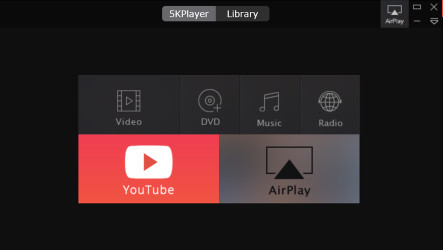4 downloads (last 7 days)
Download 5KPlayer for Windows and transform your multimedia experience with high-definition audio and video playback.
Review by Karen M.
Pros
Cons
Welcome to our in-depth look at 5KPlayer, a versatile multimedia application that’s making waves in the tech community. This software shines by providing users with a range of functions including video playback, AirPlay service integration, and seamless video downloading from various online sources. I’ve spent ample time testing each feature to bring you a transparent analysis of what 5KPlayer has on offer.
What sets 5KPlayer apart from other media players?
In a digital world brimming with media players of all shapes and sizes, 5KPlayer distinguishes itself through its exceptional support for high-resolution formats like 4K, 5K, and 8K videos. Not many players handle such a range without breaking a sweat, but 5KPlayer does so with ease, providing crystal-clear visual fidelity and smooth playback.
Another standout feature is its compatibility with a vast array of audio and video formats including MP4, MOV, M4V, MP3, AAC, and many more. The convenience of not having to convert files before playback gives 5KPlayer a significant edge in the realm of media players.
Is the aplication user-friendly for newcomers?
For those new to the scene, fear not; 5KPlayer boasts an incredibly intuitive and clean user interface. The learning curve is practically non-existent, allowing you to jump straight into enjoying your media content. User accessibility is clearly a priority for the developers of 5KPlayer.
With simple drag-and-drop functionality and well-organized menus, even the most novice of users can navigate various features without feeling overwhelmed. This balance of depth and accessibility serves a broad user base effectively.
What about the aplication AirPlay support?
5KPlayer’s AirPlay integration is a godsend for Apple ecosystem users, facilitating seamless streaming from your iPhone, iPad, or Mac directly to your Windows PC. This feature enhances the versatility of 5KPlayer, acting as a bridge between devices for a unified multimedia experience.
Whether it’s streaming the latest episode of your favorite show or sharing a presentation, the reliability and ease of connection make 5KPlayer’s AirPlay capability a noteworthy inclusion.
5KPlayer’s audio features raise the bar for media players.
The application doesn’t just excel in video; its audio playback capabilities are equally impressive. High-fidelity sound can be savored thanks to 5KPlayer’s support for DTS-HD, Dolby TrueHD, and other advanced audio tracks. For audiophiles, this means a richer, more immersive listening experience right from your computer.
Moreover, the built-in radio player enables you to tune into a variety of online stations, adding another layer of entertainment value. From news to music genres of every stripe, 5KPlayer ensures you’re well-equipped for audio exploration.
Can enhance your audio experience?
Yes, indeed. The player comes with an equalizer, allowing for refined adjustments to get the sound just right for any genre or environment. The precision with which you can tailor the acoustics ensures that audiophiles can craft the perfect audio soundscape.
Beyond personal customization, 5KPlayer’s sound quality is inherently top-notch, delivering clear, uninterrupted audio playback that can truly rival dedicated audio software. It’s this attention to detail that enriches the overall experience.
Does handle playlists and audio files effectively?
Organizing audio files and creating playlists is a breeze thanks to 5KPlayer’s straightforward library management. It allows you to arrange your music and audio files in a way that makes sense to you, offering a personalized listening experience.
Whether you’re queuing up tracks for a party or curating a list for individual enjoyment, 5KPlayer’s playlist functionality is flexible and user-friendly, ensuring your favourite tunes are always a click away.
Exploring 5KPlayer’s video downloading and editing capabilities.
It’s not just about playback—5KPlayer has your content creation needs covered as well. The program enables you to download videos from popular platforms like YouTube and Vimeo, providing a simple solution to building your offline video library.
Once downloaded, 5KPlayer offers basic editing tools to rotate, trim, and manipulate your video files, making it a handy tool for quick edits without the need for additional software. This feature particularly benefits content creators who work with video regularly.
How reliable is video downloading feature?
What stands out is the reliability and speed of 5KPlayer’s downloading feature. Video downloads are quick, and the software often supports resolutions up to the source quality, ensuring you don’t lose out on the high-definition experience when watching offline.
The process is as straightforward as copying and pasting the video URL, which makes it accessible even for users who are not tech-savvy. This quick and effortless function makes 5KPlayer an essential tool for video enthusiasts.
What kind of editing tools does offer?
For those looking to make quick fixes to their videos, 5KPlayer provides the essentials. Its editing suite, though not as comprehensive as specialized software, covers the basics needed to get your video ready for presentation or sharing.
Ability to trim clips, adjust playback speed, and rotate footage are just some examples of how 5KPlayer aids in personalizing your video experience, proving its worth as more than just a media player.
How can you download via PortalProgramas?
The process of obtaining 5KPlayer is hassle-free. Simply navigate to the top of PortalProgramas’ download page and click the designated link. The download is quick, secure, and ensures you’ll be enjoying 5KPlayer’s features in no time.
Once downloaded, installation is a no-brainer with clear prompts to guide you through. In moments, you’ll be ready to delve into the robust capabilities of what is quickly becoming many users’ go-to media player.
Who will benefit the most from using the program?
5KPlayer is an excellent choice for anyone who relishes a high-quality multimedia experience without the fuss. Movie buffs, audiophiles, content creators, and everyday users alike will find its multifaceted features beneficial and refreshing.
Its user-friendly nature extends an invitation to novices as well, making it a fantastic option for those who desire a seamless transition into the world of advanced media playback and management.
Key Summary: At the heart of 5KPlayer lies its adeptness at delivering high-fidelity audio and video playback across a multitude of formats—substance combined with exceptional functionality.
FAQ
-
Can 5KPlayer play 4K videos?
-
Does 5KPlayer support wireless streaming?
-
Is it possible to download videos using 5KPlayer?
-
Can I edit videos in 5KPlayer?
-
Is 5KPlayer compatible with Windows 10?
Ratings about 5KPlayer
Brilliant
4 votes
3 reviews by registered users

(oculto)
1
0
5 years and 7 months ago
It is a very good software especially for files with high video quality, I would only like (if possible) that the playlist be improved, which is very similar to the Potplayer. Otherwise it is very complete. Many thanks to the developers and the entire team.

(oculto)
1
0
1 year and 4 months ago
Excellent, I have no words to express my agreement with the program, however, all my friends that I have recommended it to have liked it, that means a lot to me, thanks for that excellent player.

(oculto)
8
41
I served for all
8 years and 7 months ago
As I used to play any multimedia file I could remove other programs that had I won disk space.
New version 6.9
2. Fixed: Screen mirroring from iPhone/iPad and screen recording.
Additional details
Size
6.74 MB
Latest version
6.9
Language
English | Japanese
Total Downloads
3,493
Works with
Windows 7, 2008, 8, 8.1, 2012, 10, 11
Date
10 months ago
Developer
DearMobSecurity analysis
Trusted