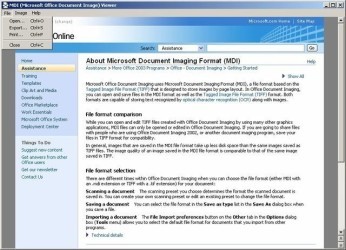49 descargas (7 días)
Download Lightworks Free for Windows and begin crafting captivating video stories with ease. Boasting powerful editing features at no cost.
Análisis de Carlos Cruz
NOS GUSTA
A MEJORAR
Welcome to our in-depth review of Lightworks Free, an illustrious video editing program that offers a multitude of features suitable for both novice and professional editors. Lightworks Free provides powerful tools for video editing, such as real-time effects, advanced multicam editing, and a suite of professional-grade features that enable users to unleash their storytelling capabilities through visual media.
Understanding the Main Feature of Lightworks Free
At the heart of Lightworks Free is the non-linear editing system, allowing for a flexible and intuitive editing process. This means clips can be rearranged and edited without following a linear sequence, providing creative freedom to the user. This key feature is augmented with a streamlined user interface, making it accessible for new users whilst still offering depth for more experienced editors.
Focusing on detailed data, Lightworks Free operates with speed and efficiency, supporting a wide range of video formats natively. The program also allows for background rendering, meaning you can continue working on your project while previous changes are being processed, significantly improving workflow efficiency.
Is suitable for professional editing?
Despite being free, Lightworks offers a suite of features that competes with industry-standard editing software. Professionals can appreciate the multicam editing capabilities, alongside real-time audio and video FX, and advanced colour correction tools. The high-quality trimming options are perfect for fine-tuning edits and achieving a polished final product.
Extensive file format support ensures that professionals can work with virtually any media. With Project Sharing features, collaboration becomes seamless, allowing multiple users to work on the same project simultaneously, a hallmark of professional video editing environments.
Lightworks Free vs the Full Version
While Lightworks Free is exceptionally powerful, it does come with some limitations as compared to the full version, Lightworks Pro. The free version offers a maximum export resolution of 720p, which might be a constraint for professional projects destined for high-resolution outputs. Lightworks Free also lacks some advanced features, such as user-definable project locations and advanced project sharing options.
However, for individuals or businesses on a budget, the capabilities offered by the free version are sufficient to produce quality video content. The jump to Lightworks Pro is justified if one needs higher export resolutions, advanced project sharing, and stereoscopic (3D) output support.
Exploring the Video Editing Features
Lightworks Free encapsulates a wealth of editing features, catering to diverse video editing needs. Its Timeline Editing function is straightforward and allows for quick insertions, extractions, and ripple edits. The software provides a vast array of effects and transitions that can be applied in real-time, elevating the visual storytelling without daunting rendering times.
Special mention must be made of the advanced colour correction tools within Lightworks Free. These allow for precise adjustments on a per-clip basis, offering scopes like Waveform and Vectorscope to fine-tune your grading. Such granular control is a boon for editors looking to achieve a specific aesthetic or to correct challenging footage.
How do the effects and transitions in it enhance videos?
Users will find that the drag-and-drop functionality of Lightworks Free simplifies the process of applying transitions and effects. With a plethora of presets to choose from, including LUTs for rapid colour grading, the program facilitates an artistic workflow that can make any video project stand out. Additionally, the software provides for custom transitions, empowering users to create truly unique visuals.
The effects library is supplemented by an FX routing and keyframe editor, providing advanced control over animation and effect parameters. This level of detail ensures that effects are not just visually appealing but are also executed with precision, aligning with professional editing standards.
Does Lightworks Free support audio editing?
Yes, Lightworks Free offers robust audio editing tools. With the ability to adjust levels, apply real-time audio effects, and conduct basic audio mixing, the software ensures that the visual clarity is matched by high-quality sound. The real-time audio processing feature allows for immediate feedback while making adjustments, reflecting the non-destructive editing ethos of the software.
Integration with professional audio plugins bolsters the audio capabilities of Lightworks Free. Whether you’re looking to clean up dialogue or craft a complex soundscape, the software provides the necessary tools for detailed audio editing and enhancements.
How to Download it?
Acquiring Lightworks Free is a straightforward process. To download the software, simply access the PortalProgramas website and locate the ‘Download Lightworks Free’ link at the top of the page. Clicking this link initiates the download, enabling you to have the software ready for installation within minutes.
During the download process, ensure that your internet connection is stable to avoid any disruption. It’s also important to verify that your system meets the minimum requirements for Lightworks Free to ensure optimal performance post-installation.
Who Might Find Lightworks Free Particularly Useful?
Lightworks Free is an excellent choice for amateur and semi-professional video editors. With its user-friendly interface and non-linear editing capabilities, it is ideal for those who are learning the ropes of video editing or are working on projects such as short films, YouTube videos, and educational content. Content creators on a budget will find it to be a valuable tool that does not necessitate a substantial financial investment.
Educational institutions and non-profit organizations can also benefit greatly from Lightworks Free. It offers a feature-rich platform for multimedia projects without the overhead costs associated with premium software. Its cross-platform nature further ensures accessibility and versatility regardless of the operating system being used by various individuals or teams.
Preguntas frecuentes
-
What video formats does Lightworks Free support?
-
Can Lightworks Free be used for 4K video editing?
-
Is there a limitation to the project duration I can edit on Lightworks Free?
-
Can I collaborate with others on a project in Lightworks Free?
-
Does Lightworks Free come with customer support?
Valoraciones sobre MDI Viewer
Muy Bueno
14 votos
Opiniones verificadas
1 opinión de usuarios verificados

(oculto)
491
372
Muy eficaz para una función específica
Hace 12 años y 7 meses
Para visualizar MDI es lo mejor que he encontrado. Hace esta tarea perfectamente y no me ha causado ningún problema, así que si buscas este tipo de herramienta MDI Viewer te convencerá. Eso sí, no hace mucho más, el resto de funciones que tiene, aunque sean pocas, son útiles y muy fáciles de usar. Una aplicación pequeña pero, desde luego, eficiente.
1 votos
Más información
Última versión
2.9
Idioma
Inglés
Descargas totales
145.472
Funciona en
Windows 2000, XP, Vista, 7, 8, 2012
Fecha
hace 12 años y 6 meses
Autor
HomeAnálisis de seguridad
De confianza