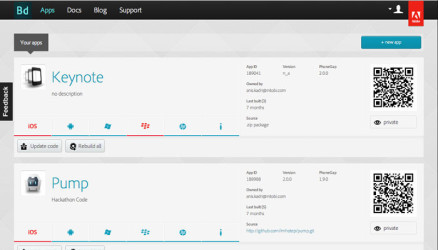Discovering the ease of creating cross-platform mobile apps
PhoneGap Build stands out in its capacity to streamline the development process for creating cross-platform mobile applications. One of its core features is that it allows you to work on a single codebase to produce apps that run smoothly on iOS, Android, and Windows. This characteristic significantly reduces the time and effort traditionally required to manage multiple codebases for each platform.
The platform provides an enhanced user experience through its user-friendly interface. Developers can upload their web assets, and PhoneGap Build takes care of the rest, compiling everything into app-store-ready packages. This feature is particularly beneficial for developers that specialize in web technologies and are looking to expand into mobile app development without deep diving into native programming languages.
Streamline your workflow with cloud-based compilation
One cannot stress enough the convenience that PhoneGap Build’s cloud-based compilation service brings to the table. It liberates developers from the complexities and system dependencies of setting up native development environments. With this feature, updates and bug fixes to applications are deployed more swiftly, improving overall productivity.
PhoneGap Build harnesses powerful servers to compile your application, thus eliminating the need for powerful local hardware resources. This feature is perfect for independent developers or small teams that lack the infrastructure for large-scale app development and compilation processes.
Compatibility with a wide range of plugins
An expansive plugin library is another facet where PhoneGap Build excels. Developers have access to numerous plugins, extending the capabilities of their applications by integrating with device hardware and third-party services. Whether it’s using the camera, accessing the file system, or incorporating push notifications, there’s a plugin for virtually every need.
PhoneGap Build is compatible with the Cordova plugin ecosystem, providing a seamless integration process. This compatibility ensures you can enhance the functionality of your apps without worrying about compatibility issues, which is essential for maintaining a steady development workflow.
How to download PhoneGap Build
The process to download PhoneGap Build is quite straightforward. Firstly, you will need to visit PortalProgramas and locate the download link at the top of the page. Clicking this link will begin the process and guide you through obtaining the program swiftly. As with any software download, ensure you have satisfied any system requirements and that you have a stable internet connection.
Once the download is complete, simply follow the installation prompts to get PhoneGap Build up and running on your device. With a few clicks, you can start using this powerful tool to create multi-platform mobile apps with ease.
Wide platform support simplifies app distribution
PhoneGap Build greatly simplifies the distribution of your apps across different platforms. After compiling your code in the cloud, the service provides you with the compiled binaries ready for submission to the respective app stores. This means you can deploy your app to iOS, Android, and Windows devices without additional steps or complications.
The service proudly supports development for major operating systems. Compiling apps for different ecosystems becomes a non-issue, freeing you up to focus on the quality and features of your app rather than the nuances of platform-specific distribution.
Affordable pricing models fit various budgets
PhoneGap Build offers a tiered pricing model that caters to different types of users. Whether you’re an individual hobbyist or part of a larger organization, PhoneGap Build has a plan that suits your budget and needs, including a free tier for basic use. This way, you can get started without immediate investment and only scale up as required.
For those needing more advanced features, the paid plans offer additional benefits such as private app-building and collaborative tools. Investing in these plans can be cost-effective in the long run, considering the time saved on development and the resources freed from not having to manage multiple SDKs.
PhoneGap Build’s main features and user accessibility
With PhoneGap Build, it’s not just about creating apps quickly; it’s about creating robust and feature-rich applications. Among the highlights are its integration with Adobe Creative Cloud, offering seamless asset updates and collaboration with design teams. Additionally, it features ‘Hydration,’ which speeds up the testing and debugging process by allowing updates to be pushed to testers’ devices immediately.
Another significant feature of PhoneGap Build is its support for multiple versions of a project. This allows developers to easily manage and maintain different versions of their apps, providing flexibility for testing new features or fixing issues in previous versions while simultaneously working on updates.
Enhanced security features protect your intellectual property
Security is paramount when it comes to software development. PhoneGap Build offers secure signing for your apps, which means you can rest assured that your intellectual property is protected. The compiled binaries are signed with your own developer certificates, ensuring that your app’s integrity is maintained throughout the distribution process.
In addition to app signing, the service provides advanced privacy options, giving you control over who can access your code and compiled applications. This is particularly important for enterprise-class projects where confidentiality is a priority.
Responsive support community adds value
A strong support community is essential for any development tool, and PhoneGap Build delivers in this aspect. The responsive community of developers and experts is available through forums, blogs, and social media to help troubleshoot issues, share best practices, and provide feedback on the service.
Moreover, the extensive documentation and guides available make it easy for new users to get started with PhoneGap Build. Strong backing from Adobe guarantees that the platform receives regular updates and remains compatible with the latest web standards and technologies.
Who will benefit the most from using PhoneGap Build?
PhoneGap Build is a powerful ally for web developers venturing into the realm of mobile app development without the steep learning curve of native coding. Moreover, small to medium enterprises looking to bring their services to mobile users will find this tool invaluable due to its simplicity and cost-effectiveness.
Freelancers and creative agencies that frequently collaborate with designers and content creators will also enjoy the extensive integration features of PhoneGap Build. The program’s flexibility and rapid compilation services make it ideal for projects with tight deadlines and limited resources.