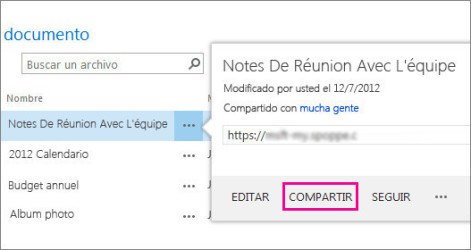6 downloads (last 7 days)
You will be redirected to an external site to download this app because the developer requires it
Download Office Online for Windows and embrace the cutting-edge of efficient, cloud-powered productivity.
Review by Frank B.
Pros
Cons
Office Online brings the power of Microsoft’s Office suite to the web, offering tools like Word, Excel, PowerPoint, and OneNote within your browser. These web-based applications are streamlined versions of their desktop counterparts, giving users the ability to work on documents, spreadsheets, presentations, and notes from any location with internet access.
Seamless Collaboration with the program
One of the standout features of Office Online is seamless, real-time collaboration. You and your colleagues can work together on the same document without the need to send attachments back and forth. Every change is synced instantaneously. The live collaboration feature is a game-changer, especially for remote teams or when you need to work with multiple stakeholders.
When using tools like Word Online or PowerPoint Online, you can also track changes, leave comments, and even revert to earlier versions if needed. This depth of collaboration ensures that teams can work together harmoniously, with a clear audit trail of who did what.
How does real-time collaboration function in Office Online?
Real-time collaboration in Office Online is powered by Microsoft’s cloud infrastructure. Users can see who else is in the document and where they’re working, thanks to coloured flags representing each collaborator. This feature works across all supported browsers and requires no additional plugins or software.
Edits made by any user on the document appear live as they type, and the integrated chat functionality allows for instant communication. This all contributes to a cohesive, fluid working experience that’s essential for modern teamwork.
Explore Office Online’s Range of Features and Tools
Although Office Online is a more lightweight version of the desktop suite, it still offers a comprehensive set of features. Word Online, for instance, provides ample formatting options, styles, and themes to create professional-looking documents. Excel Online offers a variety of formulas, charts, and pivot tables, making data analysis accessible on the go.
PowerPoint Online has not skimped on creativity and functionality, providing users with designer templates, animations, and the ability to embed multimedia. OneNote Online, too, allows the capture of notes in various formats, syncing across devices to keep your thoughts organised wherever you are.
How does the feature set of compare to the desktop version?
Office Online offers a robust toolbox sufficient for everyday tasks — writing documents, analysing data, creating presentations, and organising notes. While the desktop version provides a more extensive set of tools for advanced users, Office Online caters to users who prioritize accessibility and collaboration over extensive functionality.
All essential functions are present, and office documents maintain compatibility between the web and desktop versions. This ensures that when users switch from one to the other, the integrity of their work remains intact.
How to Download Office Online
Accessing Office Online is straightforward and convenient. There’s no need for a complicated installation process; users can easily start using Office Online by visiting the PortalProgramas website and clicking on the download link at the top of the page.
Once you follow the link, you’ll be guided through the simple steps to register for a free Microsoft account if you haven’t already, or sign in to access these powerful tools immediately online. Office Online is directly integrated with OneDrive, Microsoft’s cloud storage service, ensuring all your documents are saved and accessible whenever you need them.
Do you need a Microsoft account to use Office Online?
Yes, you need a Microsoft account to use Office Online. This account is free to create and offers not only access to Office Online applications but also saves your documents to OneDrive for easy access and sharing, providing a consistent and secure platform for all your office needs.
The process of setting up a Microsoft account is simple and can be completed in just a few minutes. This enables synchronization of your work across devices and integration with other Microsoft services.
User Accessibility: Adapting to Varied Needs with Office Online
A noteworthy aspect of Office Online is its adaptability to different user needs. With Office Online, users get an adaptive interface that supports assistive technologies like screen readers. This inclusive approach ensures that Office Online can be used by individuals with a range of abilities, aligning with modern standards for software accessibility.
Beyond accessibility, Office Online puts a focus on ease of use with an intuitive design mirroring the desktop applications. This familiarity lowers the learning curve, making the transition to web-based Office effortless for new users.
What makes a user-friendly option for diverse user groups?
The key to Office Online’s user-friendly design lies in its simplicity and consistency. The interface is clean and free of clutter, with essential functionalities easily accessible. It’s designed to cater to both novice and experienced users, striking a balance between capability and intuitiveness.
Moreover, features such as Autosave and easy sharing, combined with robust support documentation and the familiar Microsoft interface, ensure that all users can work productively and efficiently, regardless of their proficiency with technology.
Who will benefit the most from using it?
Office Online is ideal for students, professionals, and anyone in need of on-the-go document management. It’s especially beneficial for users who require real-time collaboration and accessibility without the full suite of desktop features. If you’re someone who works across multiple devices or manages a team remotely, Office Online could be an indispensable tool in your digital arsenal.
Furthermore, as it’s web-based, it’s a perfect fit for users with Chromebooks or those who use devices with limited storage capacity where installing large software packages isn’t feasible or desired.
Summarised: A Synopsis of Key Features
In essence, Office Online encapsulates essential Microsoft Office tools in a cloud-based, user-friendly format that enables effortless online document management and collaboration. Whether you’re drafting a report on Word Online, crunching numbers in Excel Online, creating an engaging presentation with PowerPoint Online, or jotting down ideas in OneNote Online, the essential functionalities are at your fingertips, anytime and anywhere.
FAQ
-
Can I edit documents offline with Office Online?
-
Are Microsoft Office desktop files compatible with Office Online?
-
Is Office Online free to use?
-
Does Office Online include all the same features as Office 365?
-
Can I use Office Online on a mobile device?
Ratings about Office Online
Brilliant
3 votes
2 reviews by registered users

(oculto)
178
41
No charge with the stick
10 years ago
Now I have that memory no longer have to remember to take the memory with all the documents I need for the day.

(oculto)
10
5
9 years ago
Very good, easy, AND COMPLETE
How do you rate Office Online?
Requirements
Additional details
Language
English | Catalan and 15 more
Total Views
7,715