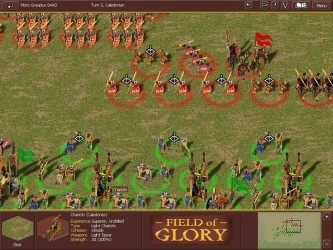6 downloads (last 7 days)
Download MDownloader for Windows and take the reins of your downloading needs. Navigate to PortalProgramas and experience the main functions.
Review by Benjamin S.
Pros
Cons
Welcome to our comprehensive review of MDownloader, a robust tool designed to enhance and streamline your downloading experience. In today’s digital age, managing downloads efficiently is crucial, and MDownloader emerges as a solution with its essential functions such as simultaneous downloads, pause/resume capabilities, and compatibility with various file types. Join us as we delve into the intricacies of this software and ascertain how it can benefit your downloading routine.
What makes MDownloader an excellent choice for managing downloads?
MDownloader stands out due to its user-friendly interface and the ability to handle multiple downloads concurrently without compromising on speed or stability. Users have the flexibility to prioritise downloads, which is particularly useful when dealing with files of different urgencies. The pause and resume feature ensures that your downloads are not disrupted due to temporary internet connectivity issues or system hiccups, providing a seamless experience throughout.
Specific to MDownloader, the software supports a wide range of file types, from media formats to compressed archives, thus catering to diverse user requirements. Its advanced file management system allows you to organise downloaded content effectively, ensuring that even large volumes of downloads remain easily accessible and properly sorted. The drag-and-drop functionality further simplifies the process, making MDownloader an ideal companion for those who regularly download a variety of content.
Is capable of increasing download speeds?
One qualifying aspect of MDownloader is its utilisation of multiple connections to retrieve files, potentially accelerating download speeds substantially. The software dynamically segments downloads and uses several threads to pull data, which can result in more efficient download rates, especially when the servers support such a feature. This optimisation contributes to a significant time-saving for users downloading large files.
Moreover, MDownloader offers users the ability to manually adjust the number of connections for each download, granting expert users a degree of control over how the bandwidth is utilised. This customisation can lead to improved performance on a variety of network conditions, which is a detailed data point that could be particularly appealing to those with a technical bent.
How does ensure the security of your downloads?
Security is a paramount concern in any downloading activity, and MDownloader does not lack in this arena. The software includes built-in tools to verify the integrity of downloaded files, protecting users from potential malware or corrupted data. It performs automatic virus scans post-download, integrating smoothly with existing antivirus software to provide an extra layer of security.
Additionally, MDownloader allows for secure downloads through its support for encrypted protocols, such as HTTPS and FTPS. By leveraging these secure connections, users can rest assured that their data transfer takes place over a protected channel, minimising the risk of data interception or privacy breaches—one of MDownloader’s core security features that resonates with savvy online users.
Does support downloading from various sources?
The flexible nature of MDownloader manifests in its capability to interact with various download sources, including web and FTP servers. It can handle downloads from direct URLs, FTP links, and even compatibility with online storage services. The range of supported protocols and services demonstrates MDownloader’s adaptability and makes it a versatile tool for users who frequently source files from different platforms.
What sets MDownloader apart is its support for downloading media from popular video and audio hosting sites, which simplifies the process of obtaining multimedia content for personal use. With this feature, it addresses a common user request, further bolstering its position as a comprehensive download management solution.
Discover the ease of scheduling and automating downloads with MDownloader
One of MDownloader’s standout features is the ability to schedule downloads for a later time. This is conveniently handy for users who need to plan their download activities around peak and off-peak internet hours. Automated download scheduling economises bandwidth and allows for better utilisation of system resources, especially when the user is away from the computer.
In detailing MDownloader’s automation features, the software also includes options to shut down the computer once all downloads are completed, or perform other system tasks like hibernation or stand by. This level of automation is a thoughtful addition for users looking to decrease active management of their downloads and enhances the overall user-centric design of the software.
Can resume interrupted downloads?
In the event of unexpected disruptions, MDownloader boasts an efficient resume capability to pick up the downloading process from where it left off. Users will appreciate the assurance that their downloads will not need to be restarted from scratch in case of interruptions, which is a frequent concern with large file downloads. This feature mitigates the frustration associated with lost progress and wasted bandwidth.
Remarkably, MDownloader’s resuming feature is not only limited to power outages or system crashes but also extends to the temporary loss of internet connections. Its robust error recovery system provides users with a reliable downloading experience that many download managers fail to offer.
How do you download the program?
Securing a copy of MDownloader is a straightforward process facilitated by the download link found at the top of PortalProgramas. Users can visit the website, locate the link, and begin the download procedure with a single click. This simplicity ensures a hassle-free experience, allowing you to start using MDownloader without unnecessary complications or delays.
It is important to download MDownloader from reputable sources such as PortalProgramas to guarantee the authenticity and safety of the software. The site provides the latest version, ensuring that users benefit from all the newest features and security updates. Following the download, installation is a guided process with clear instructions, placing powerful download management capabilities at your fingertips.
What type of user would benefit the most from MDownloader?
MDownloader has been tailored to meet the needs of a diverse user base. Its comprehensive feature set is particularity beneficial to individuals who require a robust tool for managing many downloads, such as students, professionals, and multimedia enthusiasts. The program’s capacity to handle a variety of file formats and source links makes it a versatile choice for anyone engaged in regular downloading activities.
Furthermore, users who prioritise security and download integrity will find MDownloader’s protective measures and file verification capabilities essential. The combination of versatility, user-friendly design, and advanced features renders MDownloader appropriate for both novice and advanced users who wish to streamline their downloading experience.
FAQ
-
Can MDownloader handle torrent downloads?
-
Is there a limit to the number of simultaneous downloads?
-
Does MDownloader support batch downloads?
-
Are there compatibility issues with certain browsers?
-
Is MDownloader free?
Ratings about MDownloader
Brilliant
1 votes
1 review by registered users

(oculto)
1
0
7 years and 6 months ago
The convenience of downloading without worrying about anything más..saludos.
More MDownloader alternatives
Additional details
Size
963.87 MB
Latest version
0.15.9.56953
Language
English
Total Downloads
2,636
Works with
Windows XP, Vista, 7
Date
6 years and 3 months ago
Developer
AdmaSecurity analysis
Trusted