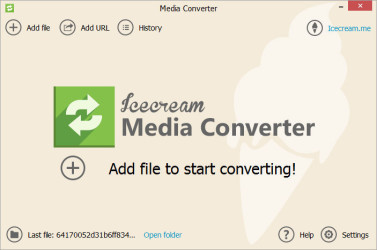Discover the versatile conversion features of Icecream Media Converter
At the core of Icecream Media Converter’s utility are its extensive conversion capabilities. The software supports a multitude of formats, including but not limited to MP3, MP4, AVI, and MKV, allowing users to convert media files to suit diverse playback environments. This flexibility ensures that your media library is universally accessible, regardless of device constraints.
What’s particularly impressive about Icecream Media Converter is how it manages to maintain quality during conversion. Users can fine-tune settings such as bitrate and resolution, tailoring the output to their specific needs without compromising the integrity of the original file. This precision is a testament to the software’s thoughtful design.
The user experience
Navigating across various media platforms is seamless with Icecream Media Converter. The program’s adaptability with different formats makes it an essential utility for media enthusiasts who often switch between devices like smartphones, tablets, and computers. This interoperability removes the usual hassle associated with format incompatibility.
Despite the complexity of its operations, the converter features a remarkably intuitive interface. It takes just a few clicks to set up a conversion task, meaning that you can convert a fleet of files with minimal time investment. This ease of use is a key highlight that attracts users with varied technical backgrounds.
Adjusting settings for optimal output
Delving deeper into settings, you have the freedom to modify conversion parameters such as codec, bitrate, and resolution. The ability to control these aspects ensures optimal output quality and file size, which can be especially important when managing storage on mobile devices or when precise file specifications are needed for certain applications.
For those concerned about losing quality, Icecream Media Converter offers a solution. Its advanced settings provide the option to preserve the original quality as closely as possible, ensuring that the essence of the media remains intact after conversion.
Effortlessly batch convert files with Icecream Media Converter
Icecream Media Converter elevates efficiency with its batch conversion feature. The software enables users to convert multiple files simultaneously, saving valuable time that would otherwise be spent processing files individually. This functionality is particularly useful for users who deal with large media libraries.
The inclusion of a batch conversion mechanism is reflective of the software’s nuanced understanding of user needs. It allows for the creation of custom conversion queues, which can streamline workflows for regular users, such as content creators and those who work with media in a professional capacity.
Saving time with Icecream Media Converter’s batch processing
Time efficiency can’t be overstated when it comes to media conversion. Icecream Media Converter recognises this by providing a swift batch processing system that enables quick conversions without sacrificing performance. Set up your queue, start the conversion, and you can focus on other tasks as the software runs in the background.
An additional perk is the software’s capability to automatically shut down the computer when the conversion process is complete. This feature is a thoughtful addition that ensures energy efficiency and peace of mind for the user.
Queue customization for targeted conversions
Users can benefit greatly from the level of customization offered for conversion queues. Individual file settings can be adjusted, allowing for precise control over the outcome of each item in the batch. Whether you’re converting a set of video lectures or a playlist of your favourite songs, Icecream Media Converter has you covered.
The converter further offers the ability to save customized presets, which means that recurring conversion tasks become virtually effortless after initial setup. This is an invaluable time saver for users who regularly convert files to the same format.
Understanding the additional tools and functions
Beyond its primary function as a conversion tool, Icecream Media Converter includes a suite of additional features that enhance its value. The built-in video editing capabilities allow for basic trimming and cropping, which are handy for prepping videos before conversion.
For audio files, the software offers extras like adjusting the volume or adding fade effects, providing users with simple yet effective ways to personalise audio tracks before they are converted to the desired format.
Making quick edits before conversion
The in-app video editing tools are particularly useful for users who need to make quick adjustments on the fly. Trimming out unnecessary parts of a video or cropping the scene to focus on the most important elements can be done directly within the converter, saving the additional step of using a separate video editor.
This integration of video editing enhances the overall utility of Icecream Media Converter, cementing its position as an all-in-one media management tool. The convenience factor is significantly amplified when these features are taken into account.
Personalising audio before conversion
In terms of audio manipulation, users have the ability to adjust volume levels or embed fade-in and fade-out effects. These additions can dramatically alter the listening experience and are perfect for those looking to customise audio for presentations, videos, or personal entertainment.
The inclusion of audio editing shows that Icecream Media Converter is much more than a simple converter. It enables users to achieve a final product that’s polished and tailored to specific requirements, without needing additional software.
How to download Icecream Media Converter from PortalProgramas
If you’re eager to get started with Icecream Media Converter, the process is straightforward. Simply navigate to the top of the PortalProgramas website where you’ll find the download link. Clicking on this link will initiate the download of the installer file, after which you can run the setup and enjoy the comprehensive features of Icecream Media Converter.
By obtaining the software through PortalProgramas, you’re assured a safe and verified copy of the application. Installation is a breeze, and within minutes, you’ll be converting media files with ease. Always make sure to download software from reputable sources to ensure security and reliability.
Steps to install from PortalProgramas
To install Icecream Media Converter after downloading, open the installer file from your download folder. Follow the on-screen prompts to complete the installation process, which includes specifying your preferred settings and destination folder. Within a few clicks, you’ll be ready to launch and use the converter.
The installation wizard guides you through each step, making it easy for even the most inexperienced users to get the software up and running without any hassles. It’s designed to be as user-friendly as the software itself, ensuring a smooth start.
Ensuring a secure download
Security is a significant concern when downloading software. Thankfully, using PortalProgramas to download Icecream Media Converter provides reassurance. They verify all software hosted on their platform to ensure it is free from malware or viruses, safeguarding your computer’s integrity.
A secure download means peace of mind for the user. With PortalProgramas, you can rest easy knowing that the software hasn’t been compromised and you are receiving the high-quality, untouched version of Icecream Media Converter as intended by its developers.
Which type of user finds Icecream Media Converter appealing?
Icecream Media Converter is an excellent choice for a wide range of users. Whether you’re a professional working with various media formats or a casual user who enjoys consuming content across multiple devices, this software delivers the needed functionality to ensure your media works for you, not against you.
It’s particularly appealing to content creators and educators who frequently need to convert and tailor their media files for different platforms and audiences. Icecream Media Converter’s simplicity and depth make it a versatile tool that can suit nearly any user’s requirements.
Content creators
Content creators appreciate Icecream Media Converter for its ability to handle a variety of formats which is crucial when producing videos, podcasts, and other media. The editing and customization features further enhance its appeal, allowing them to produce ready-to-publish content within one application.
With files often needing to be formatted for different social media platforms, the software’s versatility ensures a smooth production process from start to finish. This capability is a huge asset in a creator’s toolkit.
Educators and students as users of it
Educators and students find Icecream Media Converter valuable for its ease of use and powerful features. Whether for class presentations, online courses, or study materials, it enables the efficient conversion of educational content into accessible formats.
It assists in overcoming technical barriers so that the focus can remain on learning and instruction. As such, Icecream Media Converter becomes an indispensable educational resource, facilitating a more interactive and productive learning environment.