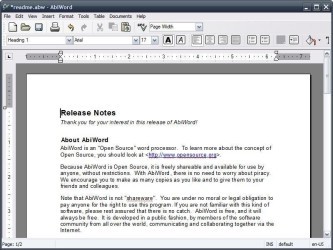Why are AbiWord Import/Export Plug-ins considered essential for document management?
The AbiWord Import/Export Plug-ins are crucial as they allow for a smooth transition between different file formats, ensuring that document collaboration and sharing are as hassle-free as possible. When working with clients or team members using different word processors, these plug-ins serve as a bridge, minimizing compatibility issues and maintaining document formatting across platforms.
Additionally, the plug-ins include support for formats such as OpenDocument, which is essential for those adhering to open standards. They also cater to proprietary formats like Microsoft Word, permitting users who prefer open-source solutions to interact effectively with users entrenched in the Microsoft ecosystem.
What document formats are supported by these plug-ins?
One of the primary strengths of these plug-ins is the extensive range of document types they support. This includes, but is not limited to, open standards like OpenDocument Text (ODT) and Rich Text Format (RTF), as well as legacy formats like Microsoft Word (DOC) and WordPerfect (WPD). The versatility here is quite impressive, as it welcomes users from various backgrounds to work with their preferred file types.
Moreover, the support extends to even more niche formats such as XHTML and AbiWord’s native format (ABW), demonstrating a commitment to comprehensive format compatibility. This equips users to navigate the digital typography terrain with greater assurance that their documents will remain accessible and intact when transferred between different systems or software.
Exploring the user interface and functionality of AbiWord Plug-ins
The user interface for managing these Import/Export Plug-ins is remarkably straightforward, incorporating them seamlessly into the standard file operations within AbiWord. Users can easily select the desired file format when opening or saving a document, thanks to a well-organized and clearly labeled drop-down menu.
Functionally, the plug-ins operate in the background, automating the process of file conversion without the need for user intervention. This simplifies workflows, as users can focus on content creation rather than file compatibility, making AbiWord a preferred choice for those who value efficiency and simplicity.
How do these plug-ins enhance collaboration across different platforms?
Collaboration is significantly enhanced by the ability to share documents in universally accepted formats. Teams can work together seamlessly, as the plug-ins eliminate the fear of losing formatting or content when a document is opened on a different word processor. This capability builds bridges in multi-platform environments, fostering teamwork and reducing the potential for miscommunication.
The plug-ins also ensure that comments, revisions, and other collaborative features are retained across file conversions, preserving the integrity of the collaboration process. With such tools, AbiWord becomes a cog in the machinery of teamwork, enabling collective document creation and editing without the usual roadblocks posed by incompatible software.
Understanding the technical requirements for using AbiWord Plug-ins
For users to take full advantage of these plug-ins, they must first ensure that their system meets the necessary technical requirements. AbiWord is compatible with various operating systems, but it’s essential to have the appropriate version installed. Moreover, the plug-ins may require AbiWord to be of a certain minimum version to function correctly.
It’s also important to note that plug-in performance may vary depending on system resources and the complexity of the document being processed. Therefore, while the requirements are not overly demanding, ensuring your system is reasonably updated can greatly benefit the overall experience.
Do the plug-ins require regular updates?
Yes, to maintain optimal performance and compatibility with new document formats, regular updates may be necessary. Thankfully, AbiWord makes this process simple by providing automatic update notifications, ensuring users are always equipped with the latest advancements in document compatibility.
It’s crucial for users to keep their plug-ins updated not only for compatibility reasons but also to benefit from performance improvements and bug fixes. A current version of the plug-ins means less risk of encountering issues while managing documents, contributing to a more reliable and efficient workflow.
How to download AbiWord Import/Export Plug-ins
Downloading the AbiWord Import/Export Plug-ins is a straightforward process. Users simply need to navigate to PortalProgramas and locate the download link at the top of the page. This makes acquiring the plug-ins hassle-free, with just a few clicks required to begin enhancing your AbiWord experience.
The website offers clear instructions and additional support in case users face any difficulties. It’s advisable to download directly from PortalProgramas to ensure that you receive the official and latest version of the plug-ins, safeguarding against incompatible or outdated software.
Can users access support if they encounter issues during the download?
PortalProgramas prides itself on providing comprehensive user support. Should any issues arise during the download or installation process, users can easily access help resources or contact support for assistance. This level of support underscores a commitment to ensuring a smooth user experience from start to finish.
Not only does PortalProgramas offer direct download support, but it also hosts a community where users can share experiences and tips. This community can be a valuable resource, offering peer-to-peer advice and solutions to common problems, ultimately enriching the overall utility of the AbiWord Import/Export Plug-ins.
Who will benefit most from using AbiWord and its range of Plug-ins?
AbiWord, with its Import/Export Plug-ins, is particularly appealing to individuals and small businesses looking for a cost-effective, lightweight, and versatile word processor. Those who frequently exchange documents with various stakeholders, or who need to convert documents between different formats, will find these plug-ins especially useful.
Furthermore, AbiWord is an excellent choice for educational institutions and non-profits that require robust word processing capabilities without the overhead of commercial software licenses. The ease of use and broad format support make it an invaluable tool for any user prioritizing flexibility and collaboration in their word processing needs.
In summary,
AbiWord Import/Export Plug-ins endow the AbiWord processor with a remarkable ability to interact with virtually any document format, strengthening its position as a solid contender in the word processing domain.