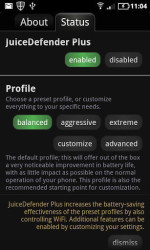18 downloads (last 7 days)
Now, you can configure your Android so it saves the maximum of battery for when you most need it.
Review by Charles C.
The app also offers you the possibility to disconnect the data connection or Wi-Fi in your mobile according to the criteria that you choose, for example, when the battery gets to a determined limit, when you are not using the mobile, etc. Even, you will be able to ask to it to change automatically the connection 3G for Wi-Fi when you are home or at work. You can also activate the complete optimization of the battery for specific moments and manage the different profiles according to the time of day or the moment in the week (save battery at night, choose a different profile for the weekend, etc).
Both the default profiles of JuiceDefender as well as its possibilities to customize them offer a great help to manage better the battery of your Android device and avoid, thus, not being able to use it when you most need it. Other important characteristics are the automatic adjustment of the brightness and intelligent, which gives your screen only the light that it needs at the moment and the activity register so you can check how you are saving battery or who could you save even more.
If you are fed up with the battery of your Android device getting dead when you need it, download JuiceDefender and start saving battery without having to do anything else rather than installing it.
Ratings about JuiceDefender
Brilliant
13 votes
1 review by registered users

(oculto)
192
23
I recommend
10 years and 12 months ago
No relied heavily on these applications to save power, but this has shown me that I was wrong, the truth is that is very noticeable that the battery lasts longer and you is not difficult to use and set up, by default, the app now is able to cause the battery to last for at least half a day.
Restrictions
New version 3.9.4
- The widgets have been redesigned.
- Repairs and general improvements.
Additional details
Size
1.49 MB
Latest version
3.9.4
Language
English
Total Downloads
4,620
Works with
Android 2.2, 2.3, 3.1, 4.0, 4.1, 4.2
Date
10 years and 4 months ago
Developer
JuiceDefender - battery saverSecurity analysis
Trusted
Package Name
com.latedroid.juicedefender
Alternatives to JuiceDefender
Coolphone, a free android app, outperforms in phone cooling and battery saving functions.
In just a blink of an eye, check the level of battery that you have in your device.
Complete and detailed analysis of your battery and the usage of each of the apps you have in your Android device.
Save battery power and never find yourself without battery in your mobile.