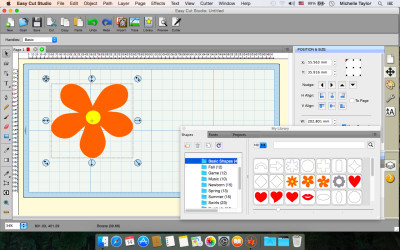Download Safe download (11.82 MB)
4 downloads (last 7 days)
A full featured SVG cutting software for Windows that allows you to draw and cut any TrueType font and SVG with your cutting machine.
Review by Benjamin S.
Pros
1. Drawing tools to draw and edit shapes.
2. Works with installed TrueType and OpenType fonts including Dingbat/Wingding Fonts.
3. Import various file formats, including SVG, PDF, EPS, AI, WPC.
4. Weld overlapping letters and shapes together.
5. Auto tracing feature to convert images (including jpg, bmp, gif, png) for cutting.
6. Create rhinestone templates & Lattice shapes.
7. Print & Cut
Easy Cut Studio is an intuitive, powerful Font and SVG cutting software that allows you to cut any font installed on your computer, including TrueType, OpenType, Wingding and Dingbat fonts.
It also support cut any SVG image and draw you own design to cutting using an electronic cutting machine. It can import various image file formats but also provides a full set of editing and drawing tools to make your own designs for cutting. This powerful SVG cutting software includes, but is not limited to, the following features and benefits: Works with thousands of installed TrueType / OpenType fonts, print and cut, convert raster images?to vectors for cutting, weld shapes together, create rhinestone templates, laser cut preview, working with layers, Various effects, including Bulge, Wave, 3D Rotate, Wrapper and more.
Easy Cut Studio for Windows supports a wide range of vinyl electronic cutting machines, including Craftwell eCraft, Craft ROBO/Graphtec, Silhouette SD/CAMEO/Portrait, Roland, MyDigiDi, USCutter, Foison, Liyu, Ramtin, SilverBullet, Bosskut Gazelle, Wishblade, BlackCat Cougar/Lynx, GCC, Pazzles Inspiration, VinylExpress machines and etc. It works on Windows XP, Vista, 7, 8 and Windows 10.
It also support cut any SVG image and draw you own design to cutting using an electronic cutting machine. It can import various image file formats but also provides a full set of editing and drawing tools to make your own designs for cutting. This powerful SVG cutting software includes, but is not limited to, the following features and benefits: Works with thousands of installed TrueType / OpenType fonts, print and cut, convert raster images?to vectors for cutting, weld shapes together, create rhinestone templates, laser cut preview, working with layers, Various effects, including Bulge, Wave, 3D Rotate, Wrapper and more.
Easy Cut Studio for Windows supports a wide range of vinyl electronic cutting machines, including Craftwell eCraft, Craft ROBO/Graphtec, Silhouette SD/CAMEO/Portrait, Roland, MyDigiDi, USCutter, Foison, Liyu, Ramtin, SilverBullet, Bosskut Gazelle, Wishblade, BlackCat Cougar/Lynx, GCC, Pazzles Inspiration, VinylExpress machines and etc. It works on Windows XP, Vista, 7, 8 and Windows 10.
Ratings about Easy Cut Studio
Very good
1 votes
1 review by registered users

(oculto)
11
13
A very interesting tool
8 years and 5 months ago
The truth is that I found quite good. Many useful options and ease of use. Highly recommended.
helpful?
Original review in Spanish translated with Google Translate. Read the original.
Requirements
Pentium processor-based PC or compatible computer (Windows);
Windows XP/Vista/7/8/10 (Windows);
USB Port 1.1 or 2.x;
Windows XP/Vista/7/8/10 (Windows);
USB Port 1.1 or 2.x;
Restrictions
The demo version will cut a few horizontal lines through everything as a DEMO watermark.
Additional details
Size
11.82 MB
Latest version
5.0.2.2
Language
English
Total Downloads
3,418
Works with
Windows 7, 2008, 8, 8.1, 2012, 10, 11
Date
11 months ago
Developer
EasyCutStudioSecurity analysis
Trusted