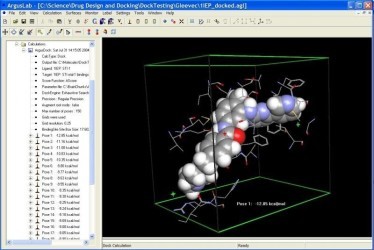15 downloads (last 7 days)
Download ArgusLab for Windows. Unleash the potential of molecular modeling with ArgusLab's powerful docking and visualization tools - all at no cost.
Review by Frank B.
Pros
Cons
Welcome to our comprehensive review of ArgusLab – a sophisticated tool designed for researchers and chemists focused on molecular modeling and drug design. ArgusLab offers an array of important functions, such as molecular docking, structure optimization, and visualization tools that empower users to conduct in-depth scientific analyses with ease.
Understanding ArgusLab’s user interface and accessibility features
With its intuitive user interface, ArgusLab allows users to delve into the world of chemical modeling without the usual steep learning curve. The drag-and-drop functionality simplifies the process of building complex molecular structures, rendering it accessible even for novices in the field. Additionally, the customizable toolbars and workspace ensure that frequent tools are always within reach, optimizing the workflow for seasoned chemists and educators alike.
The accessibility features of ArgusLab are particularly noteworthy. The program supports keyboard shortcuts and includes context-sensitive help, making it easier for users to navigate and quickly find answers to their questions. The extensive documentation and tutorials further aid in acclimating users to the platform, fostering a learning environment that is as educational as it is practical.
Is the program suitable for educational purposes?
For educators in search of effective teaching aides, ArgusLab presents itself as a stellar choice. Its user-friendly interface and comprehensive help resources make it an ideal platform for introducing students to molecular modeling. By simplifying the complex aspects of the discipline, ArgusLab enhances the learning experience, allowing students to focus on the underlying concepts rather than be daunted by the software’s complexity.
Moreover, the visual representation of molecules and reactions in ArgusLab provides a vivid canvas for discussion and theoretical exploration. The real-time manipulation of structures engages students far more than static textbook images, thereby increasing retention and sparking curiosity in the realm of biochemical research.
What makes stand out from other molecular modeling software?
ArgusLab sets itself apart from other molecular modeling software with its balance of sophistication and user-centric design. The suite of features it offers rivals that of high-end software, yet it remains completely free of charge, removing financial barriers to academic and hobbyist exploration. Additionally, its active online community and the availability of user-contributed plugins immensely expand its capabilities and uses.
The program’s ability to handle multiple file formats further increases its versatility, allowing for seamless integration with other tools and databases. This interoperability not only enhances the user experience but also promotes collaboration by facilitating the sharing of data across different platforms and research groups.
Analyzing ArgusLab’s molecular docking and visualization tools
ArgusLab’s molecular docking tools are a centrepiece of its offering. The software delivers precise and predictive docking calculations that are indispensable for anyone engaged in drug design. It simplifies the otherwise complex process of predicting how proteins will interact with potential drug compounds, which is a critical step in the development of new pharmaceuticals.
The visualization tools within ArgusLab provide a dynamic way to engage with molecular models. Users have the ability to rotate, zoom, and explore molecules in three dimensions. The various rendering options, including wireframe, stick, and ball-and-stick models, offer diverse perspectives for examining structures, thus promoting a thorough understanding of molecular forms and interactions.
Does the program provide ample tutorials and support for its docking and visualization tools?
For those approaching molecular docking for the first time, ArgusLab provides a suite of tutorials and an extensive support network. These resources guide users through the intricacies of docking procedure and visualization. The illustrative tutorials simplify complex processes, making them understandable for users at all levels of proficiency.
Whenever users encounter challenges, the ArgusLab community forum serves as a valuable resource where both peers and experienced professionals offer advice. This sense of community, combined with readily available support materials, ensures that navigating through ArgusLab’s advanced features is a well-supported journey.
Can the program tools be used for professional research?
Despite its accessibility, ArgusLab’s tools cater well to the needs of professional research. The software’s algorithms and accurate modeling capabilities are respected in the scientific community. Professional chemists and researchers utilize ArgusLab for hypothesis testing and drug discovery work, benefiting from its reliable predictions and detailed analyses.
ArgusLab’s regular updates and methodological enhancements ensure that it remains on the cutting edge of molecular modeling technology. Researchers can rely on ArgusLab to provide them with high-quality data that is paramount in pushing the boundaries of our scientific understanding.
Examining the computational efficiency
When it comes to computational modeling, efficiency is paramount. ArgusLab has been optimized to take advantage of modern multi-core processors, ensuring simulations and calculations are processed swiftly. Its algorithms are designed to balance accuracy with computation speed, which is a vital consideration, especially for users running lengthy or numerous simulations.
In addition to its processing efficiency, ArgusLab boasts a minimalistic approach to system requirements. This makes the software accessible to users with less powerful computers, ensuring that a wide range of individuals can engage with ArgusLab’s features. The program operates smoothly on most Windows-based systems, providing performance without necessitating high-specification hardware.
How does the program compare in performance to other similar software?
In performance comparisons with other molecular modeling software, ArgusLab stands out for its optimal balance of speed and accuracy. While some competitors may offer greater detail, they often do so at the expense of longer processing times. ArgusLab strikes a sound balance that suits both academic and private sector needs.
The application proves to be especially beneficial for educational institutions where resources may be limited. Due to its efficiency and lower system requirements, ArgusLab enables schools and universities to provide high-level computational chemistry experiences without the need for expensive computer labs.
Does support batch processing or automation for large simulations?
For research scenarios requiring the handling of large datasets or numerous simulations, ArgusLab does offer batch processing capabilities. This allows users to automate repetitive tasks, maximizing productivity and the efficient use of computational resources. This feature is highly appreciated among users who conduct high-throughput screening.
While the software supports a level of automation, the complexity of tasks it can handle in batch mode may be subject to certain limitations compared to more specialized software. However, for most research and educational purposes, ArgusLab’s batch processing capabilities are more than sufficient.
Exploring the steps to download ArgusLab from PortalProgramas
Accessing ArgusLab is straightforward thanks to the streamlined downloading process via PortalProgramas. To begin the download, simply navigate to the designated ArgusLab page on PortalProgramas and click the download link located at the top of the page. This ensures a hassle-free experience and quick access to the software.
Once clicked, the user will be guided through a series of prompts to complete the download and installation process. It is essential to follow these steps carefully to ensure a successful installation. Remember, downloading ArgusLab from a reputable source like PortalProgramas guarantees that you are getting the official and secure version of the software.
Identifying the ideal user base
ArgusLab is tailored for a diverse audience, yet the ideal users are undoubtedly individuals who embrace the realms of molecular modeling, drug design, and chemical education. This includes academic researchers, pharmaceutical professionals, and educators looking for effective ways to impart knowledge on complex chemical structures and interactions. Its versatility and ease of use make it a favoured tool in both professional and learning environments.
Hobbyists with an interest in chemistry and molecular science will also find ArgusLab fascinating and accessible. The software’s cost-effectiveness, combined with robust features, creates opportunities for self-learners and enthusiasts to explore the field without significant investment. Whether for professional development or personal interest, ArgusLab welcomes all users with a passion for discovery.
ArgusLab’s main feature is its capacity to perform accurate molecular docking and visualization, essential for any chemist’s or researcher’s toolkit.
FAQ
-
Can ArgusLab predict protein-ligand interactions?
-
Is there a cost associated with using ArgusLab?
-
Does ArgusLab offer tools for educational purposes?
-
Can ArgusLab handle large-scale simulations?
-
Is ArgusLab compatible with all operating systems?
More ArgusLab alternatives
Additional details
Size
12.7 MB
Latest version
4.0.1
Language
English
Total Downloads
3,661
Works with
Windows XP
Date
9 years and 7 months ago
Developer
Planaria Software LLSecurity analysis
Trusted