Bera Backup is a tool that makes back-up copies of folders and files of the server and of the server settings, everything necessary for restoring the original system exactly. Because not only does it allow you to make a backup of files but you can also save a backup of the system settings (users, crontabs, installed packets...) and later it helps you to restore them on another server. Save many hours of work in server migration.
Until we developed Bera Backup, restoring a backup or migrating a server were complex tasks because there are hundreds of files, settings...and this meant hours of verifications. With Bera the whole process is much easier. Now the backups contain all of the information we need from a server, including its configuration, and restoring it is a question of minutes.
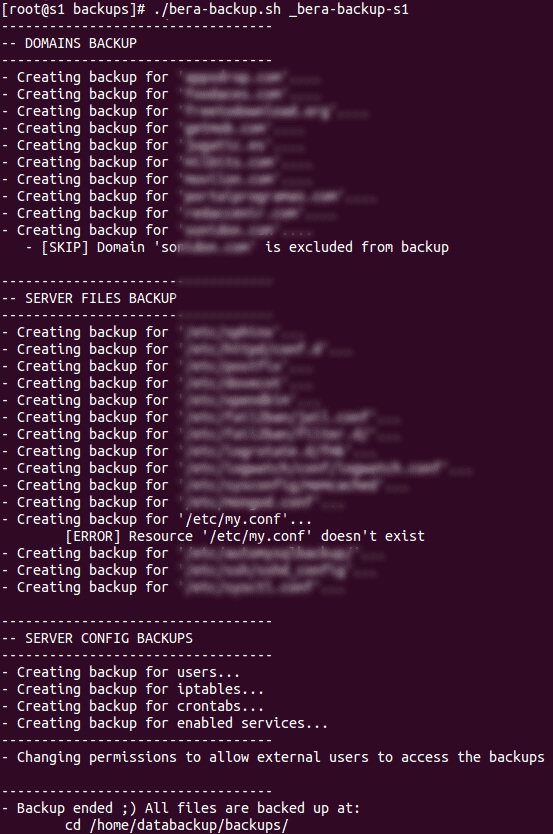
What backups does Bera Backup allow?
- Backup of files: Configure the important files and folders of your server to include them in the backup.
- Backup of system configuration: Indicate the system configuration you wish to save in the backup: iptables, crontabs, users, installed packets..
Bera Backup is a tool which gives you sufficient control over the backup and which helps you to save settings at server level so that restoration of the original system will be very simple.
The most important features
- Migrate a whole Linux server in less than 10 minutes
- Very simple usage and settings
- Add tabs and folders to the backup using regular expressions
- Exclude tabs and folders from the backup using regular expressions
- Comparison of the recovered server settings and informing of any differences
- Notification of any error during the backup or restoration process
- Very fast incremental backups
- Secure backup based on RSYNC
- Communication of secure data using SSH
- Displays a report while working to view progress
- Maintains the properties of the files and licenses
- Open source distribution based on the GPL licence
How do you make a backup?
With Bera Backup making a Linux server backup is as easy as writing:
./bera-backup.sh _path_config_backup
The configuration is explained in this guide.
How do you restore a backup?
./bera-restore.sh _path_config_restore
The settings are explained in this guide.
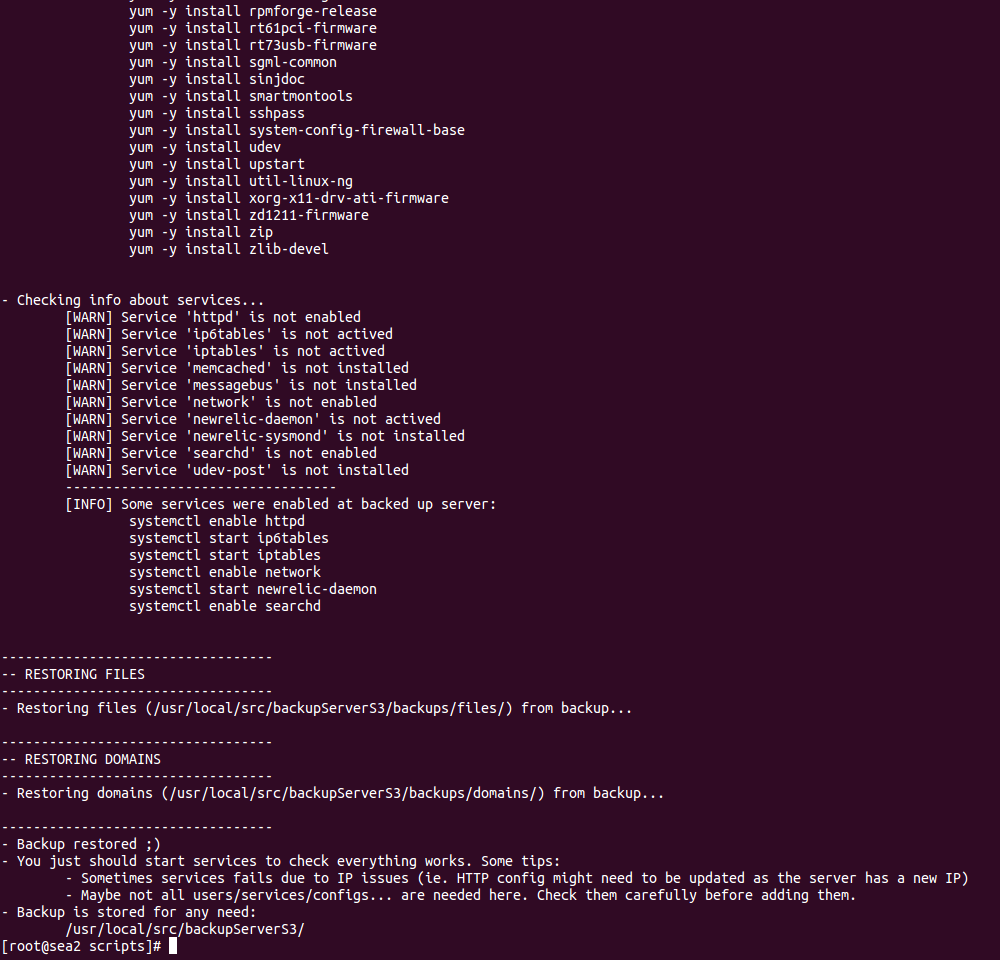
Documentation
- How to backup a Linux server using Bera
- How to recover a Linux server
- How to migrate a Linux server in 10 minutes
Requirements
- SSH
- Linux Server
- RSYNC
- Root access to the servers is recommendable (according to files/settings you wish to save)
Tested
It has been tested on the following systems:
- CentOS 6 (64bits)
- CentOS 7 (64bits)
- Ubuntu 12.0.4.5 (64bits)
And it should operate on any Linux distribution.
Who has developed Bera Backup?
Bera Backup is a tool which was created and has been used for some years by the technical team at PortalProgramas. From our company we are very aware of open source software and therefore, through our Technological observatory we have decided to contribute in some way to technological improvement by offering this script, which is so useful for us, as open source and free under GPL licence.